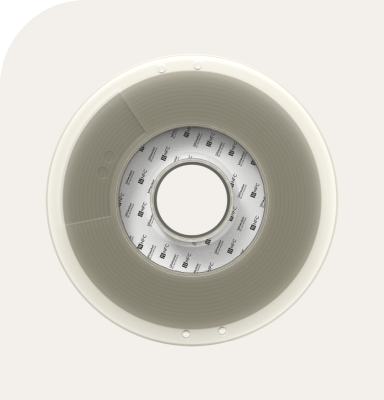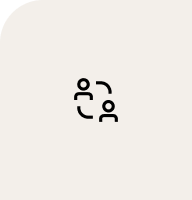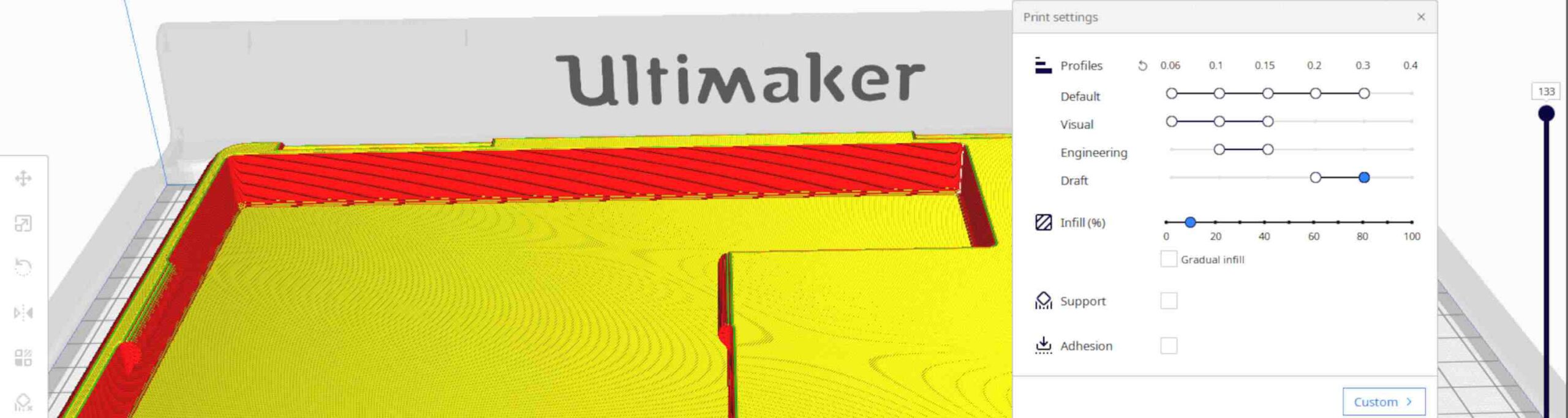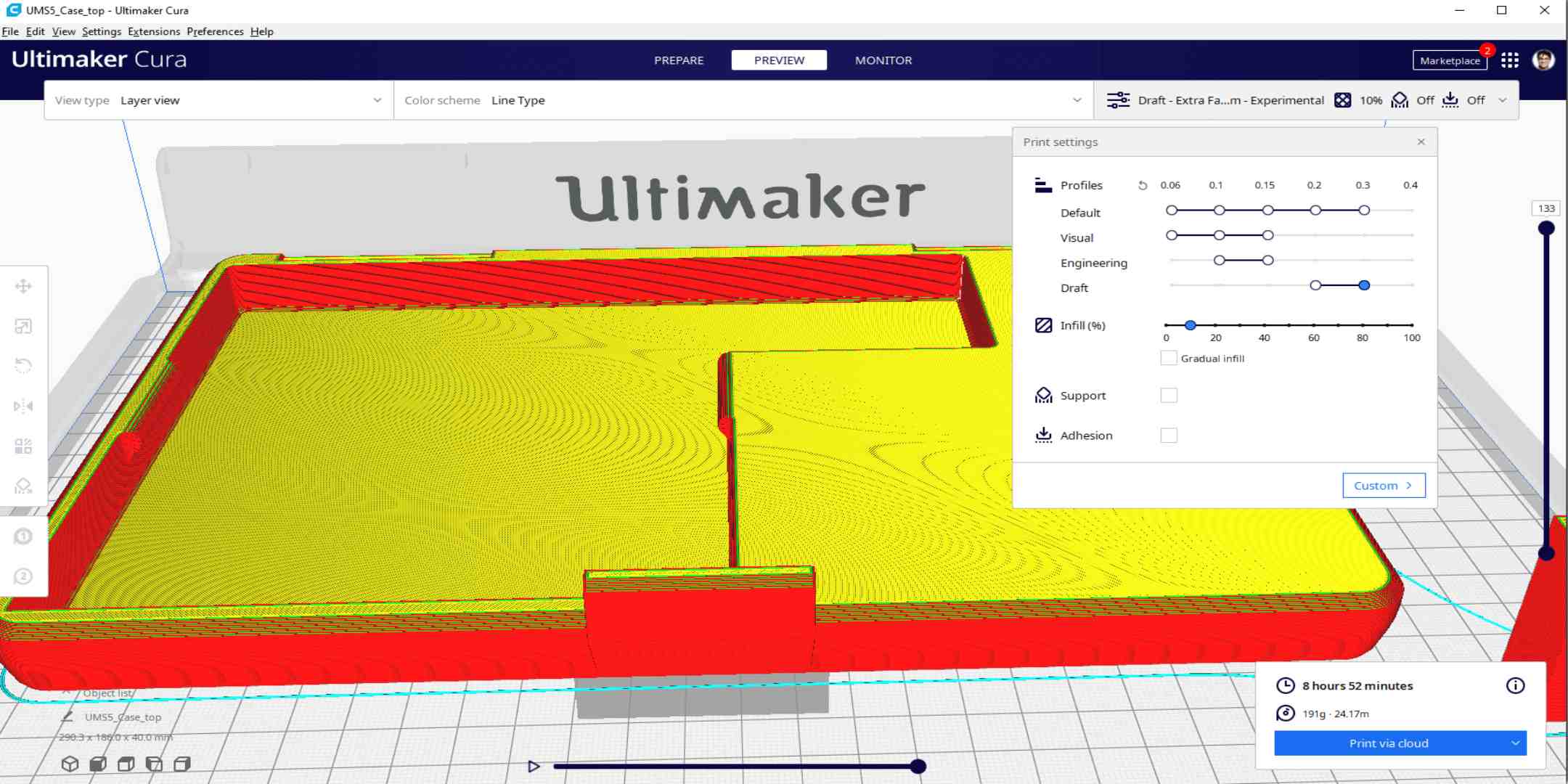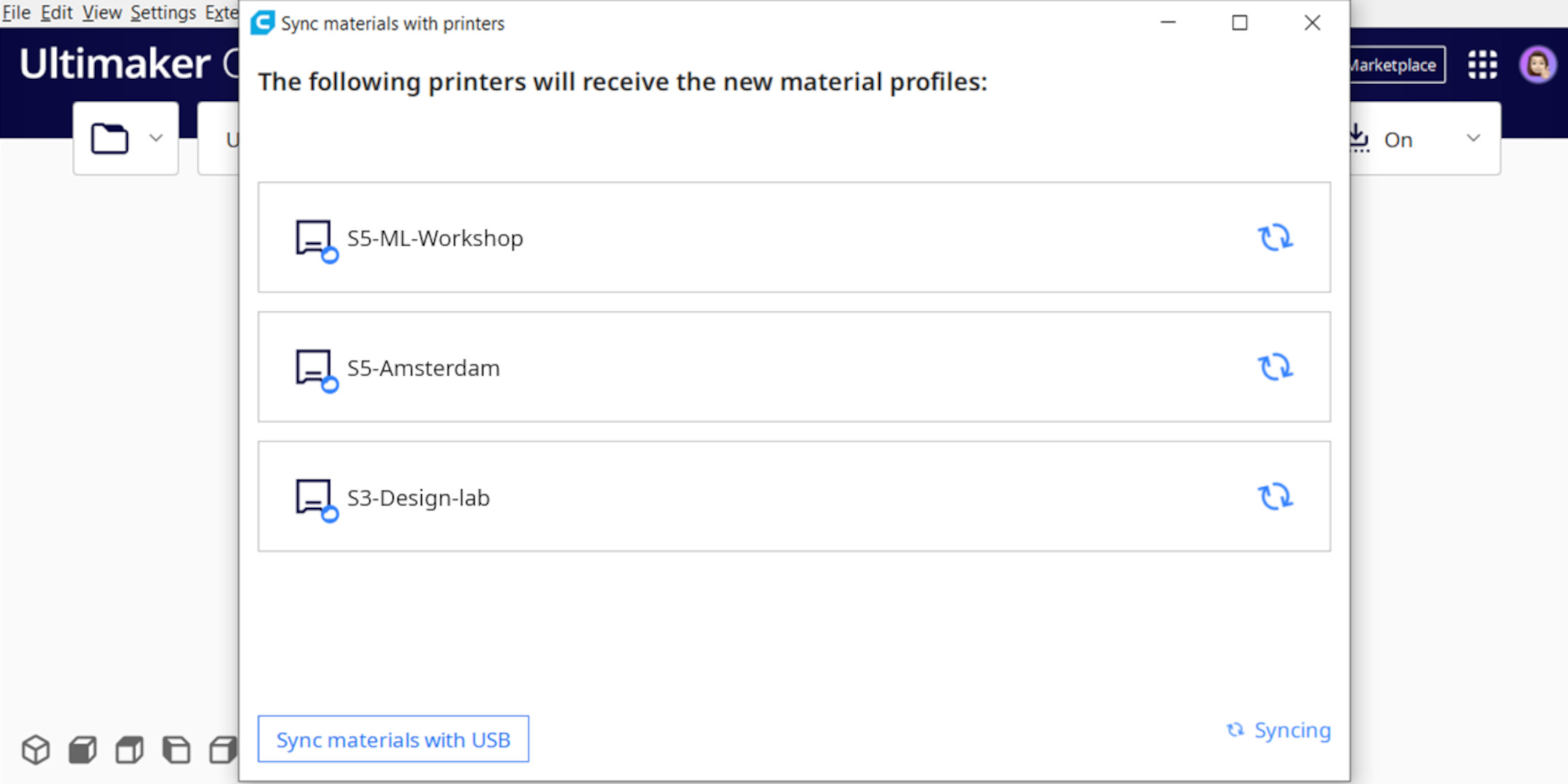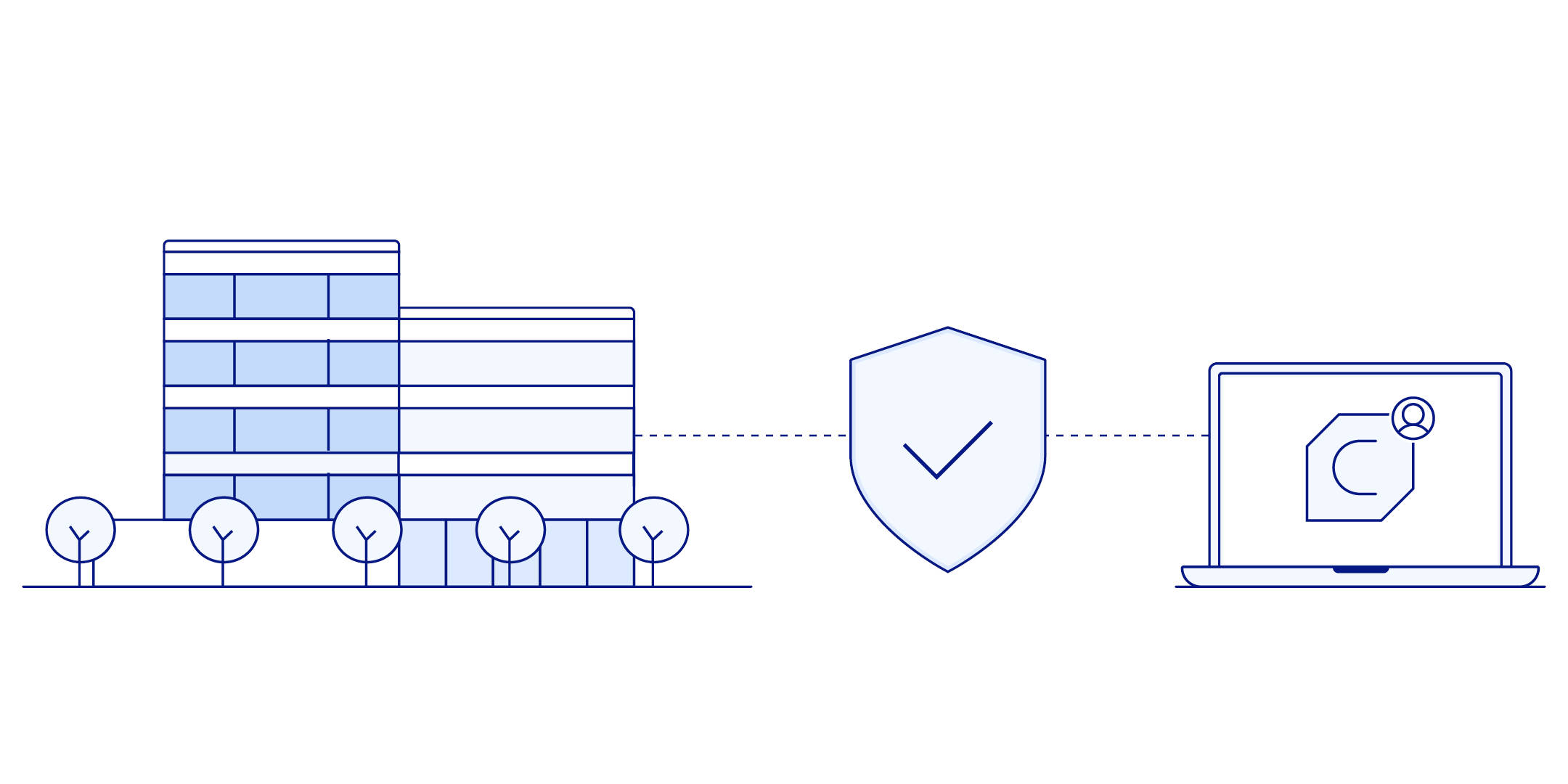With Ultimaker Cura 4.13 beta, we’ve placed customer interactions with the Ultimaker platform under the microscope. From changing settings to serve your printing intents, to using third-party materials on your 3D printer exactly when you need them, to compatibility with strict IT environments – this release offers the most streamlined and accessible 3D printing workflow yet.
The result? Print speeds that are up to three times as fast – and a seamless software flow that enables you to leverage the Ultimaker platform to maximum effect.
Increase print speed up to 3x
Last release, we focused on quality. Now, we’re aiming to increase your productivity. To do so, we took a thorough look at our customers’ use cases, and how and why certain settings were being adjusted to benefit their 3D printing applications. Striking the right balance between settings and the desired result is not easy, however – so we’ve done the heavy lifting for you!
We were able to further optimize print profiles for Ultimaker printers, resulting in up to 2x faster overall print speeds – and up to 3x faster print speeds when printing solids. We accomplished this by:
Releasing a brand-new 0.3 layer height profile, for both the default and draft intent. This allows you to print up to twice as fast, perfect for fast prints without switching to a larger print core
Improving methods of printing solids. This results in print speeds that are up to three times faster – perfect for parts meant for engineering environments
Seamless cross-platform synchronization
At Ultimaker, we offer more than 200 Ultimaker Marketplace materials. In doing so, however, we did not make it easy for ourselves to ensure full, seamless hardware interaction. With Ultimaker Cura 4.13 beta, we’ve changed that, giving you access to a seamless material experience for Ultimaker Material Alliance materials – with the ease of use you’ve come to expect from Ultimaker materials.
For this latest update, leave technical work for us. We've made the experience easier than ever, enabling a “click of a button” experience which is made possible by Ultimaker Marketplace, Ultimaker Cura, Ultimaker Digital Factory, and Ultimaker firmware all working better together.
Here’s how it works:
Subscribe to a profile from the Ultimaker Marketplace
Open or restart Ultimaker Cura
Click “Sync”, and there you have it: the profile is on your printer exactly when it’s needed
Use any Ultimaker S-line 3D printer (with firmware 7.0.1) and Ultimaker Digital Factory to get started!
An enterprise-level boost
We’ve upgraded Ultimaker Cura to meet next-level enterprise requirements, enabling accessibility of the Ultimaker platform, even for organizations with increasingly strict IT security policies.
To do so, we’ve streamlined the authentication of user logins by removing any restrictions. This increases accessibility by ensuring you can leverage Ultimaker’s online solutions to maximum effect.
Additional improvements
The following improvements have also been implemented in Ultimaker Cura 4.13 beta:
Add thumbnails to 3mf files. This happens automatically when you export your project. Thanks to FieldofView for this contribution!
New printers. Another set of third-party printers have been added to Ultimaker Cura, improving accessibility
Bug fixes
The following bugs – among others – have been addressed in Ultimaker Cura 4.13 beta:
Fixed an issue that caused the native CAD import plug-in to fail loading, blocking users from opening CAD files in Ultimaker Cura
Fixed an issue that caused the “pause-at-height” script to stop extruding after resuming on large prints
Give us your feedback
We realize this release of Ultimaker Cura does not contain as many features for the Ultimaker Community as you may be used to. That said, a lot of amazing things are coming very soon! In the meantime, join the Arachne engine second beta – and be part of Ultimaker Cura’s next revolution!
And, of course, be sure to download the Ultimaker Cura 4.13 beta today. Beta releases are all about user feedback, so don’t forget to give us yours on our community of 3D printing experts.
Please note this version of Ultimaker Cura is in the beta phase and still under development. Be sure to use the latest stable release if you’re working on an important project.