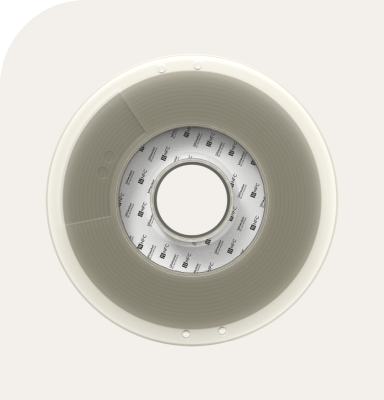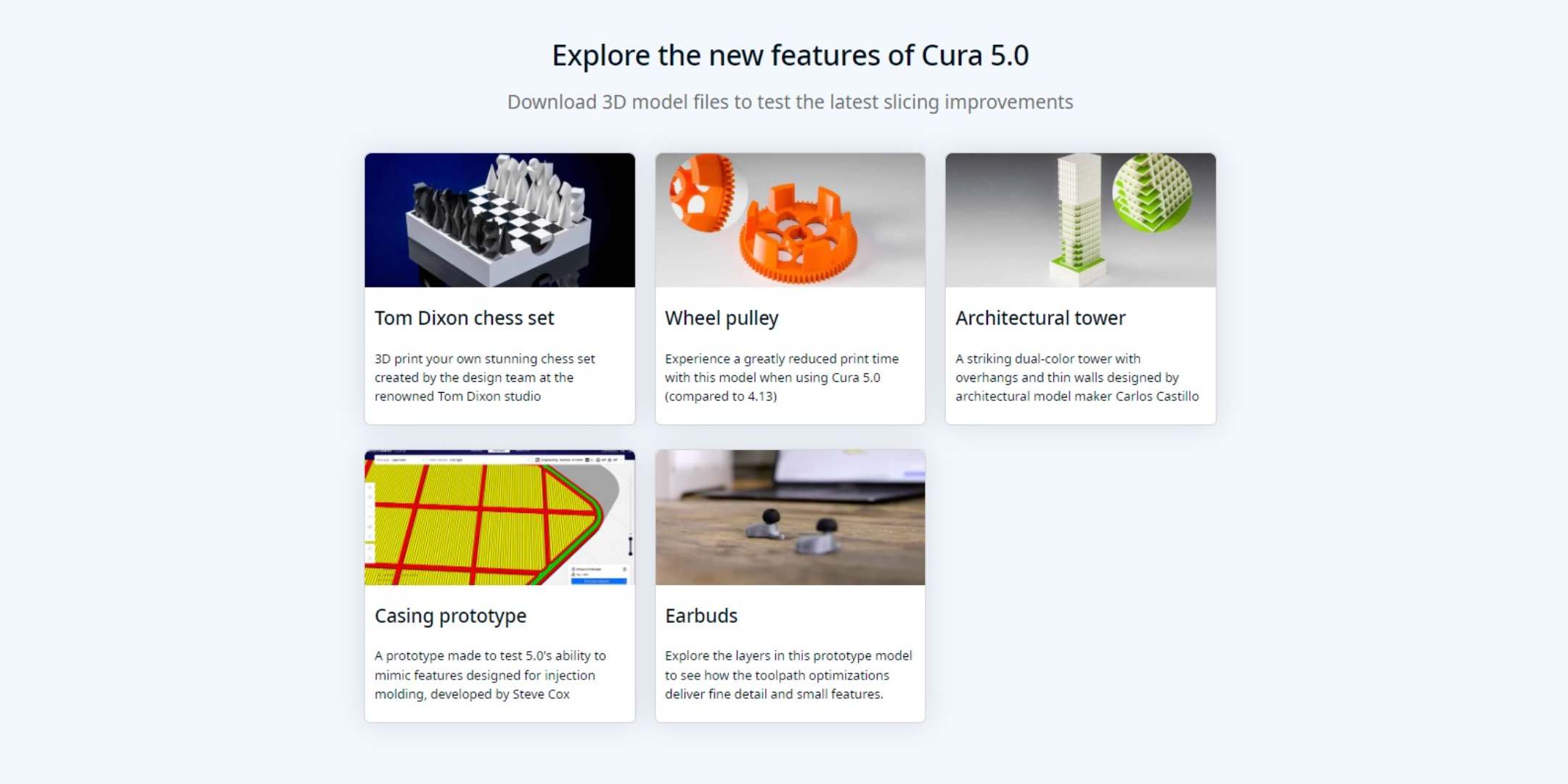The recent launch of Ultimaker Cura 5 was an exciting event, both for us and our users. We even held a showcase event where industry experts demonstrated how the new version improves print quality. During the launch, big fun features like the new slicing engine were understandably the main focus. Because of this, a number of smaller improvements and developments did not get the same love and attention. To remedy that, we gathered together 5 of the most interesting things you may have missed during the launch.
1 - A foundation for metal FFF printing
The showcase event where Ultimaker Cura 5.0 was announced ended with a discussion on metal FFF printing and its future. In it, Ultimaker’s Andrea Gasperini mentioned that two BASF metal material profiles had gained access to new slicer features and that more was to come.
What you may not have realized, is that the changes made in Ultimaker Cura 5.0 laid the foundation for a much more ambitious announcement. And better yet, you don’t have to wait long as our plans have already been unveiled and they include not only new slicing features, but a whole new product. You can find out exactly what was unveiled by reading all about it here.
2 - Apple M1 support
Many of our customers, not to mention Ultimaker employees, are Mac users. The addition of Apple M1 support is set to be a huge boost for everyone using Ultimaker Cura 5.0 on an Apple device.
While it was possible to use previous versions of Ultimaker Cura when using an M1 chip in the past, there were a number of unfortunate bugs and glitches that made the experience less than ideal. This new improvement should massively reduce such bugs and make for a much smoother overall experience.
3 - New settings to go with the new slicing engine
The new slicing engine should provide finer details and stronger parts for all users without any tinkering. That being said, we wouldn’t want to deprive our power users of the ability to fully optimize their prints. With this in mind, the new slicing engine also brings with it a number of new settings that can be tweaked in order to fine-tune your prints. These settings can be found inside the slicer itself, but if you want to know exactly what they are and how they work, check out this support article we wrote on the topic.
4 - New and improved printer profiles
While users of Ultimaker printers get access to the best printer profiles around, we also have a whole bunch of users who use Ultimaker Cura to slice files for the many third-party printers that are available. So many printers come out nowadays that it’s impossible for us to make custom printer profiles for all of them. Luckily, we have a ton of amazing community members and printer manufacturers who regularly submit printer profiles to us.
If you read the full release notes on GitHub, you can see that multiple new printers are added with each release. In the 5.0 release alone, over a dozen new printers were added including the Creality CR100 and the FLSUN Q5.
5 – Free professionally designed models
During the showcase event where Ultimaker Cura 5.0 was announced, a number of guest hosts including Tom Dixon, Steve Cox, Carlos Castillo, and others talked about the benefits of the Ultimaker Cura’s latest version. Each of these talks and presentations included 3D printed objects that were used to demonstrate those benefits.
What many of you may not know, is that each of the models used in the showcase was also immediately made available to download.
This small model library can still be found on the Ultimaker Cura download page. Each professionally designed model comes with not only the files needed to print them, but also a short description of the object and an explanation of what it was created to demonstrate. These files are a perfect way to test out Ultimaker Cura 5.0. Also, the Tom Dixon chess set is fan favorite with Ultimaker employees.
We hope this article helped you find something you missed. If anything here inspired you to get printing, you can download the latest version of Ultimaker Cura for free to use all of the exciting features mentioned in this article, and more!