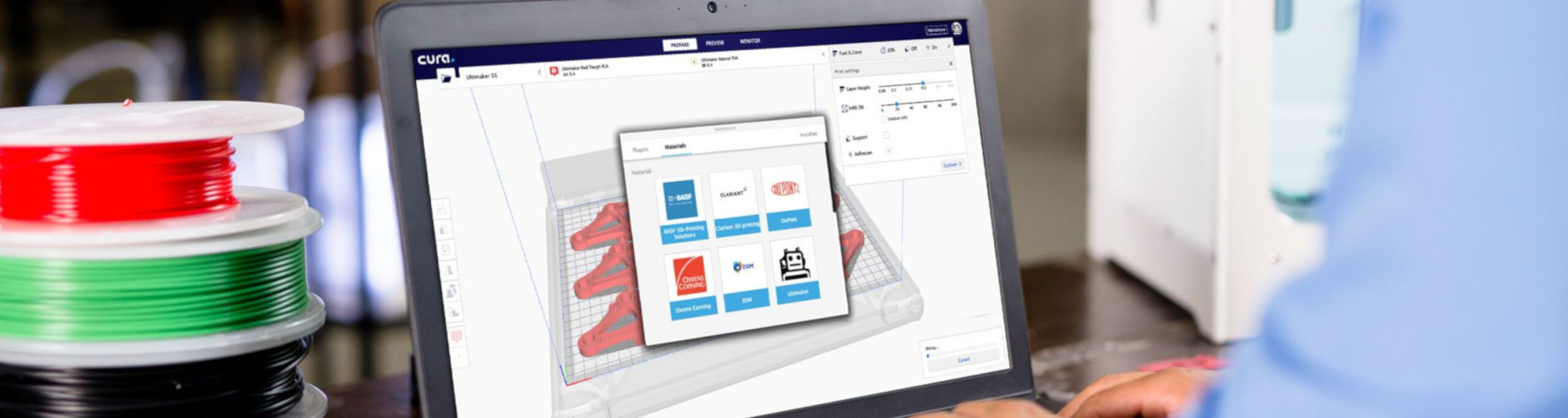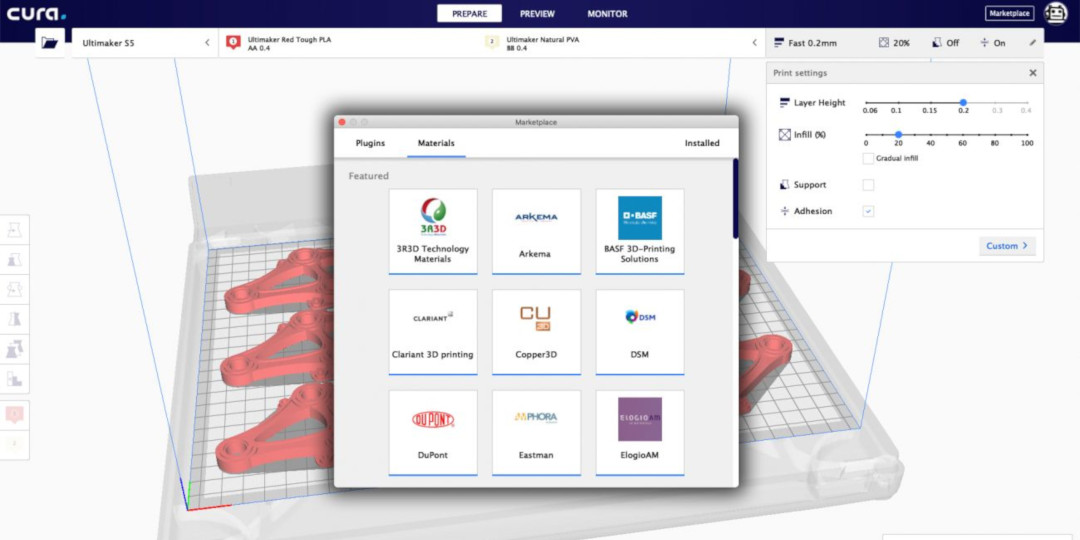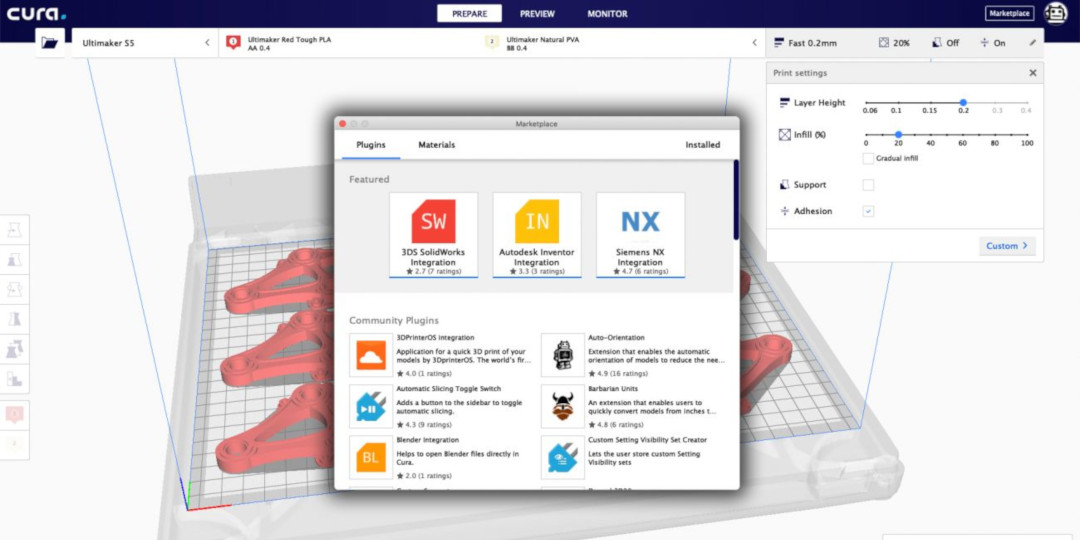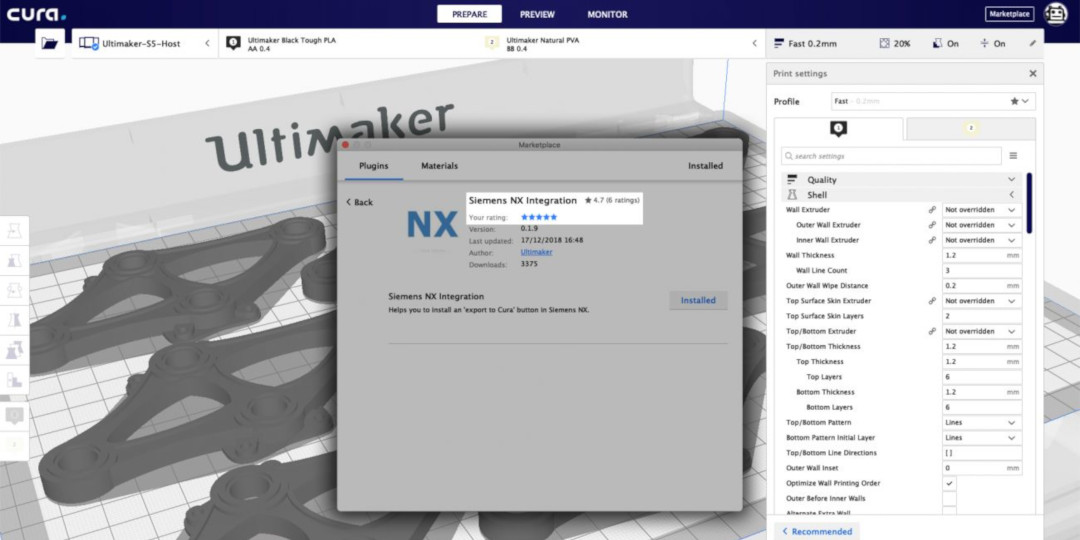Whatever your 3D printing application, enhance the productivity of your workflow with the Ultimaker Marketplace. This ever-expanding library of add-ons makes plugin and print profile management seamless and automatic, and empowers you to unlock new 3D printing applications with a wide range of advanced materials. Here is a round-up of five features you can make use of right now:
Print profiles
Are you spending too long getting the results you need with 3D printing materials? Make time-consuming test prints a thing of the past by using print profiles.
Our Marketplace currently hosts contributions from over 20 leading material manufacturers, including BASF, DSM, DuPont, Clariant, Jabil, Igus, and many more respected material brands. Each print profile is configured and optimized by their in-house 3D printing engineers, ensuring reliable prints with Ultimaker hardware, such as the Ultimaker S5.
Thanks to Ultimaker’s open filament system, third-party materials are compatible. An Ultimaker account gets you unrestricted access to every print profile available today.
A range of print profiles for advanced materials are available in the Ultimaker Marketplace
CAD integration plugins
Prove concepts and make profitable products faster using a range of CAD integration plugins. Our Marketplace hosts plugins that enable rapid exports from industry-standard CAD software such as SolidWorks, Siemens NX, Autodesk Inventor, and more.
CAD integration plugins remove the hurdles of exporting different formats during your design-to-fabrication workflow. With a single click of a button in CAD software, your designs are pushed directly into Ultimaker Cura. If a design is revised, another click will update the design in Ultimaker Cura, ready to be sliced.
CAD integration plugins also enable CAD file formats – such as SLDPRT or SLDASM – to be opened natively in Ultimaker Cura for maximum convenience.
A variety of plugins to streamline your 3D printing workflow can be found in the Ultimaker Marketplace
Auto-Orientation
Are you using too much support material on your prints? Save time and money with the Auto-Orientation plugin. This analyzes your model’s mesh and calculates the optimal orientation for the most efficient use of support material, and a more reliable 3D printing process.
Custom Supports
Ultimaker Cura automatically generates support material in areas of a model that need it, but if you need more control, you can use the Custom Supports plugin, contributed by lokster. Simply click areas of your model where you want support material, and you’re ready to go.
Plugin ratings
Plugins in the Ultimaker Marketplace make your workflow easier, so we’ve introduced the ability to rate them so that others can enjoy the benefits. With an Ultimaker account, offer valuable feedback to other Marketplace users andplugin developers.
Rate plugins that you've used in the Ultimaker Marketplace
Your complete 3D printing toolkit
Click the Marketplace button in Ultimaker Cura to discover the Ultimaker Marketplace for yourself. All content is available completely free of charge, so you can use the right tools for the job to make 3D printing a hassle-free process.