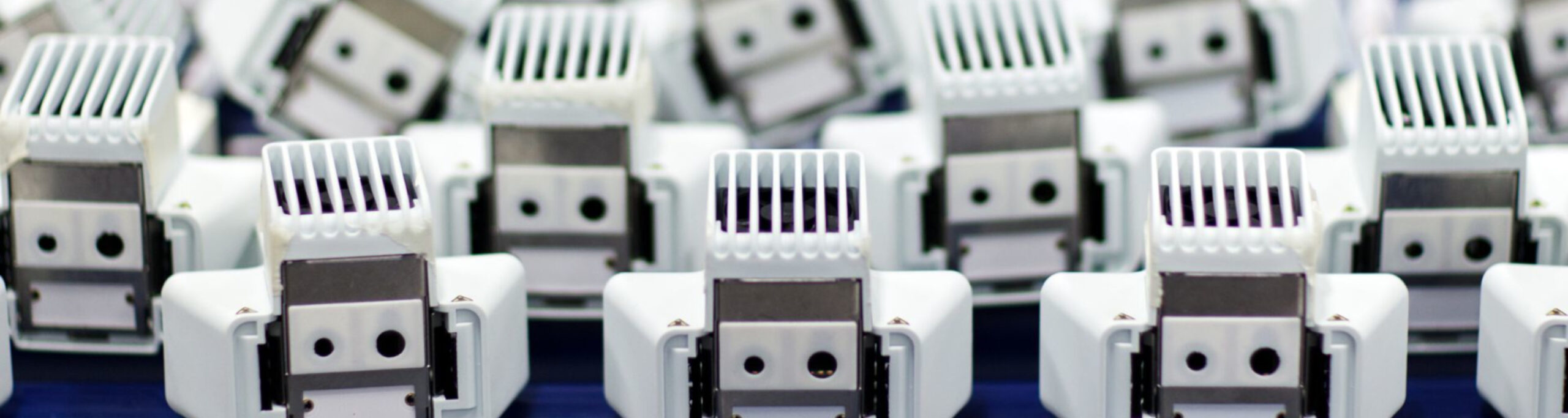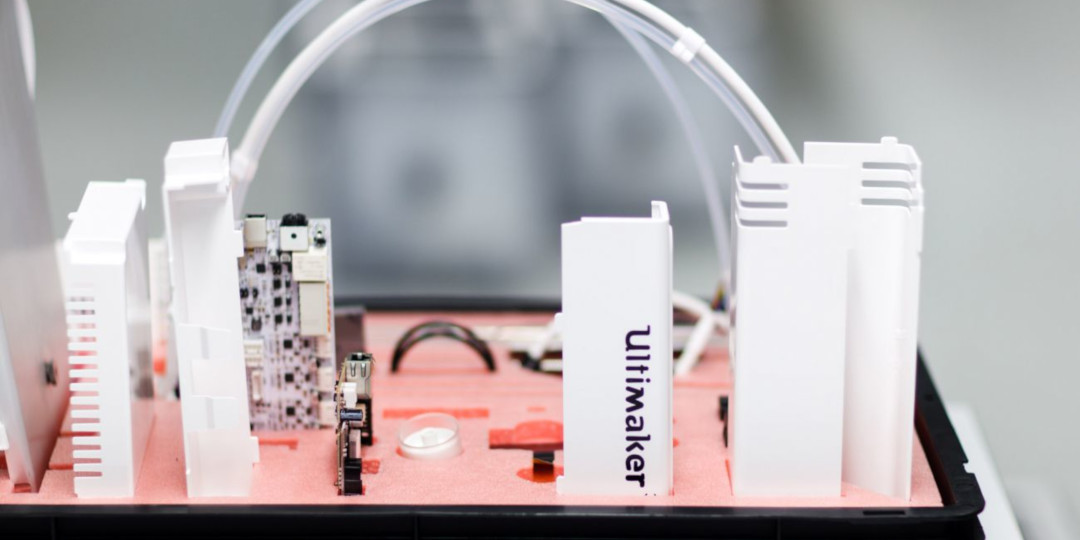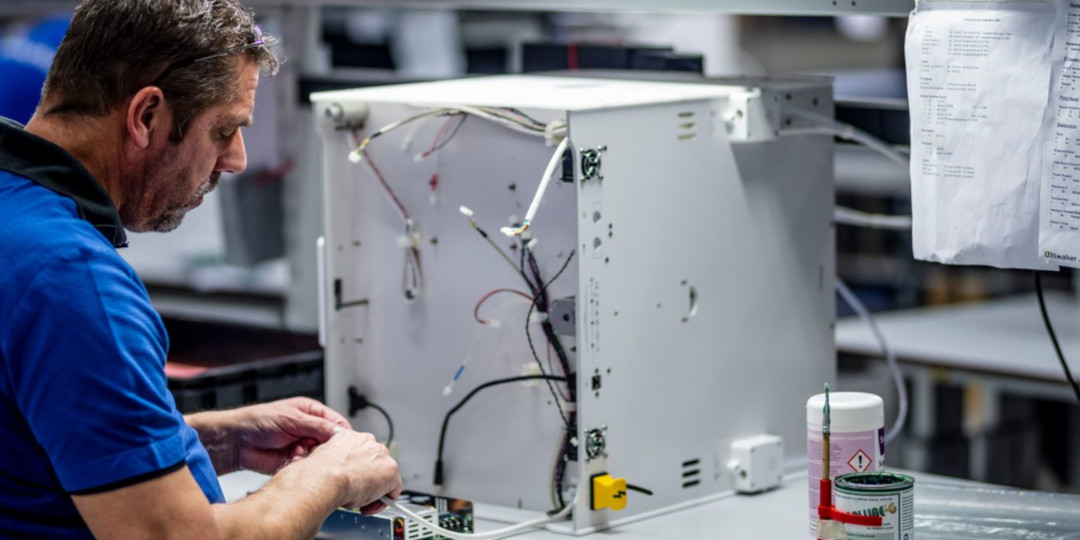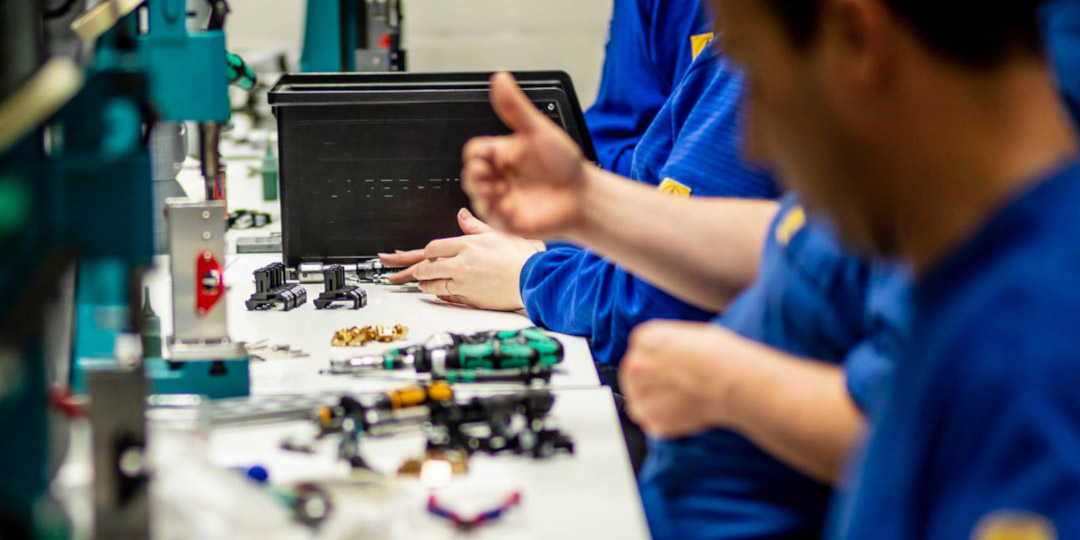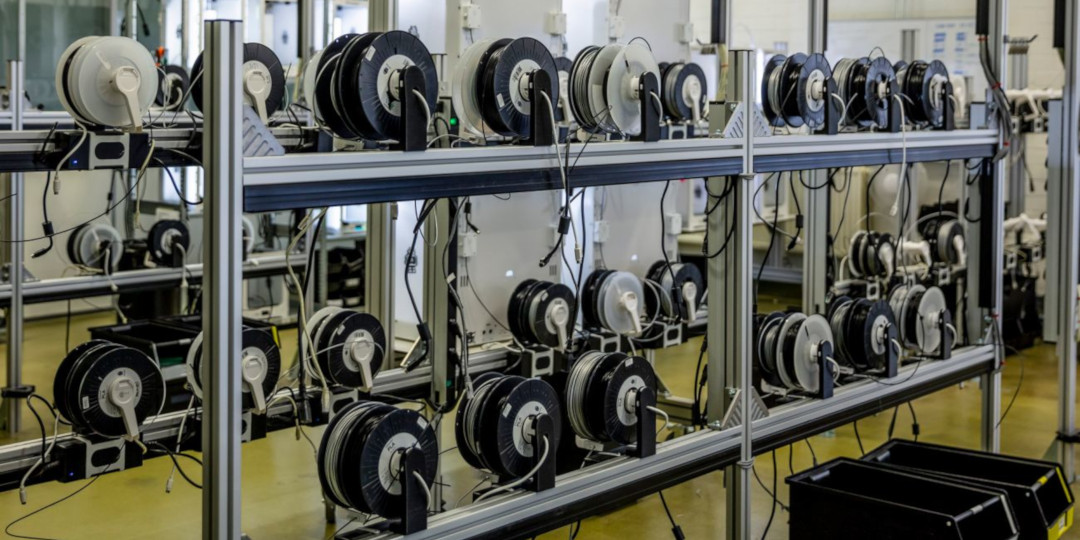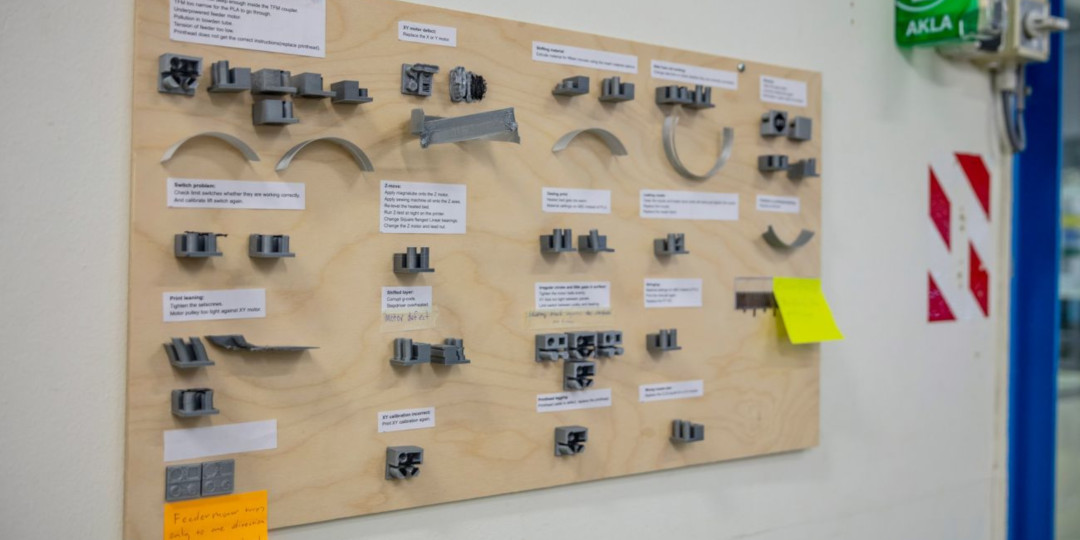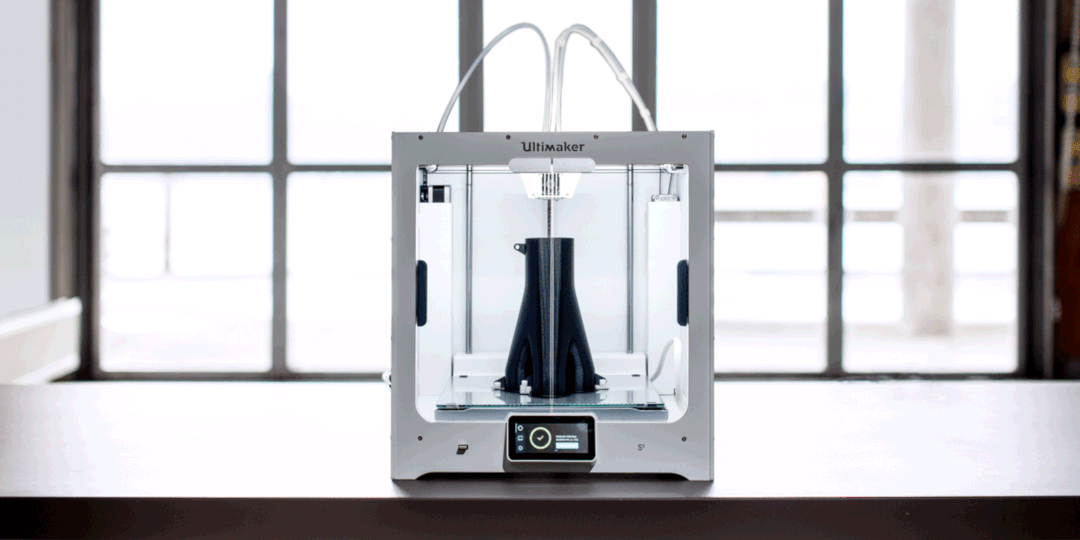Our main production facility is based in Zaltbommel, the Netherlands. As an ISO 9001 certified production facility, we place a strong emphasis on quality. We use lean manufacturing methods in order to ensure efficient, high-quality production of every Ultimaker 3D printer that is delivered to our customers. Along the way, we also make use of some 3D printed manufacturing aids to streamline production.
Quality and efficiency across processes
Components that make up Ultimaker 3D printers are delivered to our inbound quality control department, where a sample from each shipment is measured and tested to ensure they reach our standards. Parts are mainly sourced from Europe, but some specifically manufactured parts, such as stepper motors, are sourced from China.
Axle shafts are one example: these are tested for consistency with a dial caliper. If the shaft is ‘out of round’ or bowed, a dial caliper will register it and the part will be rejected. If there are too many rejected parts in a sample, the entire shipment is returned.
An axle shaft is checked for quality with a dial gauge
After testing, shipments are sorted and stored. When parts are needed on the production floor, a centralized system will generate a picklist. Part pickers use a scanner to log each item as picked, and it is automatically deducted from the main inventory.
Raw components are stored in the warehouse until needed
Assembling an Ultimaker 3D printer begins with a set of panels that make up the frame. Each panel is populated with bearings, nuts, and inserts before assembly.
Each step in the manufacturing process is logged on a centralized system, which feeds back data on the ‘first time right’ of each production step. This helps to identify production bottlenecks that can be improved in order to keep efficiency at a maximum.
Panels are populated with hardware before assembly and inspection
An extendable arm on this driving tool ensures that each insert is driven completely perpendicular to the panel
Assembled frames must sit completely level on a flat surface and be free of any cosmetic defects. When approved, they proceed to the main production area, where they are populated with parts such as feeders, print heads, and heated beds. The main production area is completely ESD-safe in order to avoid damage to any internal electronic components.
One method we use to keep production efficient is poka-yoke – a method that minimizes human error. Each part that makes up a printer is placed in a foam inlay pocket that will only fit a specific part. Through this, workers can identify missing parts through a quick visual inspection. There is also less chance of confusing similar parts; different lengths of axle shaft, for example, will only fit in their designated pocket.
Foam inlays are stacked in crates in order of assembly, with the top layer first. All the parts in the top layer must be fitted into the printer before the next layer can start, so that assembly is smooth and uninterrupted.
Frames and parts are transported through the production area on a roller conveyor ready for assembly
A 3D printed brush holder makes applying grease to the Z screw more convenient
Ultimaker 3 print heads waiting to be fitted
Around 400 sliding block assemblies are produced daily. These consist of two separate plastic pieces that are clamped together over a sintered bushing, timing belt, and spring, before fitting into the printer to drive the print head. Producing these assemblies was once performed by hand, but with the help of a 3D printed jig fitted to a press, labor is dramatically easier and more productive.
Poka-yoke inlays also make keeping track of tools easier: a quick visual inspection will identify any missing tools. We use custom 3D printed manufacturing aids too – this drill holder increases worker convenience
Print core assembly and testing
Print cores are assembled by hand and then put in a press to be sealed. There are designated stations for AA, BB, and CC print cores, with a quality inspection stage at the end.
Ultimaker print cores are ready for quality checks
Tested for safety and performance
We take safety very seriously at Ultimaker. All of our printers are compliant with international safety standards and regulations. As the Ultimaker S5 has an integrated power supply, it must be tested for electrical safety through a process known as ‘hipot’ testing. This ensures it is properly electrically isolated and safe to use.
Hipot testing Ultimaker S5 3D printers
These yellow safety plugs are 3D printed. They were designed and manufactured in-house by our engineers to streamline the testing process
The safety plug has two functions – it keeps the power switch in the off position, and keeps the electrical socket occupied to indicate the 3D printer has not yet been tested
All printers are XY calibrated for AA-AA and AA-AB print core combinations, so that they can dual-extrude reliably out of the box. Wi-Fi and camera modules are also tested to ensure they reach customers in a fully-functional state.
Each printer is XY calibrated and runs print tests for a minimum of 45 minutes
Examples of successful and unsuccessful ‘minical’ prints indicate to workers what to fix if a printer doesn’t pass its print test. To show that it is properly configured, every Ultimaker shipped will contain a minical print, produced by the printer itself
With safety and performance tested and approved, printers are packaged and stored before shipping through our global sales and distribution network.
A finished Ultimaker S5 3D printer
Ready to print your next big idea?
The Ultimaker S5 is ready for serious manufacturing applications. You’ve seen how it’s produced, so why not discover what it can produce for you by clicking the link below.