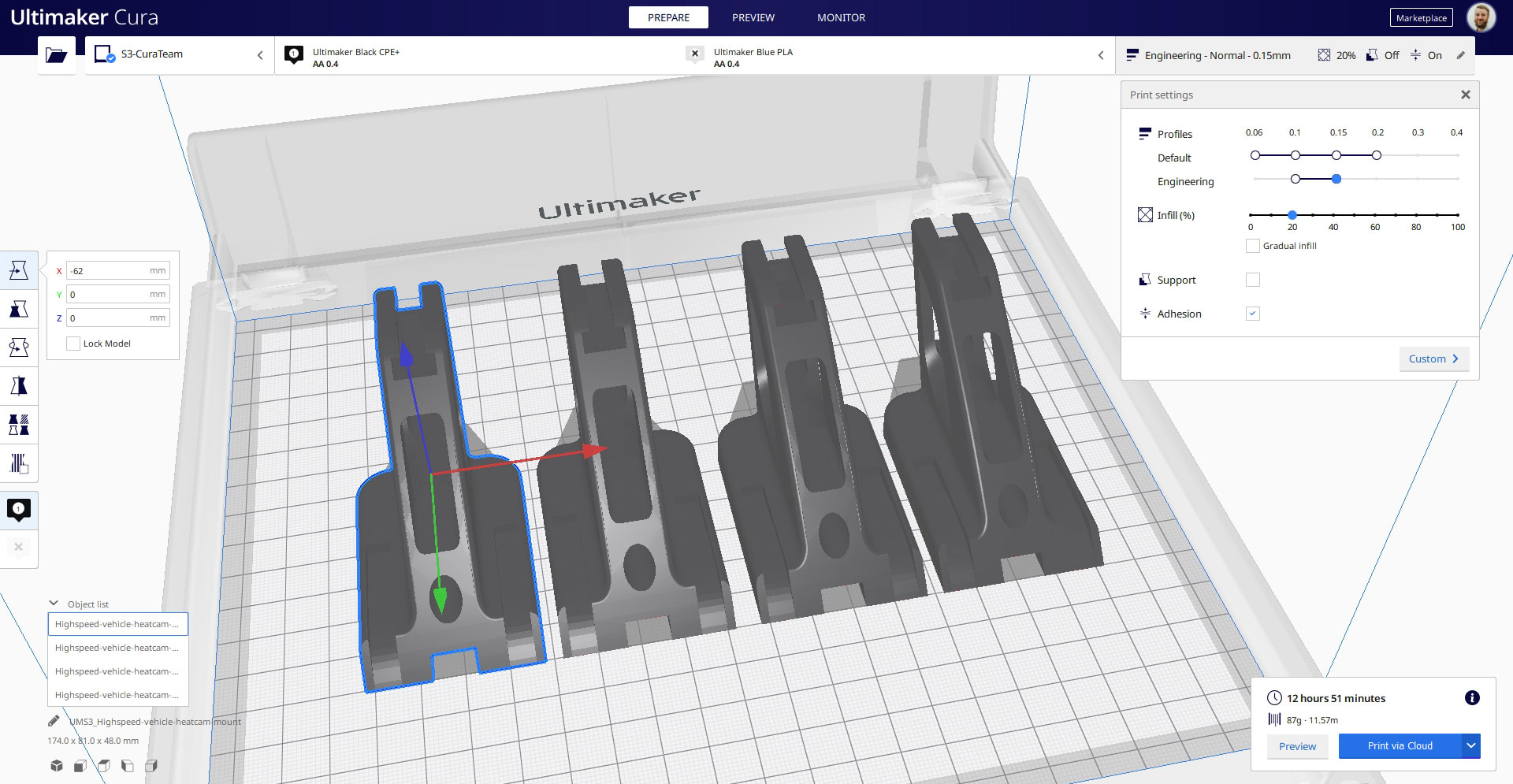Ultimaker Cura 4.6 is live – and with it engineering Intent profiles that include more of the Ultimaker material portfolio: PC, Nylon, CPE, and CPE+.
New Intent profiles
Intent profiles allow you to print with purpose, using optimized settings to create a part that perfectly suits an application. By expanding the number of available engineering Intent profiles, we can further simplify your workflow, reducing the time it takes to tune settings and enabling you to start printing with the click of a button. You’ll achieve first-time-right results faster and with enhanced dimensional accuracy, so you can create models with improved tolerances.
New engineering Intent profiles are compatible with 0.4 mm print cores
New features
Other new features in Ultimaker Cura 4.6 include:
Ultimaker account sign-in prompt. Added clearer text to the sign-in popup and first-use flow to highlight the benefits of using an Ultimaker account with Cura.
Show active post-processing scripts. fieldOfview has contributed an ease-of-use improvement to the post-processing plugin. The number of enabled post-processing scripts will now display as a badge notification over the post-processing scripts icon. A tooltip provides extra information regarding which scripts are enabled, allowing quick and easy inspection.
Hole horizontal expansion. Smartavionics has contributed a new setting that applies an offset to all holes on each layer, enabling the manual enlargement or contraction of holes as needed to counteract horizontal expansion.
Updated installer. Small fixes have been made to the installer. We’ve also updated the images to display an Ultimaker S3 instead of an Ultimaker 3.
Per-model settings. The "Infill only" checkbox has been changed to a dropdown selection: “Infill mesh only” or “Cutting mesh.”
Transparent support rendering. In preview mode with "Line type" selected, support material will render with transparency so you can easily see what’s being supported.
In preview mode with “Line type” selected, support material will render with transparency
Security improvements
Backup storage size. We’ve put a hard limit on backup file size to prevent other files being stored there.
Bug fixes
Infill mesh ordering. Setting two of three overlapping objects to "Modify settings for infill of other models” will cause "Infill Mesh Order" to determine which infill mesh takes priority at the point of overlap. This was broken for cutting meshes, so BagelOrb contributed a fix.
Backups storage size. We’ve put a hard limit on backup file size in this release to prevent other files being stored there.
Print monitor preheat fields. Values in the print monitor preheat fields were broken in previous versions, they have now been fixed by fieldOfview.
Stepper motor disarming during pause at height. Some printers automatically disable their steppers after a pause (after a certain amount of time has passed). This script makes it possible to set that amount of time in the pause script, rather than relying on default firmware behavior.
Third-party printers
Support has been added for third-party printers, including:
Flying Bear printers. Added new definition for Flying Bear Ghost 4S Printer.
Magicfirm printers. Added new definitions for MBot Grid II+, MBot Grid II+ (dual), MBot Grid IV+, and MBot Grid IV+ (dual).
HMS434. Updates to the HMS434 machine profile have been contributed by Maukcc.
FabX Pro. hussainsail2002 has contributed machine definitions for FabX Pro and print profiles for REDD materials.
Start printing now
Download Ultimaker Cura 4.6 today to make your prints as reliably and easily as ever. Have an idea or a comment? Be sure to let us know on our community of 3D printing experts, where you can offer questions, feedback, or suggestions directly to our development team.