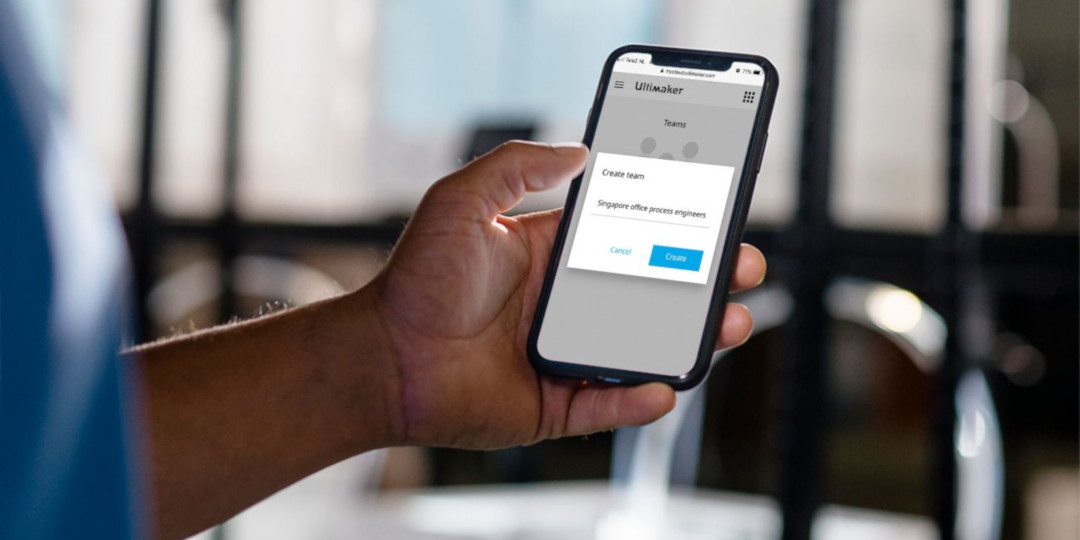That kind of downtime can be frustrating when you have ideas to develop.
We have a solution: Teams in Ultimaker Cloud.
With Teams, pool your resources for better production efficiency. All you need is one or more Ultimaker 3D printer, an Ultimaker account, and an internet connection.
Here’s another real-life example from one of Ultimaker’s Systems Testers:
“Yesterday, Meike asked me if she could do a test with a specific group of printers. So, I created a team, and invited her to it. Without Ultimaker Cloud Teams, I would have had to walk all the way to the print room to make an account with the printer group and give her the password. Instead as part of a team, I can now log into Ultimaker Cura, and add the printer and it’s configuration without being on the same network.”
So how does Teams work?
Sign in and prepare prints in Ultimaker Cura. Each cloud-enabled Ultimaker 3D printer shared with your team is visible to all team members, no matter which network they are on.
There's no need to confirm the connection on the machine itself. As long as it’s shared in your team, it’s yours to control.
Each print job in your team is kept in a centralized queue, so every member is up-to-date on progress. You can assign an existing printer-group host to a team, and enjoy the benefits of a modern, connected workflow that’s accessible from anywhere – without the typical limitations of printing over a local network.
Ultimaker Cloud’s web-based dashboard means you can conveniently manage teams on your mobile or desktop device. Easily invite members by entering their email address, and an invitation will be sent to them for quick and easy setup. You can even invite multiple members at once.