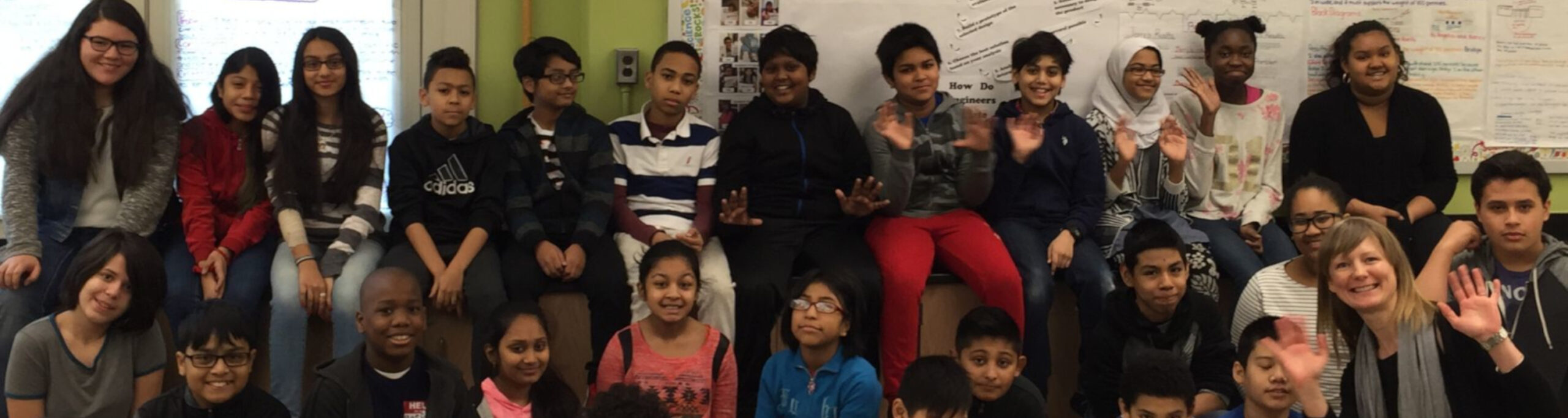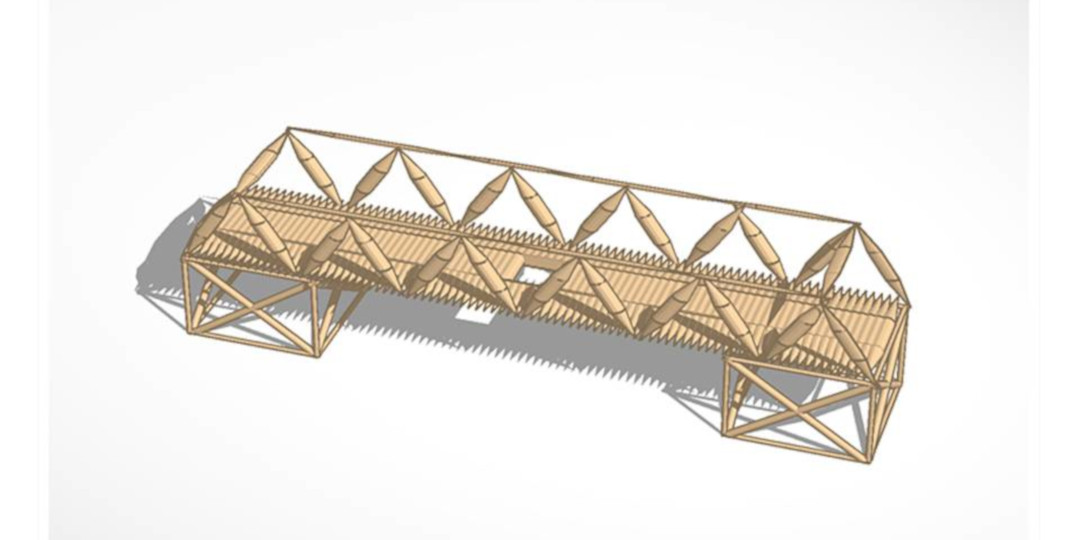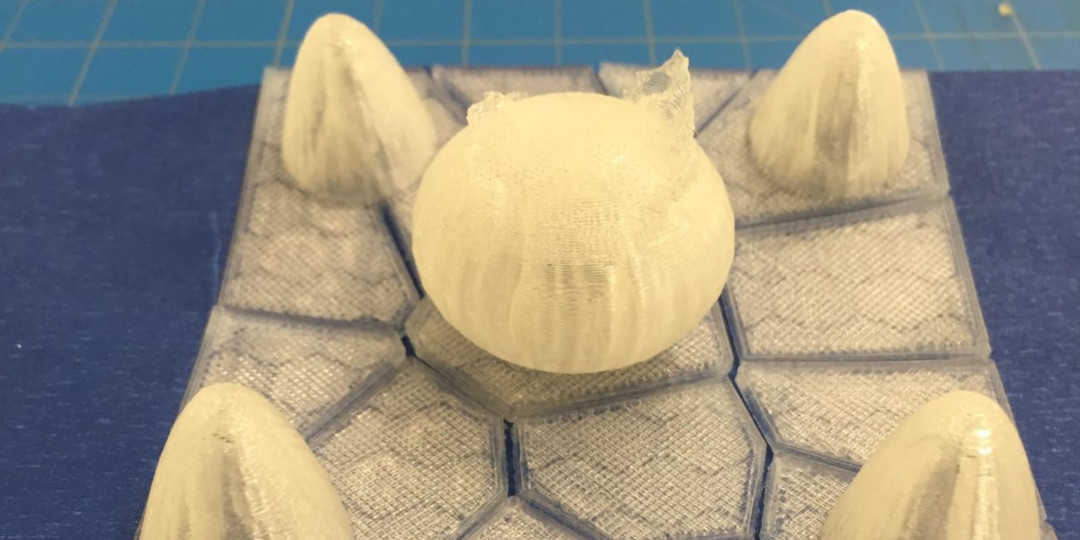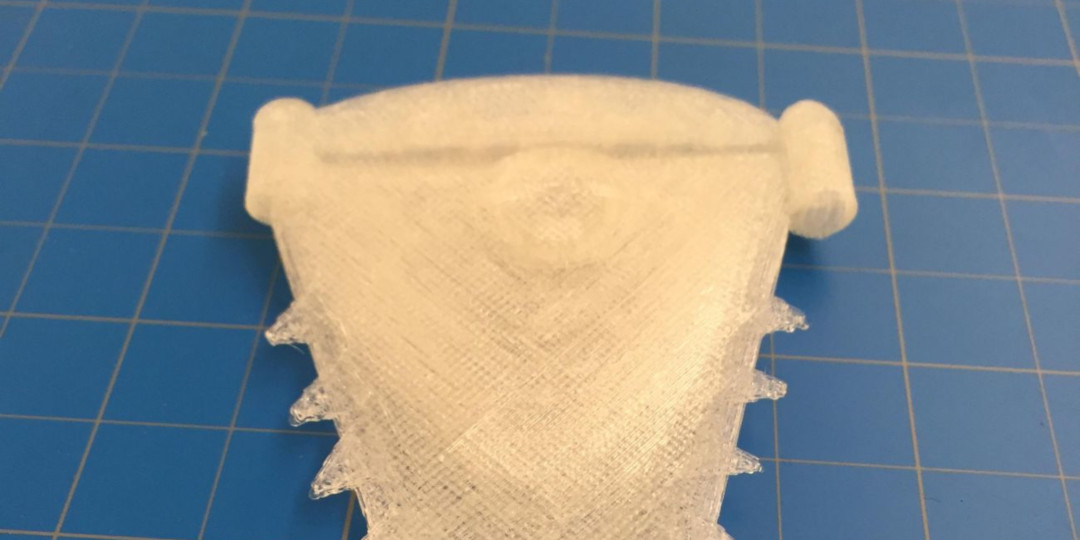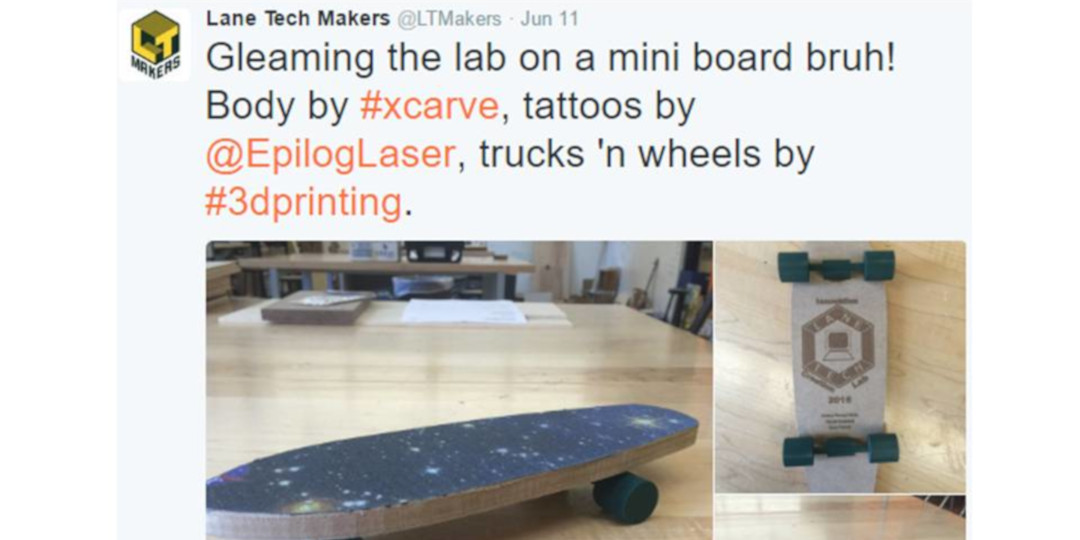I became a teacher in the New York City public school system after leaving a career in science. My goal was to help inspire our youth to understand the science that makes the universe tick. I was so excited to share my background as a doctoral level researcher and was sure my expertise would leave my students hanging on my every word. As it turns out, kids don’t love listening to adults talk! Go figure.
I quickly learned that if we want them to learn, they have to be engaged. That doesn’t mean putting on a show for them, it means kids like to be the ones in control of their learning. Sure, they appreciate having the help of someone that knows what they are talking about, but our students, especially those that have not grown up with consistent messaging about the importance of college, and studying, and extra-curriculars, need interesting tasks that are challenging (but not too challenging) to give them confidence that they can and will learn on their own.
This is where 3D printing comes in. When I first learned about 3D printing I immediately wanted to get a printer for my classroom but I wasn’t really sure what I would use it to do. I had witnessed the positive effect of technology on student engagement and predicted a great possibility in utilizing this technology due to the creative potential of being able to create almost anything.
While 3D printing is not new to designers, engineers and other professionals in need of rapid prototyping tools, it is still a new and exciting technology for our students. When introduced with all the potential applications of its use, it is amazing to see the collective shift in the faces of kids as they ask, “So, I can basically make anything I want?!”. The answer is yes. With 3D printing, the only limit is your imagination.
Once it enters the room, there is a transition in students from being content to watch the machine run, to wanting to make their own designs, to being able to make and troubleshoot their designs, to being able to help their peers and ultimately to make something useful.
It is an empowering technology that I have seen implemented in Latin classes to build models of ancient cities, in science classrooms to build truss bridges, in art classes to make characters of the alphabet, in self-contained special education classes to make animal hybrids, in literacy classes to make a heart-rate monitor that is meant to help Romeo make more rational decisions, and in shop classes to make wheels and trucks for a custom skateboard.
Please see some examples below:
3D designed truss bridge (not actually used to be printed. 3D printing software is also useful for designing physical models before they are built with commonly found goods like toothpicks):