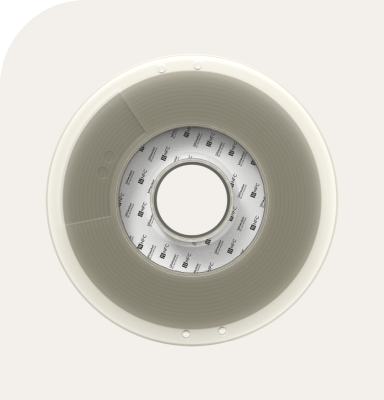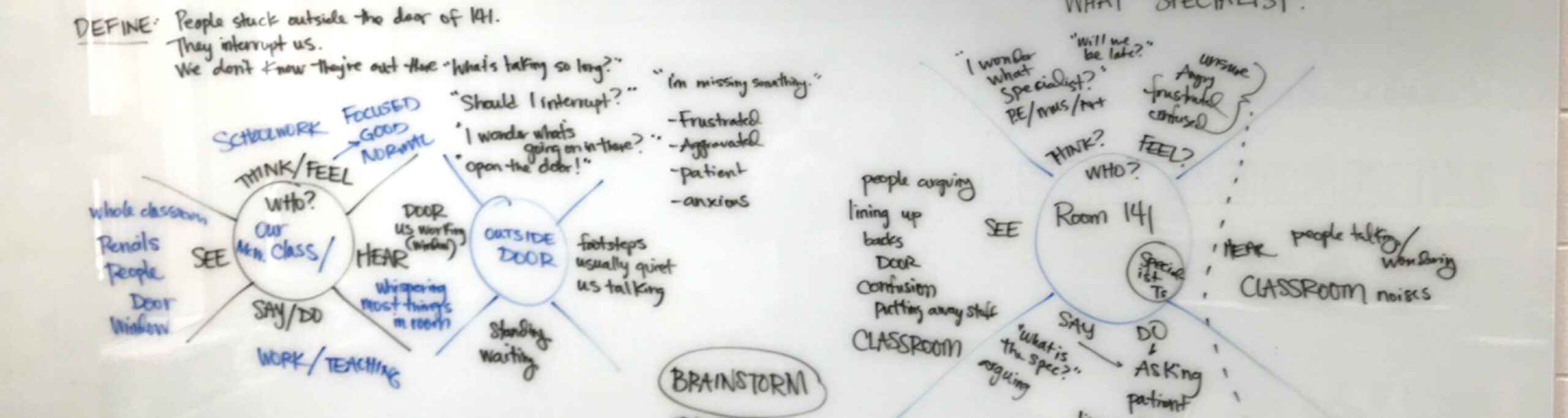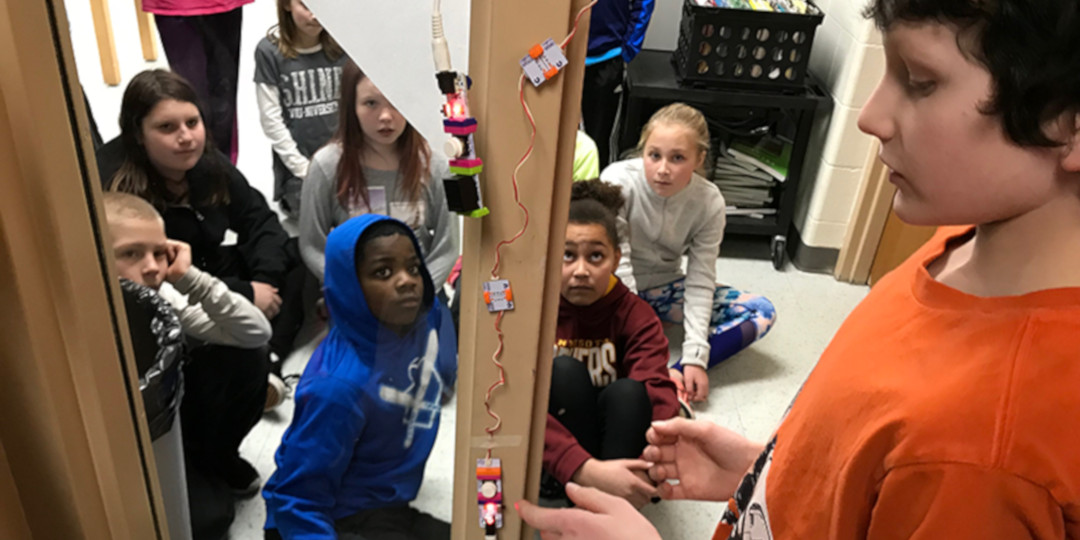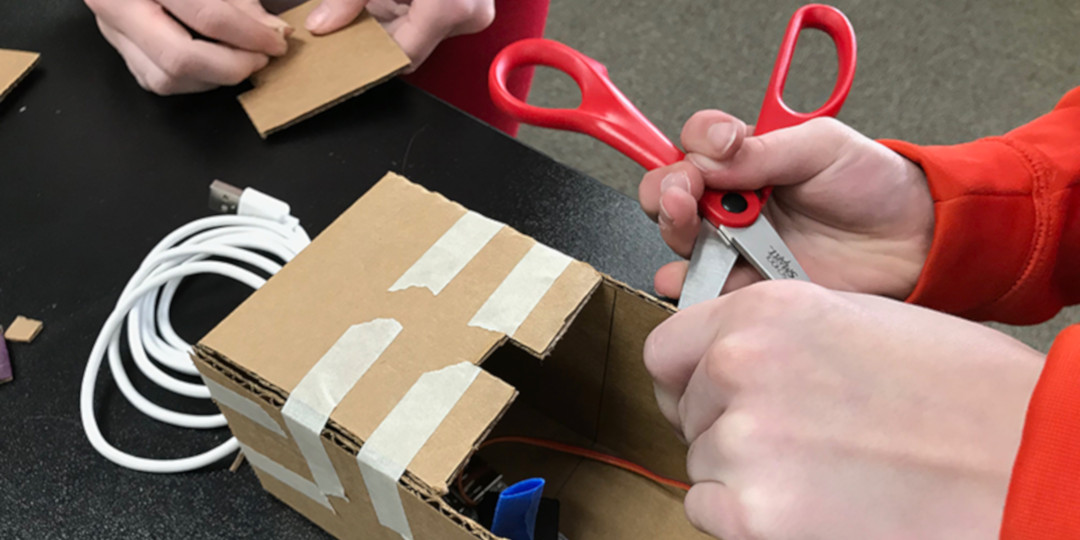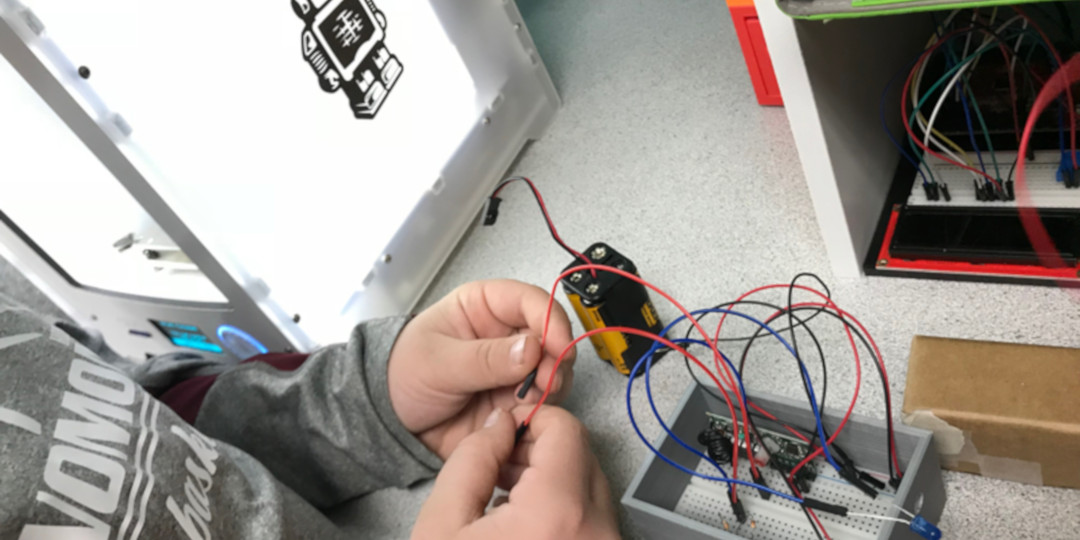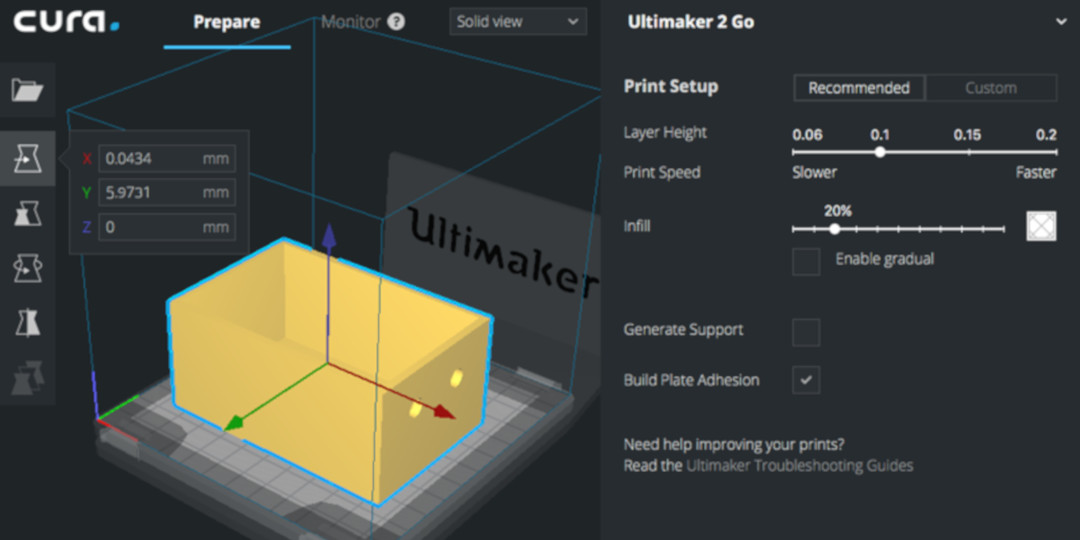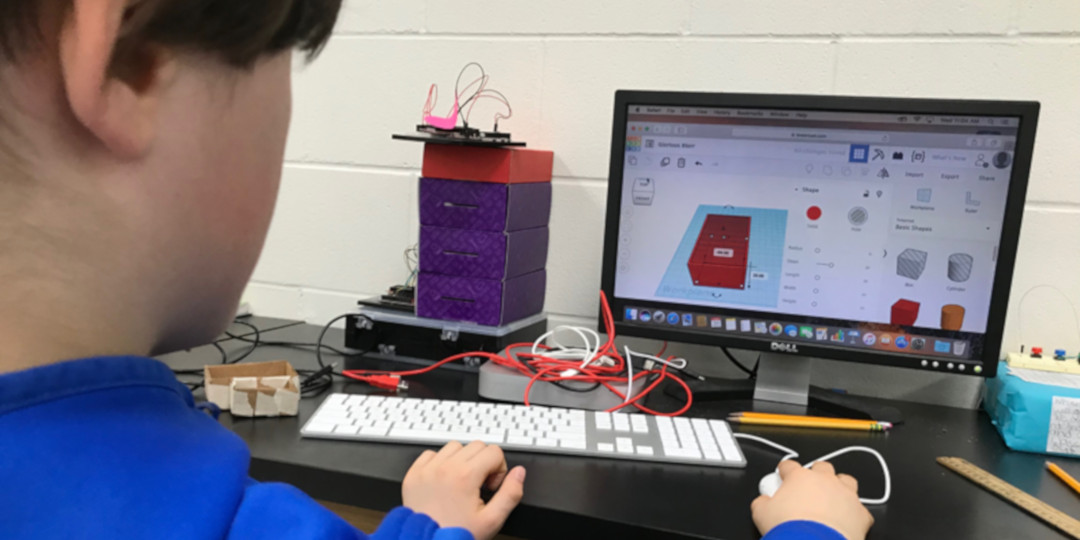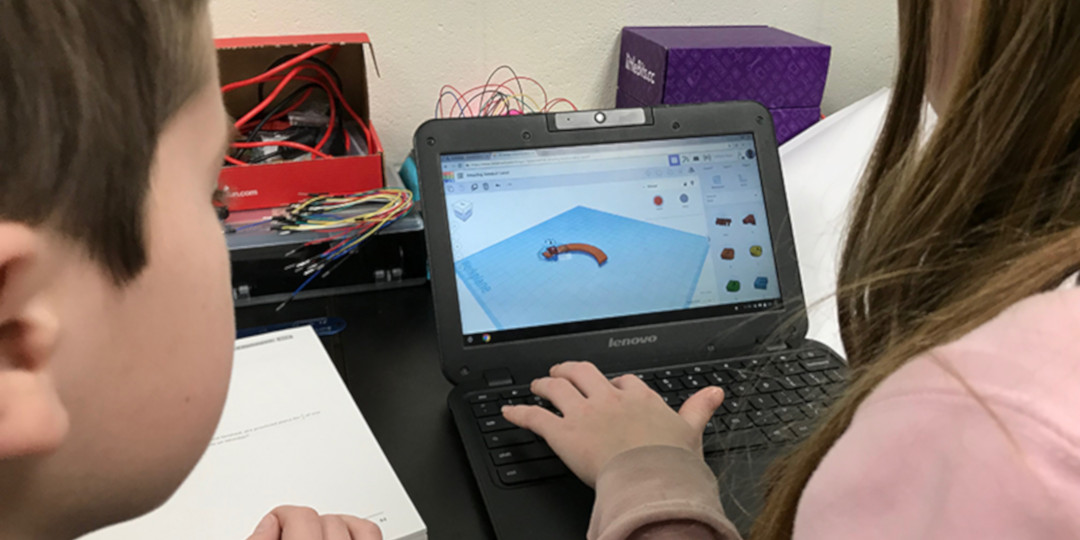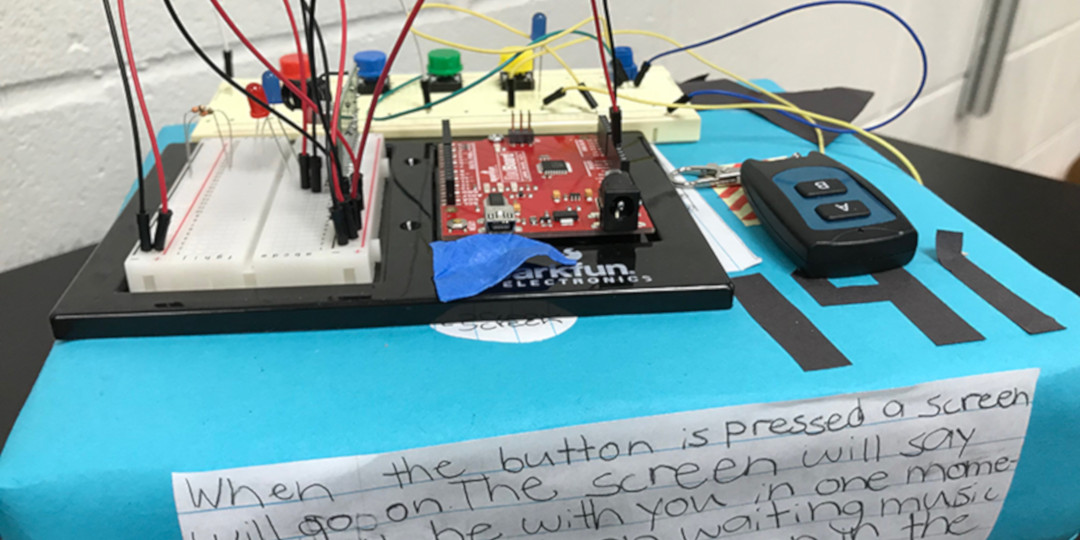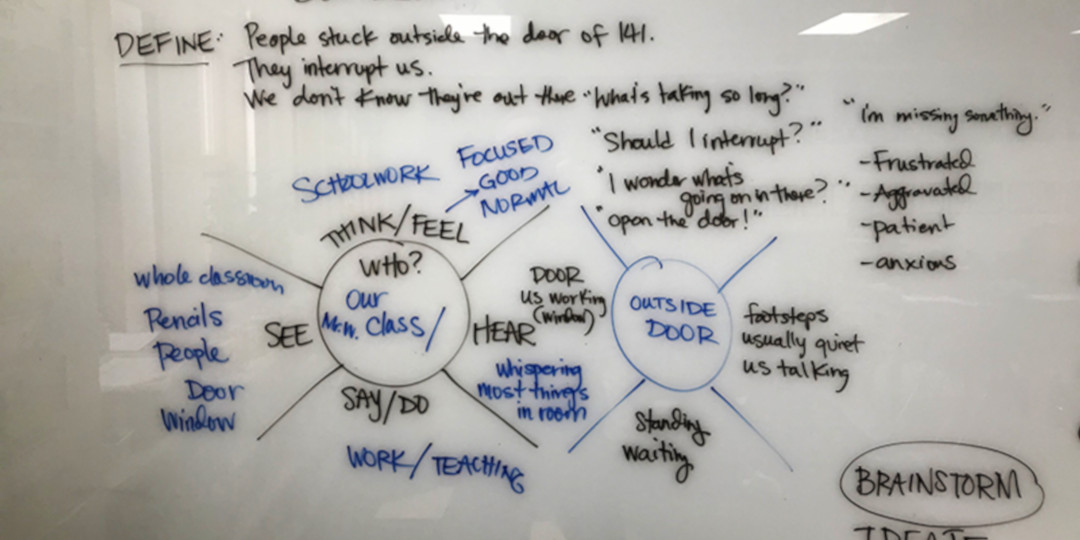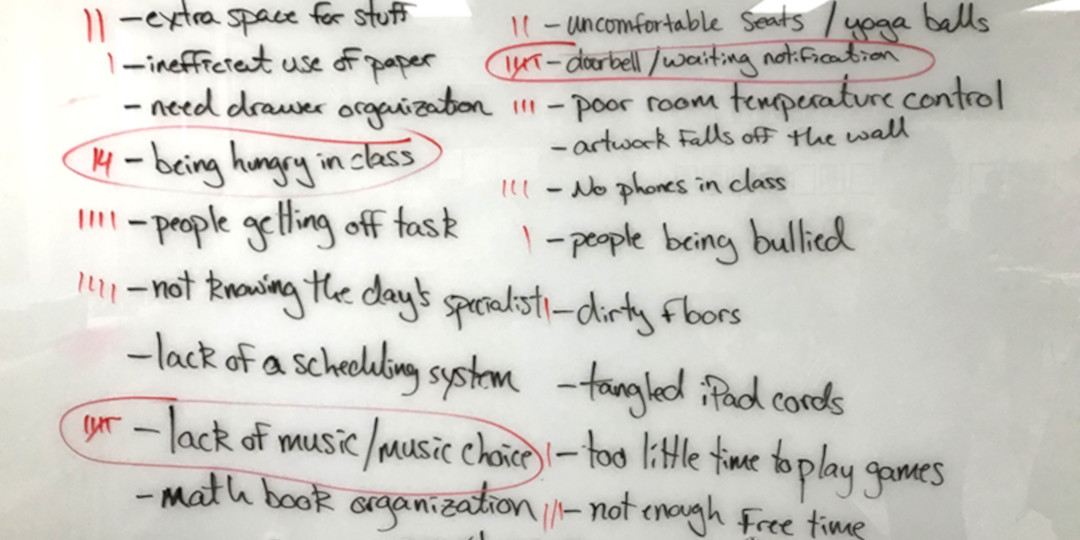Two years ago, while teaching robotics at a summer STEM camp, I met a local university engineering professor. In discussing our work with students, we discovered some similarities. He teaches a course on assistive technology, with students designing devices for health and mobility needs using Arduino. My students, at the time, were building “Genius Projects,” using a Design Thinking framework to solve problems around our classroom and school community.
In our conversation, we wondered if a partnership might be interesting for both classes. We figured the college students might find it interesting to mentor the 5th graders, and certainly the 5th graders could use the advice.
Through a very organic process, we have begun to develop a working partnership. We’ve tried many different ways to connect the students—who work on campuses a few miles apart. We’ve had short field trips to the university engineering department. We’ve had the college mentors visit our classroom. We’ve engaged in Twitter chats and shared ideas through email.
We were a bit surprised to learn that the college students benefited from the collaboration as much as the 5th graders. Certainly the 5th graders gained insights from watching the college engineers getting feedback on their projects. What surprised us was that the college students seemed to gain insight from watching the 5th graders’ ability to tinker and prototype with repurposed materials. Often, it seemed, the college students would prefer to build as near to perfect prototypes as possible, manufacturing finished parts in plastic, wood or metal. The 5th graders were much more willing to try their idea in cardboard and masking taped garbage.
In this second year of our Elementary-College Engineering Design partnership, we have two main goals:
Provide the 5th graders with awareness of engineering design through lecture, observation, and projects.
Bring the 5th graders through a Design Thinking/ Engineering Design process to create a device that solves a problem.
Along the way, the 5th graders will gain knowledge in two core technologies: 3D Printing and Arduino. The university program donated a set of ten Sparkfun Arduino Inventor Kits for learning, practice and building. We are using an Ultimaker 2Go for our printing needs. We were awarded a small grant to buy several different colors of filament, and another to buy Little Bits, which will also help us prototype the electronics. Our cafeteria staff is also saving cardboard for us every day!
To begin the year, we took the class—as a whole—through a design/engineering process to model how it should go. Of course, no design process is ever the same, but we wanted to give the 5th graders a solid foundation of at least the following basic stages:
Identify a problem
Empathize with the client/audience/user
Ideate on solutions
Prototype
Get feedback and modify
Implement
We initially had a meeting to name problems in our classroom. Several ideas were very compelling and could lend themselves well to the technologies we planned to employ. (The meeting also served as a convenient outlet for the students to share their immediate problems—i.e. “We’re hungry!”) We narrowed the original list down to a few possible ideas, and split into teams for the rest of the work. We wanted students to engage with a project they cared about, so we gave them a choice. Most of the class wanted to work on the problem: People knock on our door and interrupt class, and so we assigned this design problem to two groups. The rest of the students worked on the problem: We never know what specialist to go to. (i.e. art, music or physical education, which they attend on a rotating schedule.)
In these three groups, they set about ideating, prototyping and modifying their designs. They created cardboard switch boxes and paper lights. They demonstrated their ideas for each other and collected critique. The Specialist Schedule group learned about IFTTT to match a Google calendar with a physical device. The Doorbell group acquired a radio frequency keyfob to light up their Arduino LEDs and tinkered with it.
These two projects are still in the prototyping phase. They have begun to 3D print the parts for full functionality and install their devices in our classroom for use. The next step is for students to work in smaller groups or even independently on classroom design projects. The university engineering department has a spring design fair which we will be invited to show off our work.