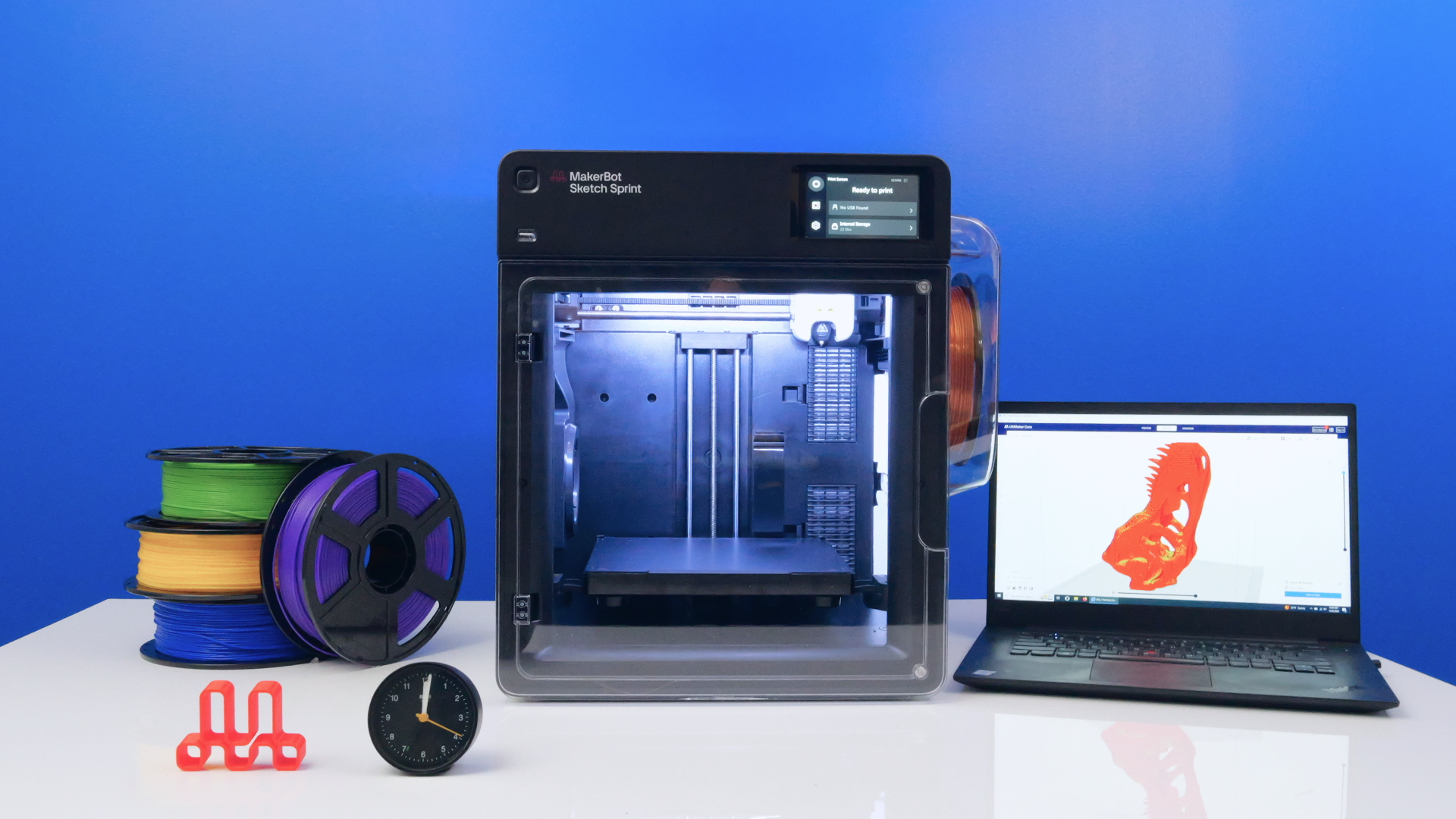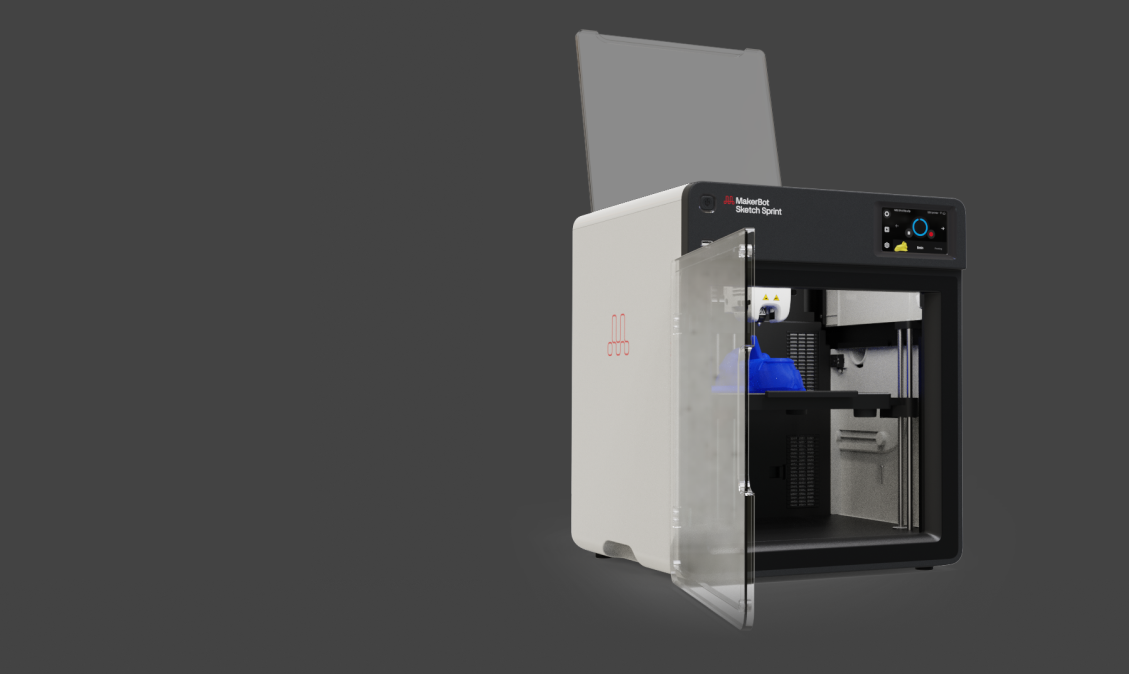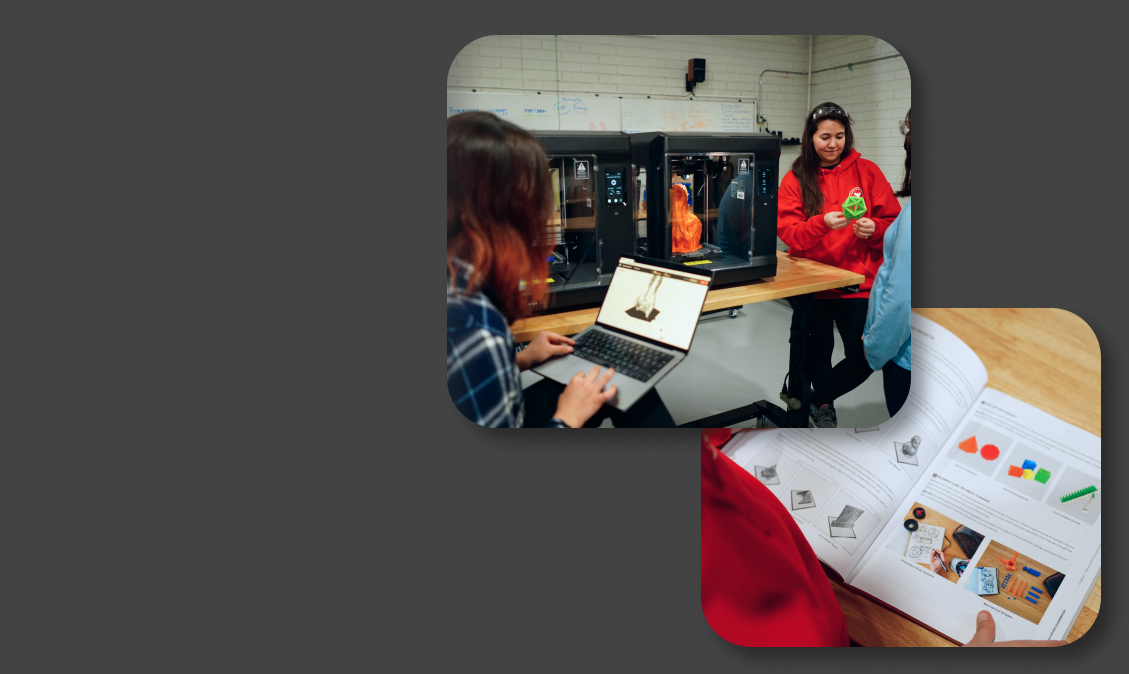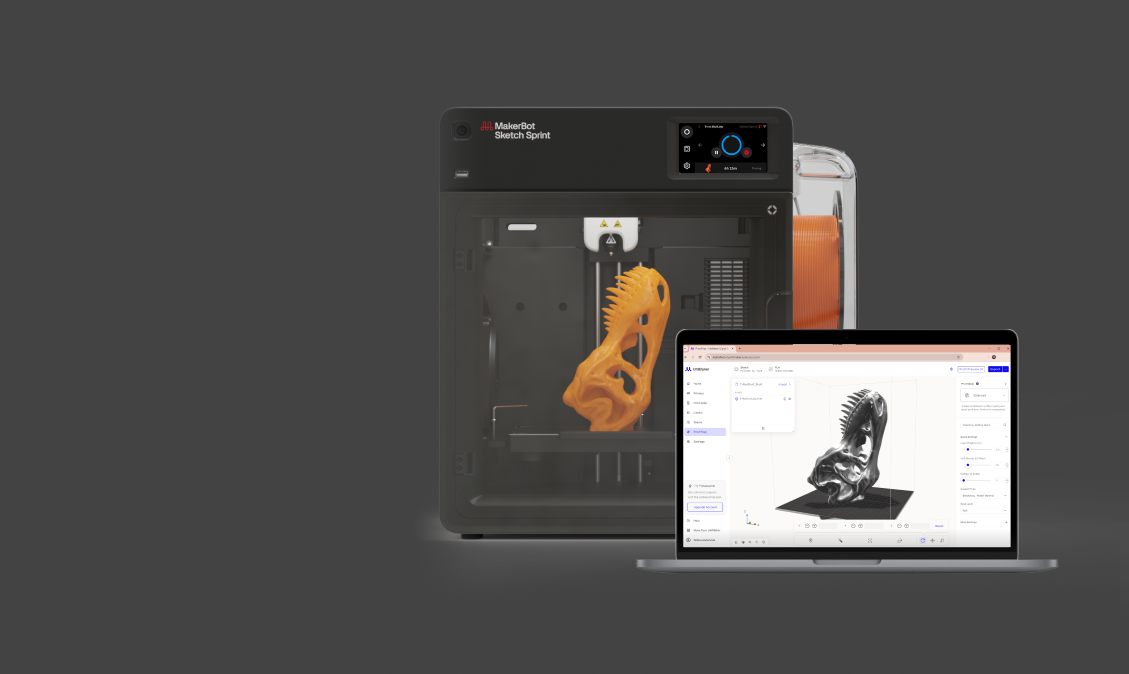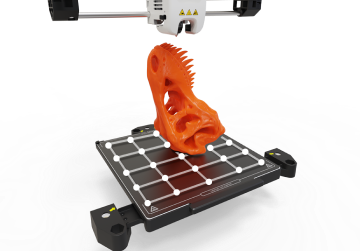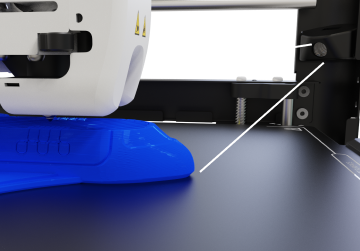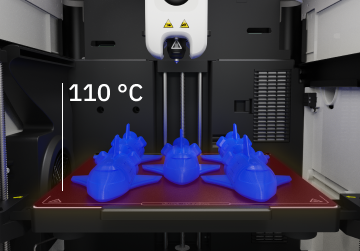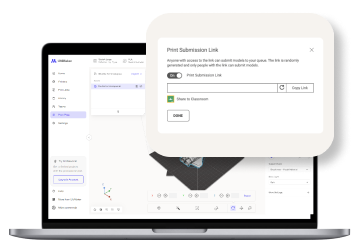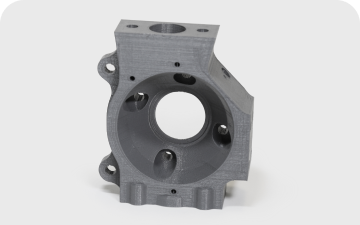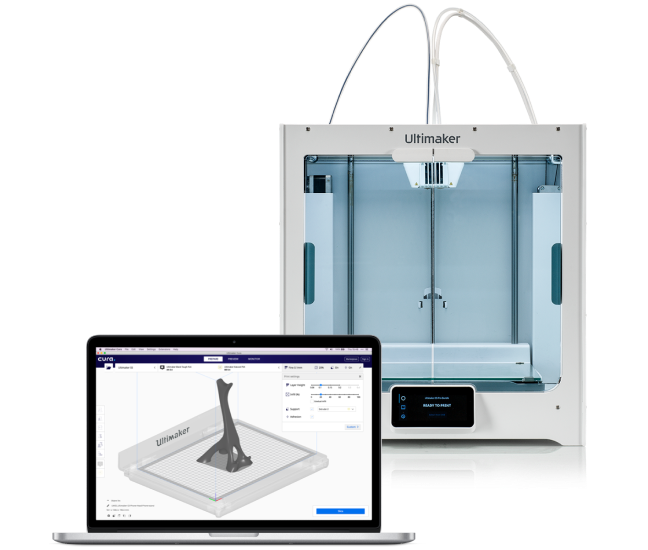more output
Speed without compromising quality
The MakerBot Sketch Sprint is a fast, user-friendly 3D printer, reaching speeds of 300 mm/s without sacrificing quality. It delivers precise, detailed prints, giving you the best of both speed and performance.
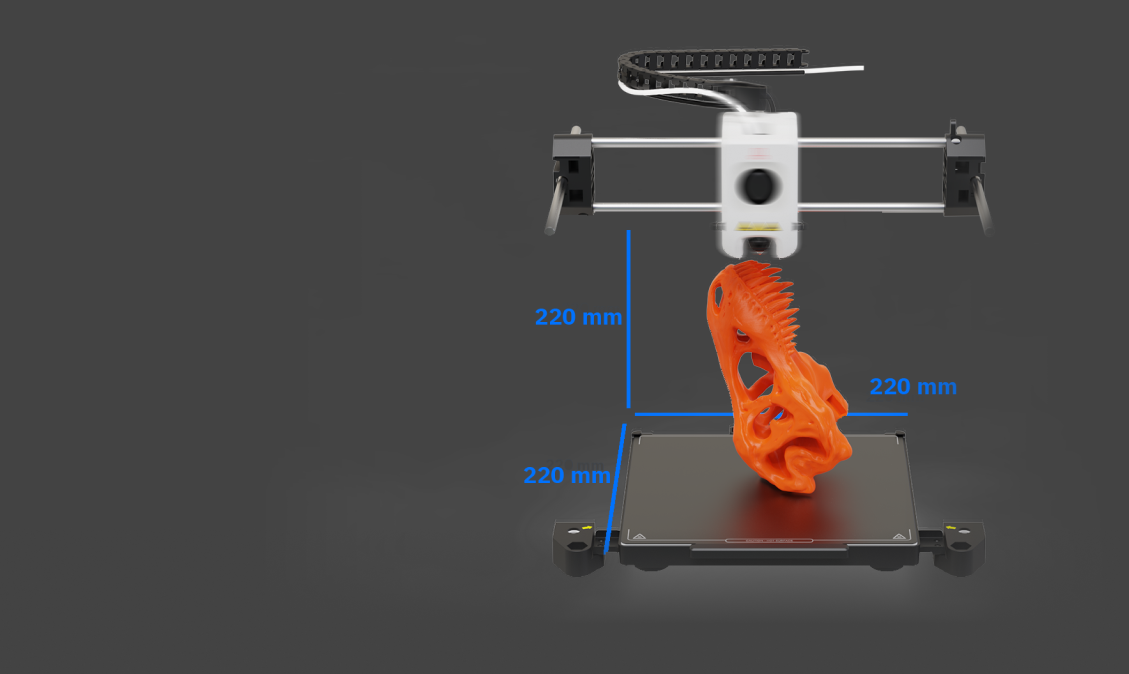
Fast prints, more output
Print speed up to
300 mm/s