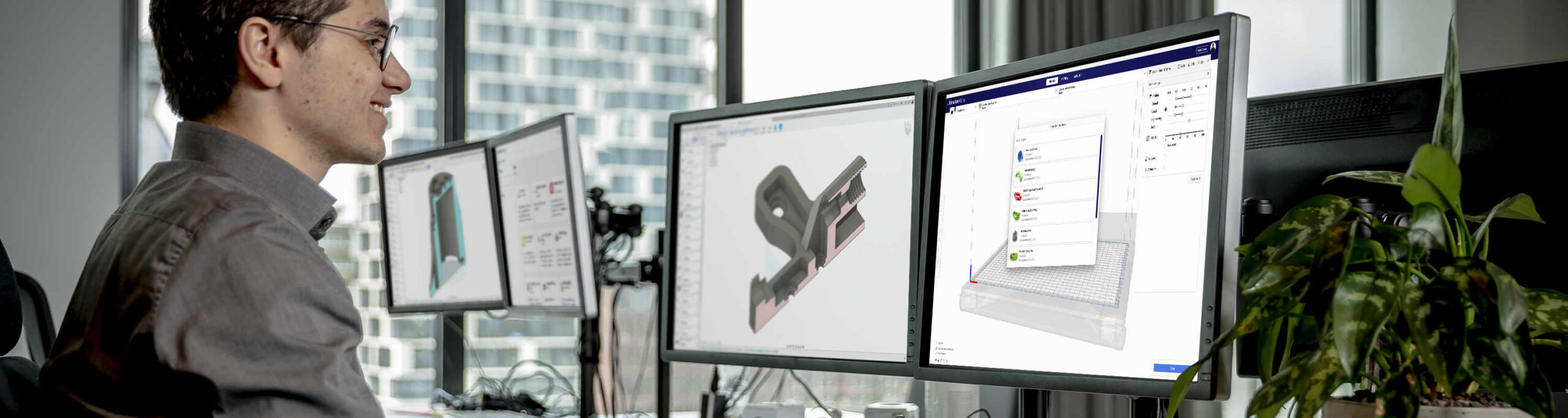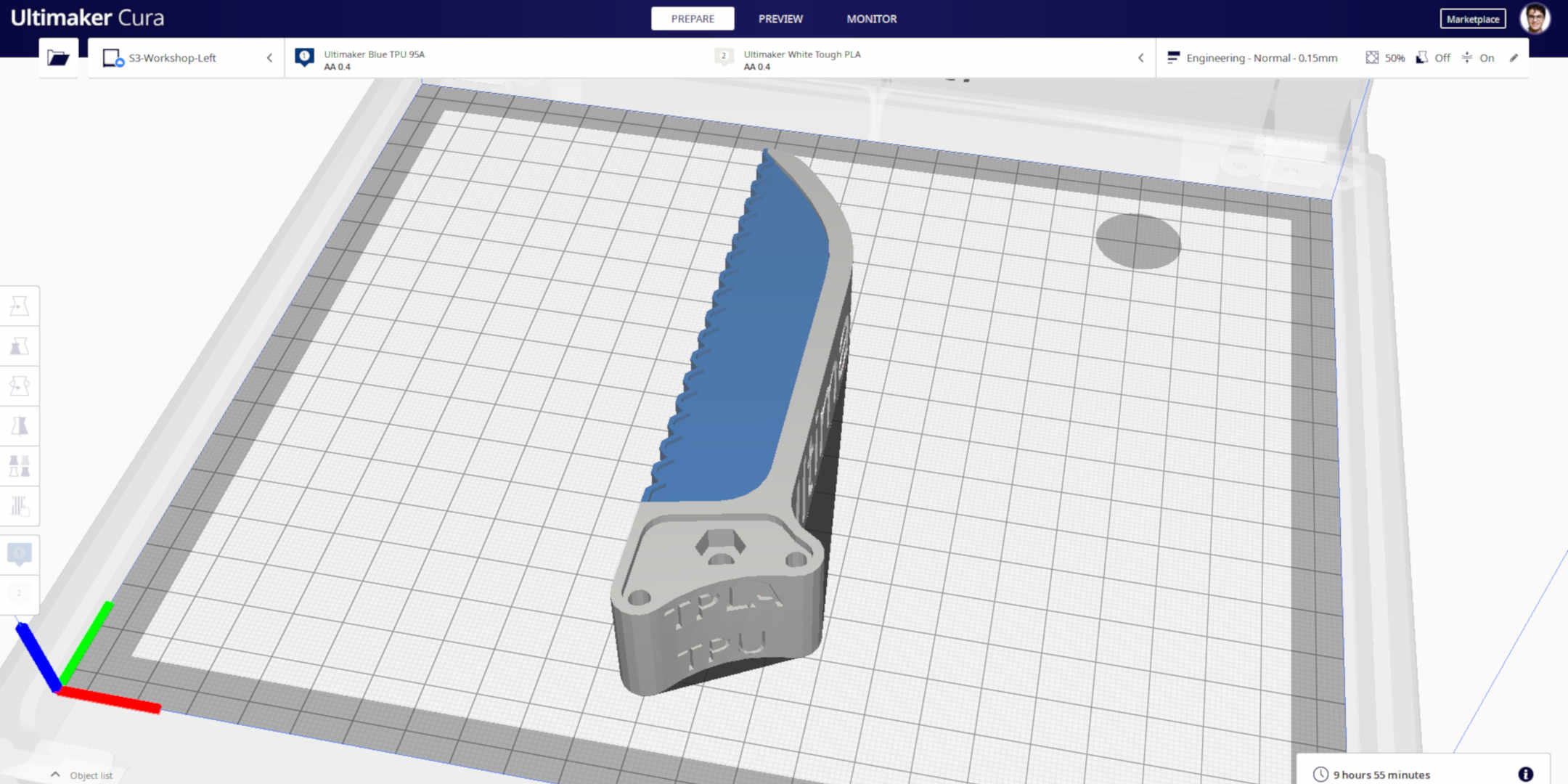Ultimaker Cura 4.10 has arrived, and features a major update for Ultimaker Professional and Ultimaker Excellence subscribers. With it, these users are now able to import native CAD files directly into Ultimaker Cura – creating an improved engineering workflow that maximizes efficiency.
Open native CAD files with Ultimaker Cura 4.10
Ultimaker Professional and Ultimaker Excellence subscribers can now directly import native CAD files into Ultimaker Cura. This allows you to skip a step in print preparation, simplifying print processes and increasingly productivity.
Users can also load CAD assemblies, making it easy to print parts together. Or “ungroup” parts, select individual components, and tune them with the “per-model” setting or different materials. To enable this feature, you must download both Ultimaker Cura 4.10 and the CAD import plugin from the Ultimaker Marketplace.
Note: This feature is only available for Ultimaker Professional and Ultimaker Excellence subscribers. Windows only.
Want to learn more about Ultimaker Professional and Excellence? Check out our blog post introducing the software plans to choose the subscription that’s right for you.
Supported CAD programs
The following CAD programs are supported by Ultimaker Cura 4.10:
Standard formats
Autodesk
Autodesk Revit
Autodesk Inventor
Siemens
SiemensNX
Siemens Parasolid
Solid Edge
Dassault Spatial
Solidworks
3D ACIS Modeler
Other companies
Dassault Spatial and the Ultimaker ecosystem
The ability to import native CAD files with Ultimaker Cura 4.10 was developed with technology from Dassault Spatial. Dassault becoming part of the Ultimaker ecosystem is extremely exciting. We’re looking forward to the elevating effect our partnership will undoubtedly provide our users, as they continue to push the boundaries of the technology.
Nicolas Boireau, Senior Consultant for Spatial, said: “Spatial is proud to be a trusted partner serving Ultimaker in developing leading edge applications. Our goal is to support Ultimaker in their effort of developing an ecosystem which will ultimately provide end users with true value. By adding native CAD formats, in Cura, with the highest quality standard, designers are able to streamline their workflows from CAD to Machine, optimizing efficiency and productivity.”
Bug fixes and improvements
As always with an Ultimaker Cura release, Ultimaker Cura 4.10 contains many small bug fixes and improvements, including but not limited to the following:
Added Ultimaker PETG profiles for Ultimaker 3
Added the ability for users to rename groups in the object list. Contributed by fieldOfView
Fixed an issue that caused certain versions of Linux to crash when scaling
Added another set of third-party hardware definitions, and updated others to improve accessibility for community users
Added the volumetric flow rate (in mm³/s) to the simulation view. Contributed by Khani3s
Fixed a bug in Repetier flavor “Pause-at-height” script that cased the initial retract to “Extrude”
Fixed a glitch on MacOS that could cause the “Per-object” settings tool to unintentionally close
Start printing now
Download Ultimaker Cura 4.10 today – and visit the Ultimaker Marketplace to download the CAD plugin – to experience your improved engineering workflow. Have an idea or a comment? Be sure to let us know on our community of 3D printing experts, where you can offer questions, feedback, or suggestions directly to our development team.