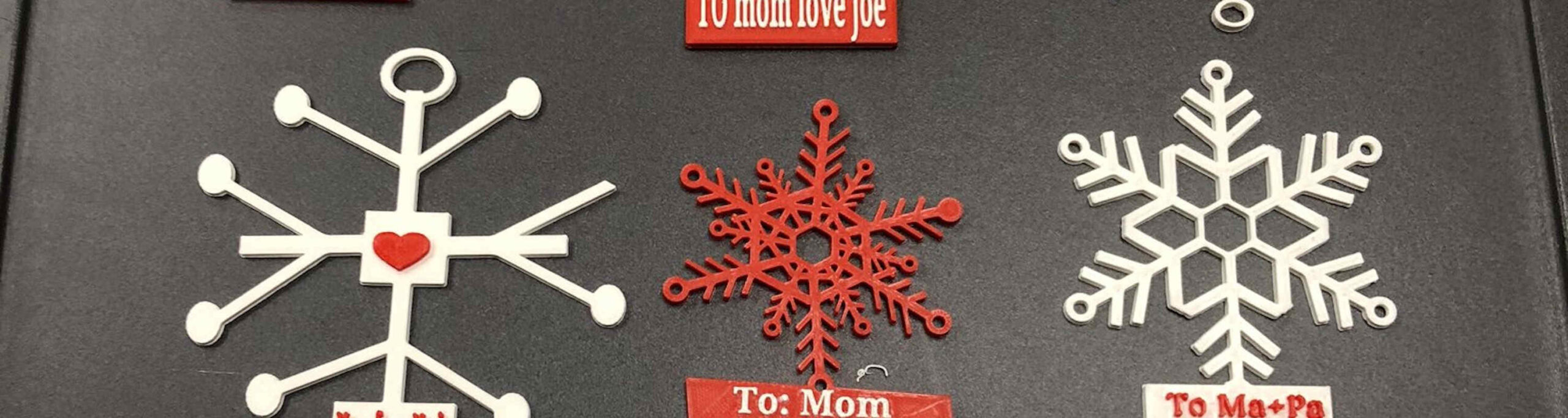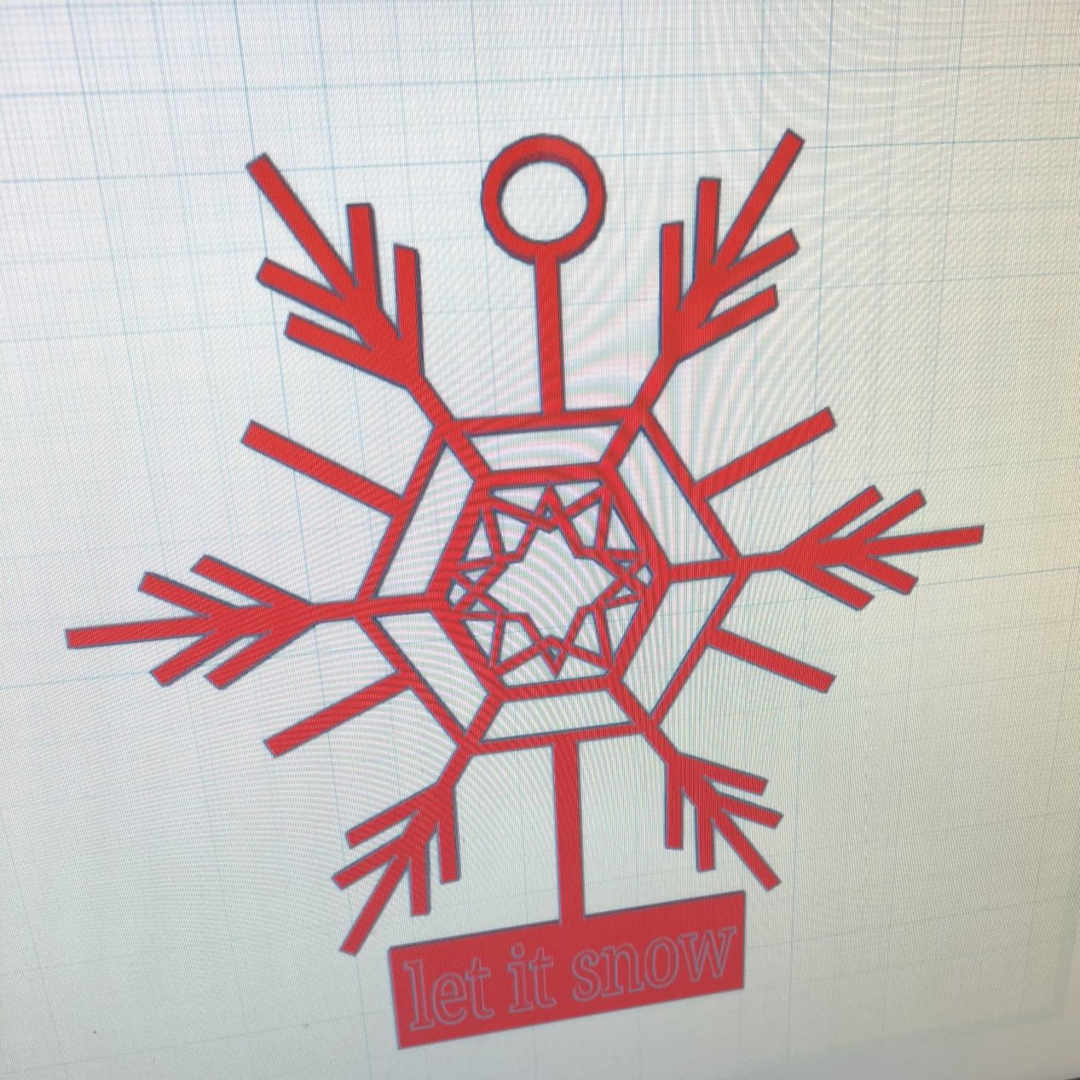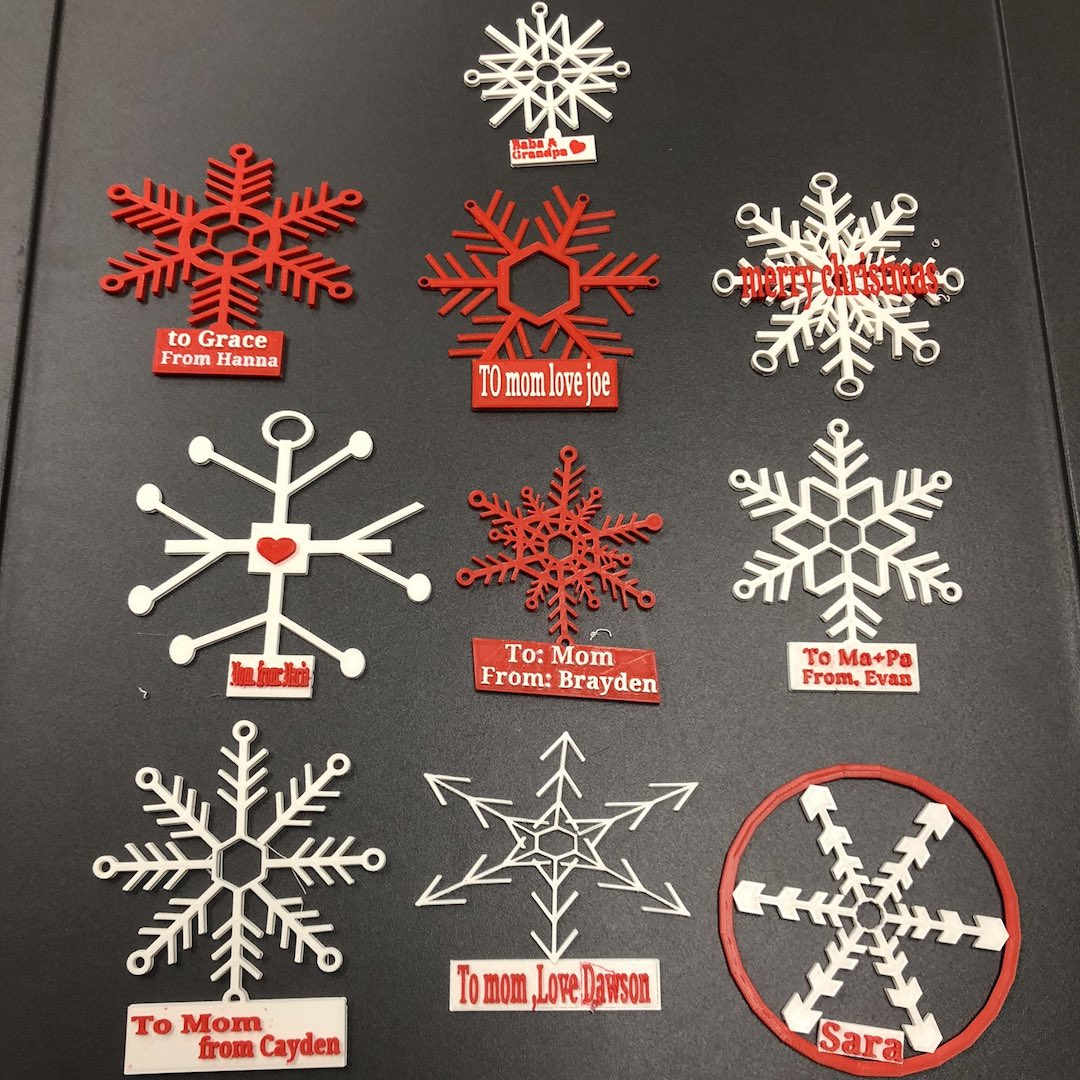Kootenay-Columbia School district is comprised of more than 3,700 school-age students across 10 schools. The district is a responsive learning community, committed to ensure every student’s success. To that end, the district turned to 3D printing to provide new learning opportunities, sparking creativity, imagination and engagement across multiple subjects and grade levels.
Valuable, district-wide teaching tool
The district is a big believer in leveraging new technology to support teaching practices and student exploration. During visits to nearby MIDAS Labs, a fabrication laboratory which has Ultimaker 3D printers and other tools available for public use, the district became familiar with the printers and was impressed with the ease of use, performance, and versatility.
Mike Page, vice principal at School District 20 and Nate Lott, an applied design skills technology teacher – two educators with a passion for digital technology – were influential in the district’s decision to bring 3D printing to classrooms.
“We were focused exclusively on Ultimaker printers because we’d seen first-hand the ease of use and knew they were ready to go right out of the box – a must for us to successfully roll out across grade levels,” said Page. “Plus, the printers met our feature and functionality requirements, such as active leveling to minimize errors and support for two colors, driving us to invest in two Ultimaker 2s and five Ultimaker 3s.”
Bringing student designs to life
Ultimaker printers are used across all grades, spurring creativity and exploration and helping to build critical design-thinking techniques, with users starting as early as kindergarten. For example, students in K-3 participated in a lesson plan about how all people are unique, like snowflakes, and asked to draw a snowflake of their own creation. Those designs were then passed to students in grades 5-7 who advanced the designs for 3D printing, bringing the snowflakes to life and giving the younger students a product to take home for the holidays.
Students design, print, and adjust in order to get their 3D ornaments to work
Students can design and have a printed piece in less than an hour
“Our vision is to be an inclusive learning community where everyone has the opportunity to achieve their full potential and be empowered to pursue their aspirations,” said Page. “Implementing 3D printing into the curriculum has led to the development of real-world skills, such as problem solving and teamwork.”
Lessons in resilience
Growing up with technology at their fingertips, many kids are used to instant gratification and 3D printers give Kootenay-Columbia School district students the ability to design an item and have it in their hands within an hour. Plus, using printers teaches lessons of perseverance and patience. If a project doesn’t work right out of the gate, the student needs to go back to the drawing board, taking ownership by reworking the design.
“It’s incredibly powerful to see kids print something multiple times before it works, taking the time to understand what adjustments to make and not giving up,” Page stated. “With all happening in the world today, including our current shift to eLearning due to the temporary closing of schools, we are teaching kids a great life lesson to adapt and be strong, while staying the course.”
A true partnership
When incorporating a 3D printing program into the classroom, the possibilities are seemingly limitless. Kootenay-Columbia School district and Ultimaker have formed a partnership, working together to ensure the district has the right products, parts and support in place to bring its 3D printing vision and teaching models to life.
For more stories of using 3D printing in education, listen to a special episode of our Talking Additive podcast on roadmaps for 3D printing in education.