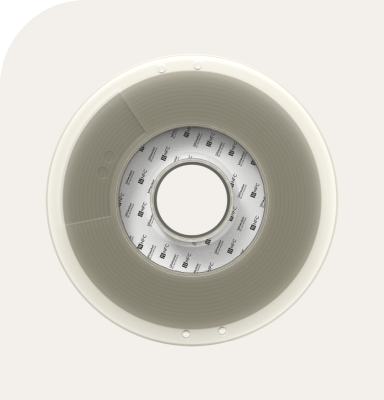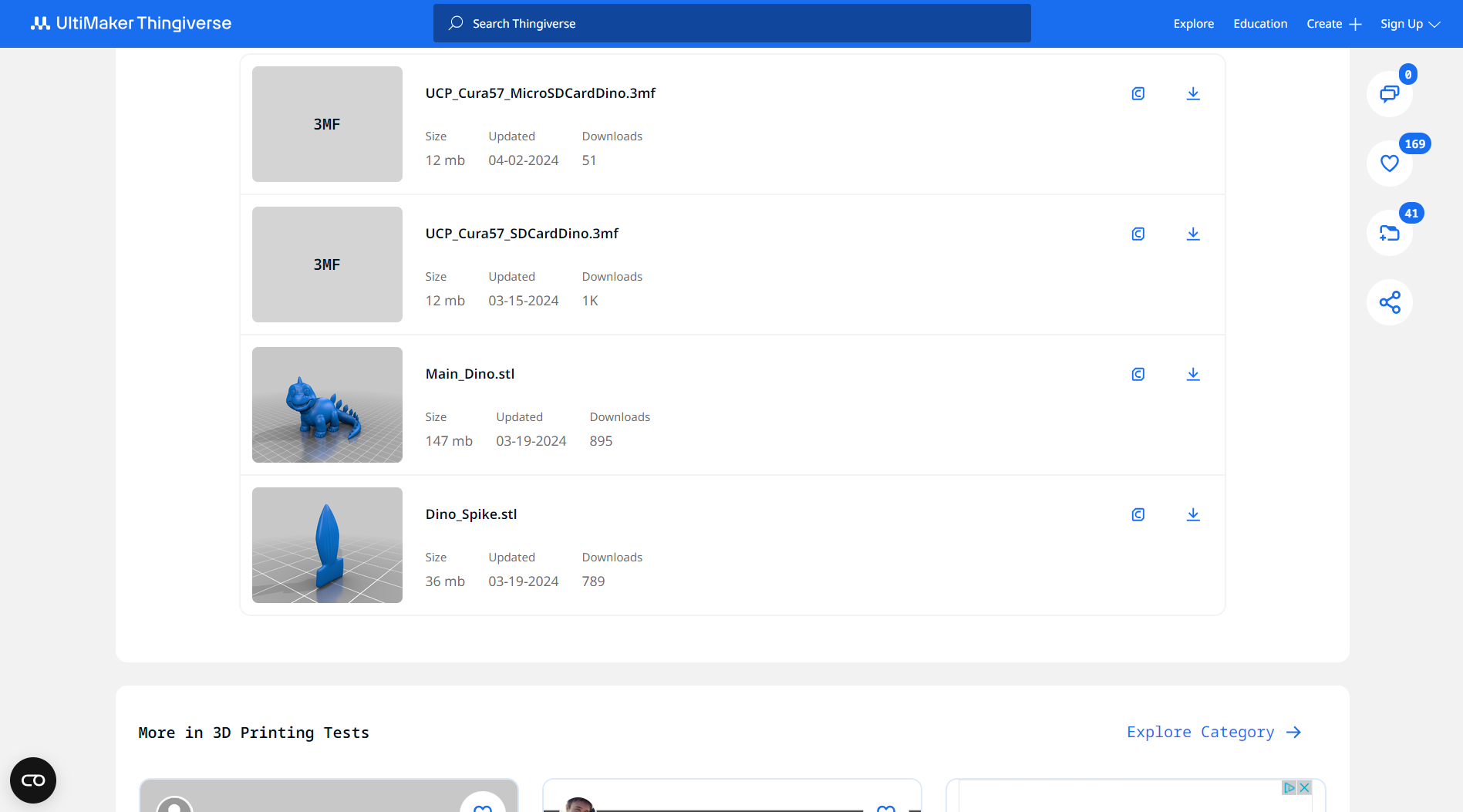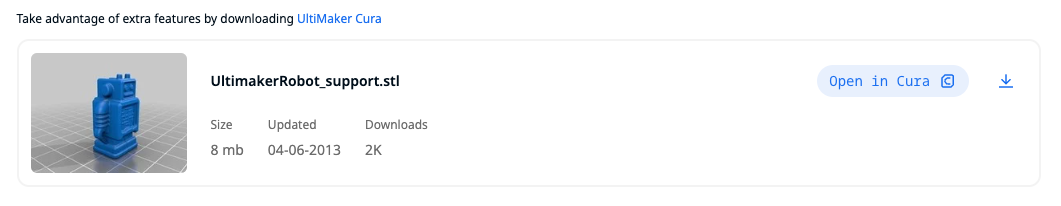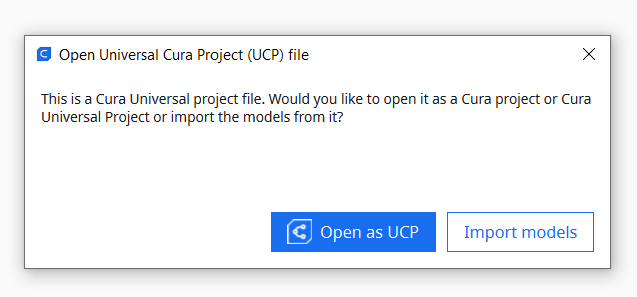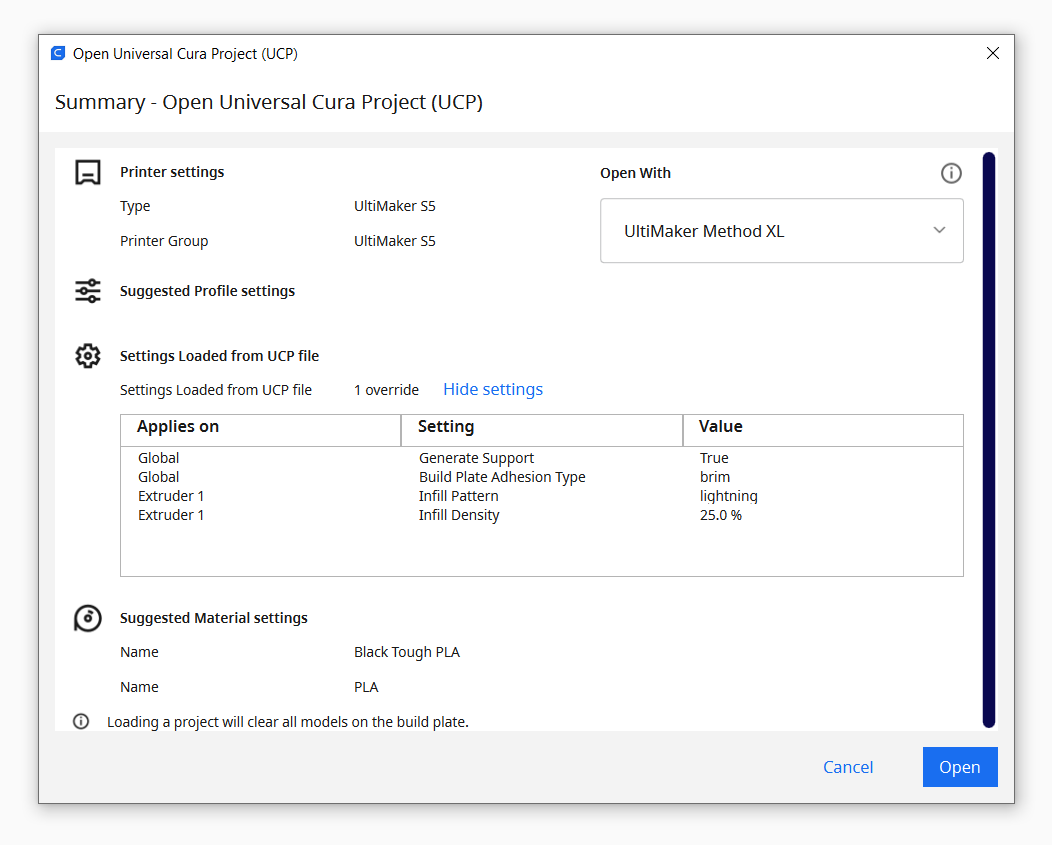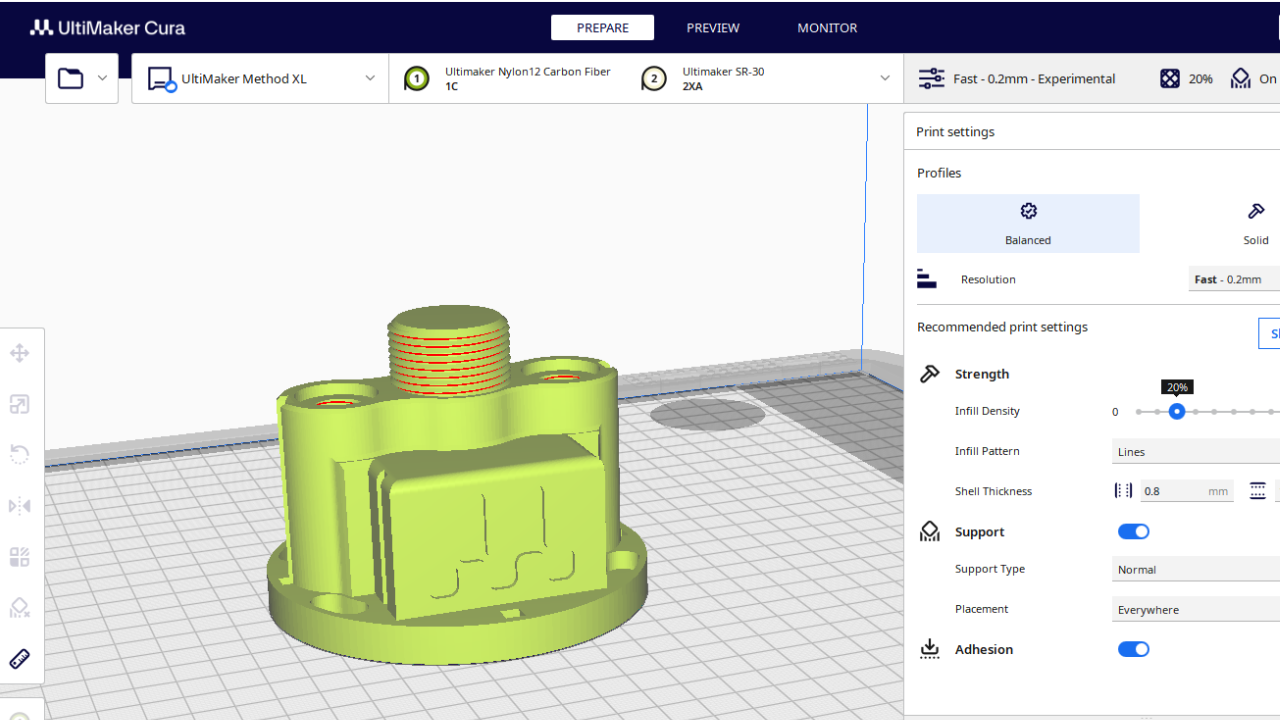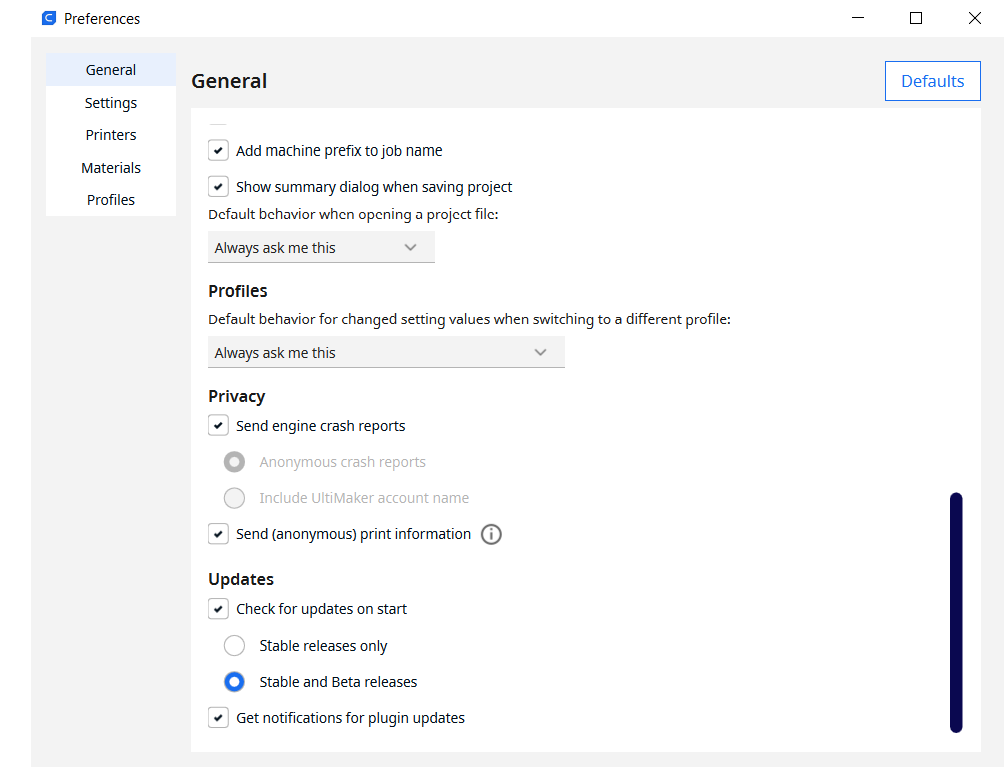Cura 5.7 is here and it brings a handy new workflow improvement when using Thingiverse and Cura together, as well as additional capabilities for Method series printers, and a powerful way of sharing print settings using new printer-agnostic project files! Read on to find out about all of these improvements and more.
Open print files directly from Thingiverse
Since the merger of Ultimaker and MakerBot in 2022, we have had two of the most popular 3D printing services, Cura and Thingiverse together under one roof. While Cura has received regular updates since the merger with several major new features, updates to Thingiverse on the other hand have mostly been focused on quality-of-life improvements and small but impactful features that have been eagerly requested by users. However, we always knew that a key long-term goal for us was to bring Cura and Thingiverse closer together in ways that make it easier for our users to combine both services into one seamless workflow. Today’s release takes the first step towards achieving that goal.
Users can now open files in Cura directly from Thingiverse with a single click, making it easier than ever to move from choosing a file to preparing that file for printing.
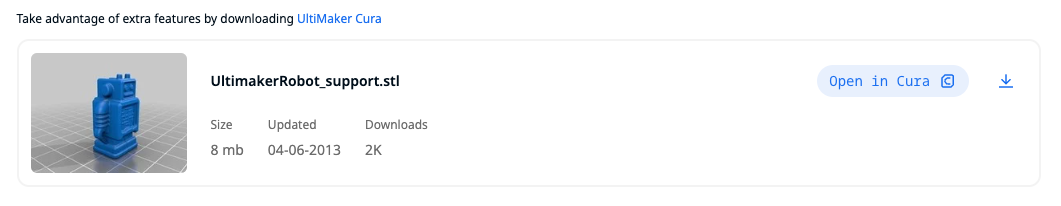
Users can now open files directly from Thingiverse using a new “Open in Cura” button that can be found on all compatible file types which includes models that use the STL, 3MF, and OBJ file extension. Doing so will load the file into Cura just as if you had downloaded it and opened it normally with the added advantage that no file is actually added to your downloads folder, meaning that the avid printers among you no longer have to worry about dozens of 3D models clogging up your download folder.
Share print settings using Universal Cura Projects
Cura 5.7 introduces a way to share both models and print settings using a new printer-agnostic project file format called Universal Cura Projects (UCP). With UCP files you can select which settings you want to include from a list of over 40 print settings that are common across nearly all printers.
Slicing a model and printing a model correctly is not always easy and receiving an STL for a model with no guidance on which settings to use can be a pain. One alternative to that is to use a project file such as a 3MF which can contain additional metadata such as the print settings that the user who exported the project file chose to include. However, not all of the settings that can be included in a 3MF are universally applicable to all printers. If you are not using the exact same make and model of printer, there is a chance you will get a failed print or that you could even damage your printer.
UCP files solve this problem by limiting the settings that can be included to only those that are safe when used across different FDM printers while also giving clear guidance when being exported and loaded as to which settings are included.
There are 40 allowed settings that can be included in a UCP export and you can find a full list of what they are here. They include commonly modified settings such as those that control supports, infill, and build plate adhesion.
UCP projects do still use the .3mf file extension but they can be identified using the UCP icon that can be found in the top left corner of the image preview for any UCP file. An example of which can be found on the left-most file in the image below.

Cura will also recognize a UCP file when it’s opened and it will give you the option of importing the model into Cura as a Universal Cura Project or just opening it as a regular Cura project.
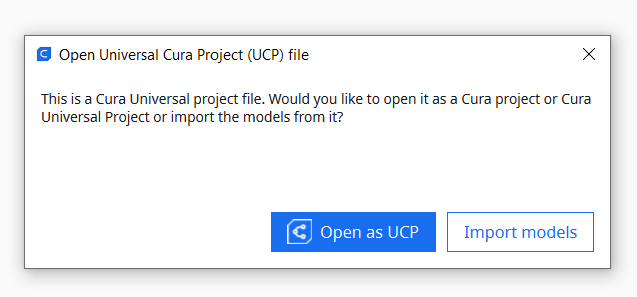
If you choose to open the file as a UCP, you will then be presented with a screen that shows you which settings were included by the creator. In the top right corner, you can then select the printer on which you want to open the model. This will overwrite the settings on the printer and remove any models already loaded on the buildplate.
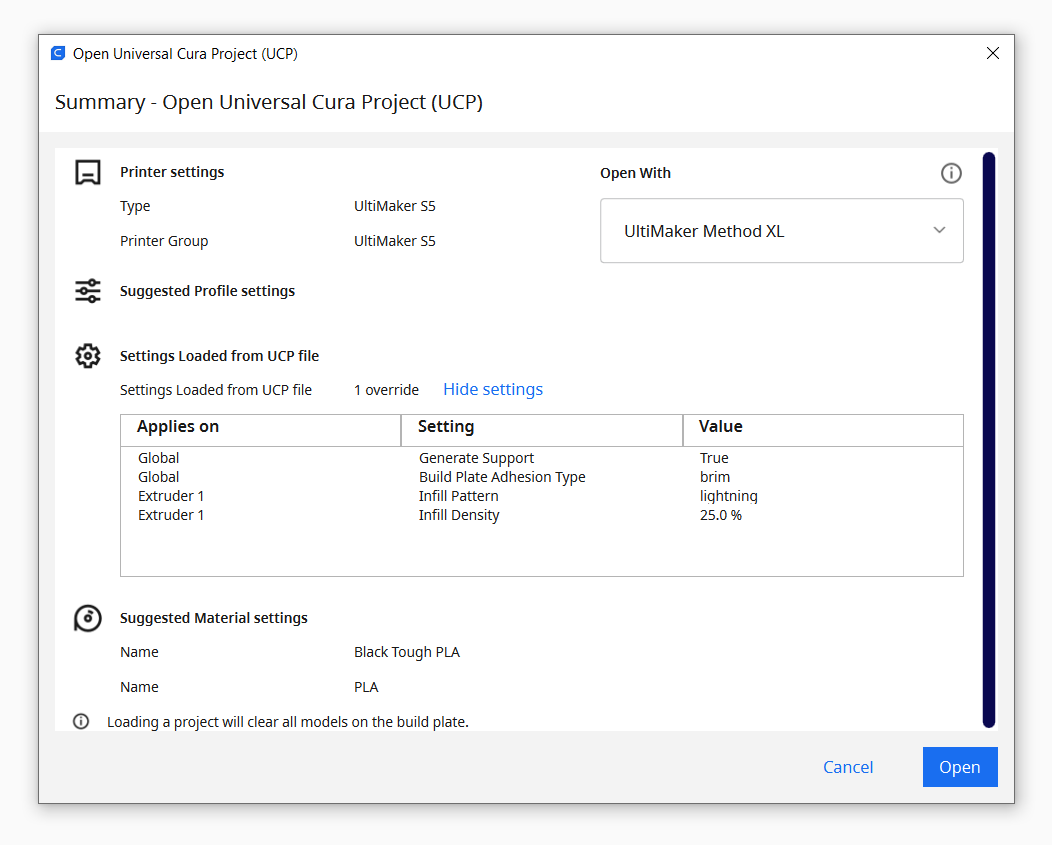
Cloud printing and more for Method series printers
Both the Method X and Method XL now fully support cloud printing using the UltiMaker Digital Factory. This completes the introduction of these printers into Cura that was started in the Previous 5.6 release, meaning that both our S series and Method series users are now able to make full use of all the workflow benefits that Cura and the Digital Factory provide.
Those benefits include the ability to send sliced prints either directly to a network-connected Method printer from Cura over the cloud or to a Digital Factory library. If using the Digital Factory, users are then able to store and organize their files, monitor ongoing prints, collaborate using shared workspaces, and more!
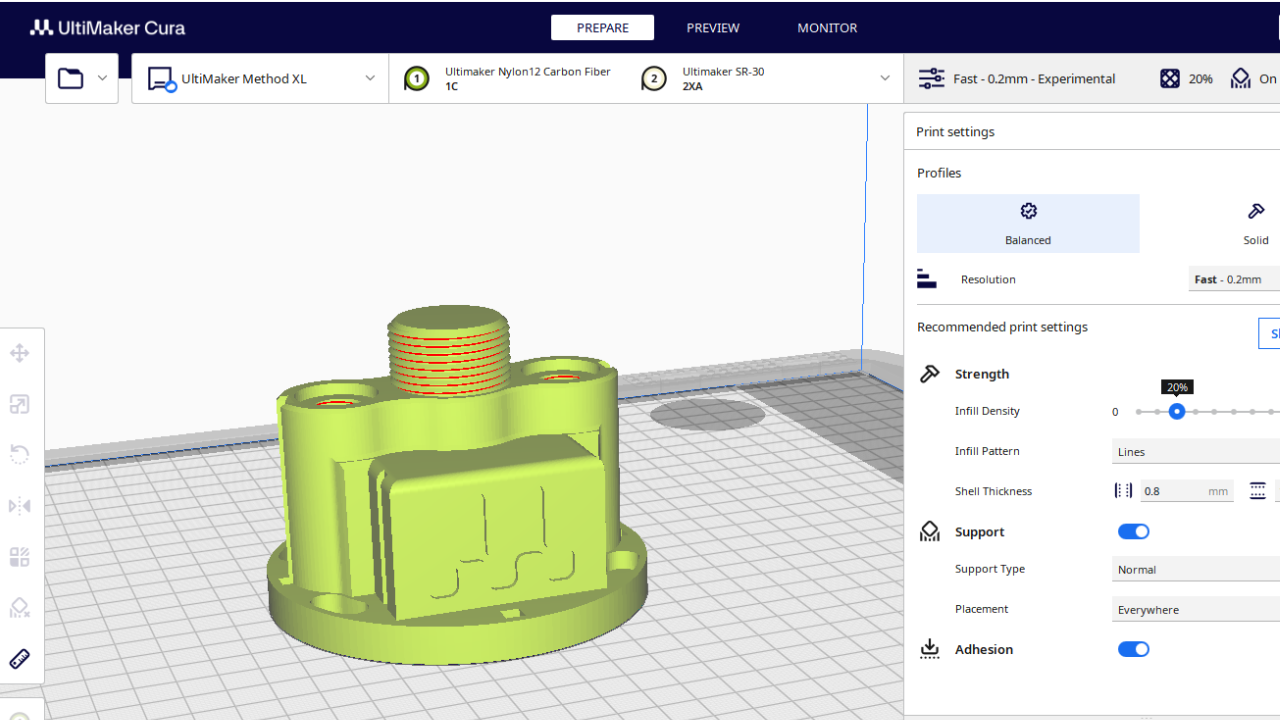
In addition to cloud printing with Method series printers, there are also three new material profiles being added for Method XL in this release, they are ASA, Nylon12-CF, and SR-30.
ASA combines the strength properties of ABS with added UV and moisture resistance. Nylon12-CF is a carbon fiber composite with an excellent strength-to-weight ratio, high stiffness, and brilliant heat resistance, making it a powerful replacement for parts that would normally be made from metal. Finally, SR-30 is a dissolvable support material that pairs well with ABS and other high-temperature materials.
Automated reports enable better analysis of failed slicing
We have also rolled out a new tool that allows for better analysis and tracking of failed slices within Cura. From now on, when a crash occurs during slicing, a log that contains any encountered errors will automatically be sent to our support team so that they can diagnose the reason for the crash. This will hugely improve our internal process for identifying and fixing bugs and we expect it will help us prioritize and ultimately solve the issues that lead to failed slices.
If you do experience regular crashes, make sure to reach out to our support team who can now consult your crash logs to help troubleshoot the issue. Finally, if you do not want your crash logs to be automatically sent to our support team, you can disable data sharing by going to the Preferences menu and unticking the "Send engine crash reports" in the Privacy section.
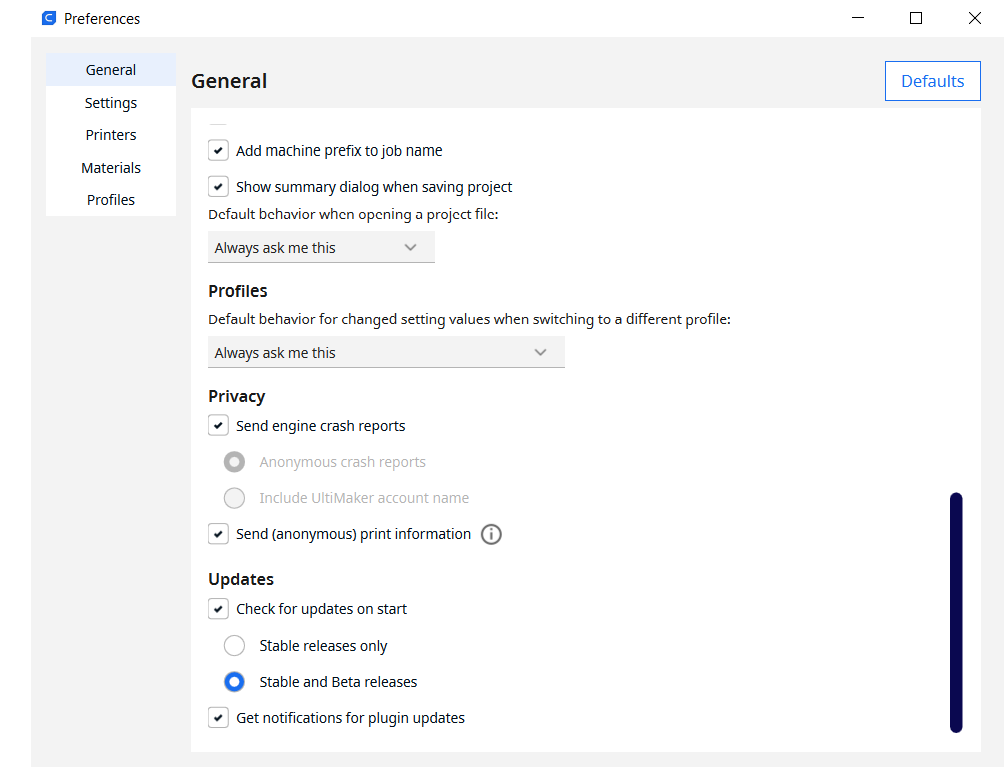
Additional improvements
The following improvements have also been implemented in the Cura 5.7 stable release:
- Faster slicing of complex models
- Additional settings for customizing rafts
- Ability to manually define the print sequence when printing multiple models at once
- Various bug fixes
- And much more!
Check out the full release notes on GitHub for a complete list of changes. And download our new featured model for this release at Thingiverse!