UltiMaker S8
Unlock new levels of efficiency with the new UltiMaker Cheetah motion planner, redesigned high flor print cores, built in accelerometer, new feeder system and improved firmware
Learn more >


Unlimited application potential.

Specialized for engineering applications.

High-performance and certified materials

Over 300 materials to choose from.

From polymers to composites to metals.
Versatility and modularity, now supercharged with innovations like the UltiMaker Cheetah for up to 4x productivity. It's S5 familiarity, redefined for today's demands.

Up to 4x productivity and improved quality, powered by the new UltiMaker Cheetah motion planner.

This guide has been created by UltiMaker’s 3D printing experts. It also features examples from real-life engineers, so you can learn from those already using 3D printing to reduce production time and costs.

Unlock the full potential of carbon composites with UltiMaker’s updated Carbon Composites Guide.
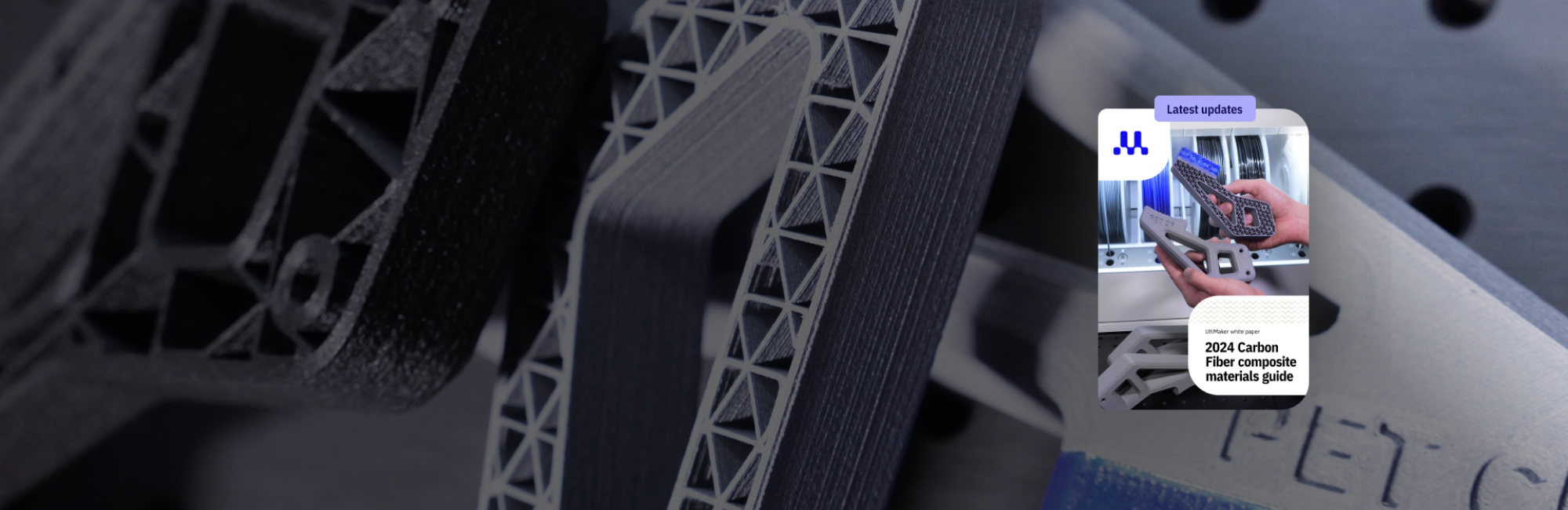
Unlock new levels of efficiency with the new UltiMaker Cheetah motion planner, redesigned high flor print cores, built in accelerometer, new feeder system and improved firmware

UltiMaker Factor 4, notre nouvelle imprimante 3D industrielle, rationalise la production, simplifie les processus et maintient les opérations en cours.
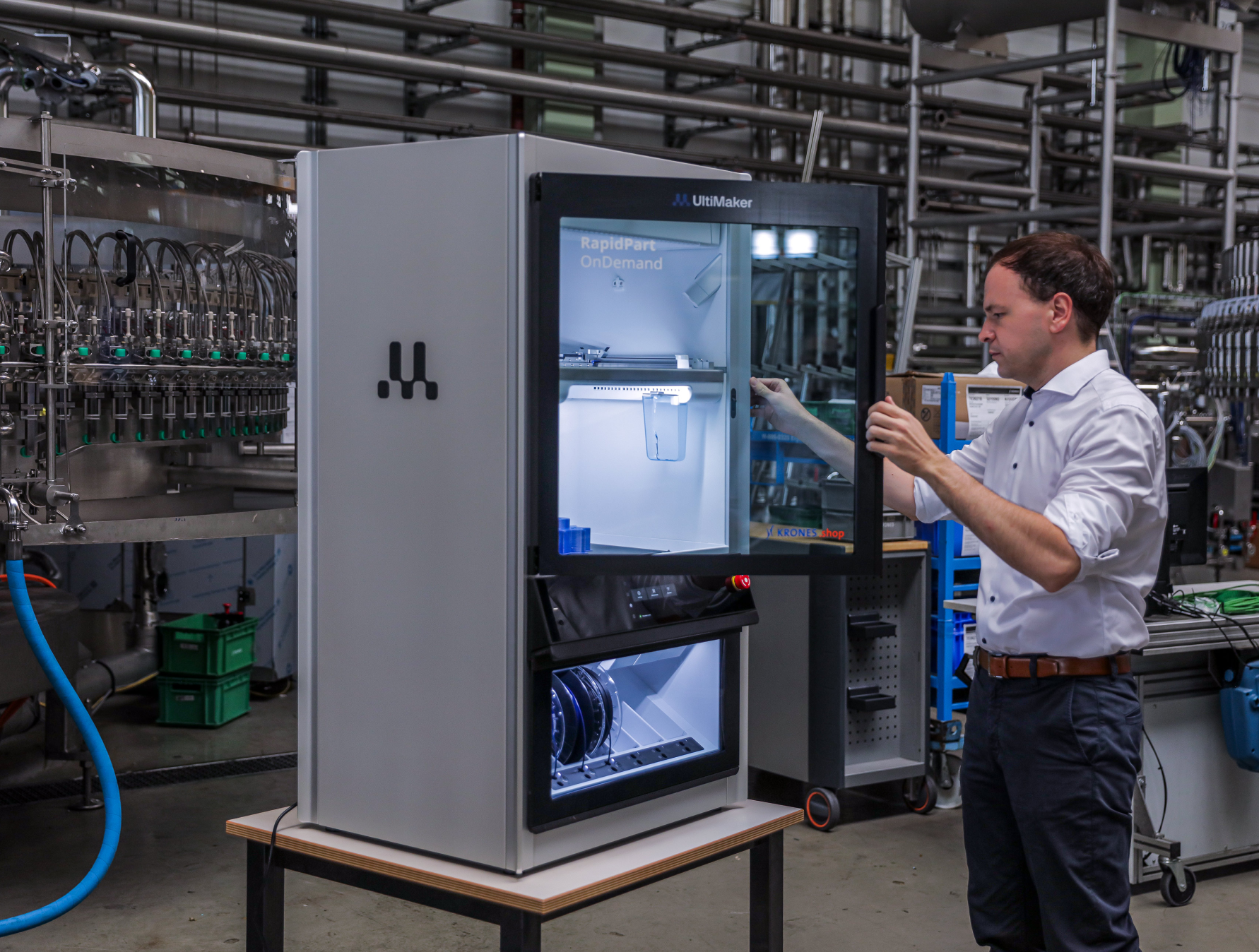
Conception. Impression. Répétition. Débloquez des applications à haute valeur ajoutée et réduisez les coûts avec notre écosystème professionnel d'impression 3D.

La puissance de la série S réside dans sa polyvalence. Explorez de nouvelles applications d’impression 3D en utilisant le plus large choix de matériaux sur le marché – les rendant parfaits pour la création de prototypes et d’outils de fabrication de toutes tailles. Ils utilisent un filament de 2,85 mm et libèrent toute la puissance d’UltiMaker Cura pour simplifier votre flux de travail.
Learn more
Le plus large choix de filaments pour imprimantes 3D de haute qualité sur le marché. Conçus pour les imprimantes 3D S series et Method series afin d'obtenir des résultats pour presque toutes les applications que vous pouvez imaginer.
S series materials
Faisant confiance par des millions d'utilisateurs, UltiMaker Cura est le logiciel d'impression 3D le plus populaire au monde. Préparez vos impressions en quelques clics, intégrez-le avec des logiciels de CAO pour un flux de travail plus facile, ou plongez dans les paramètres personnalisés pour un contrôle approfondi.
Download for free
UltiMaker uses functional, analytical and tracking cookies. Tracking cookies enhance your experience on our website and may also collect your personal data outside of Ultimaker websites. If you agree with the use of tracking cookies, click “Accept all”. You can withdraw your consent at any time. If you do not consent with the use of tracking cookies, click “Manage”. You can find more information about cookies on our Privacy and Cookie Policy page.
To monitor the performance of our site and to enhance your browsing experience.
To understand user behavior in order to provide you with a more relevant browsing experience or personalize the content on our site.
To personalized and measure the effectiveness of advertising on our site and other websites.