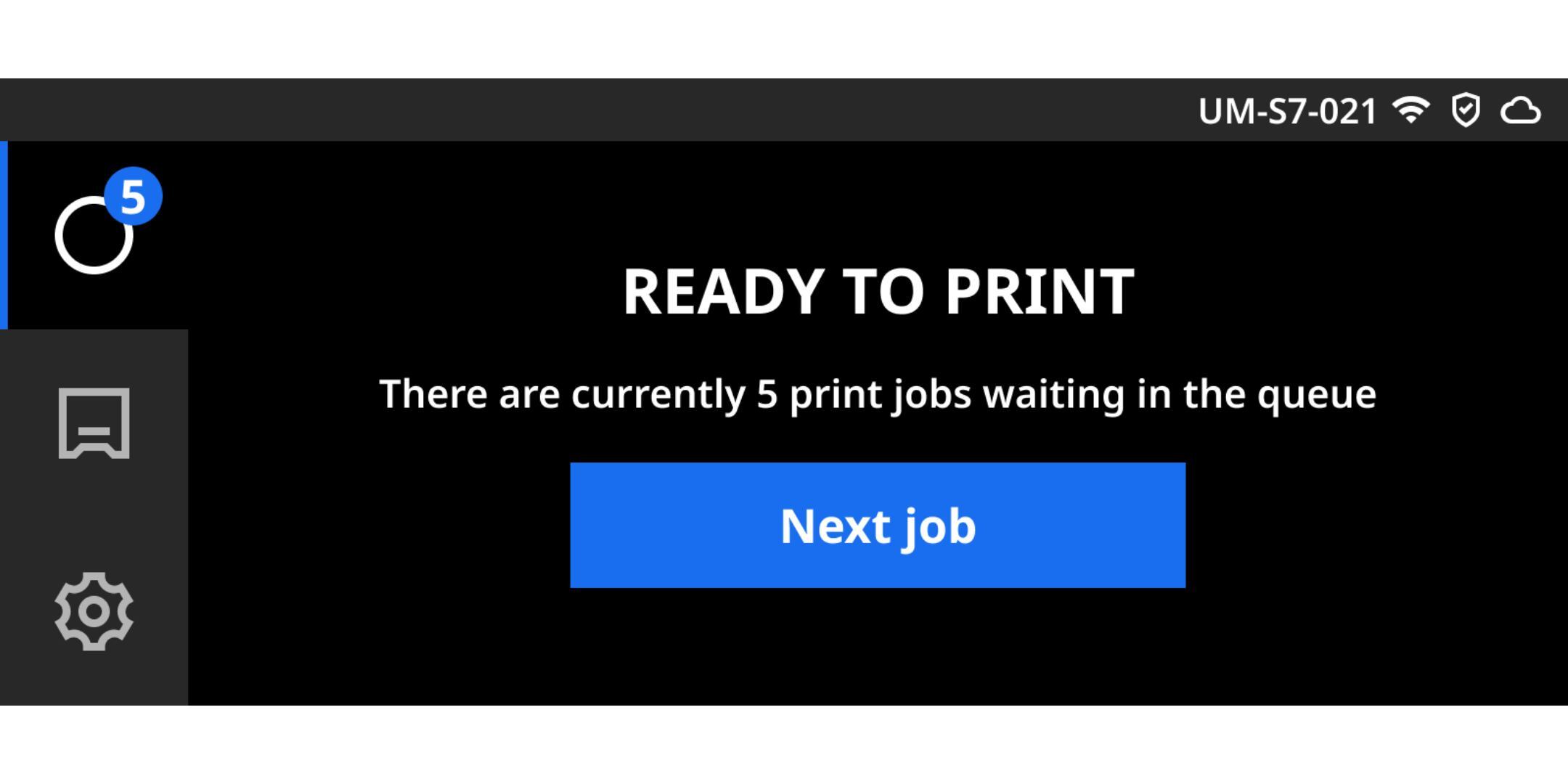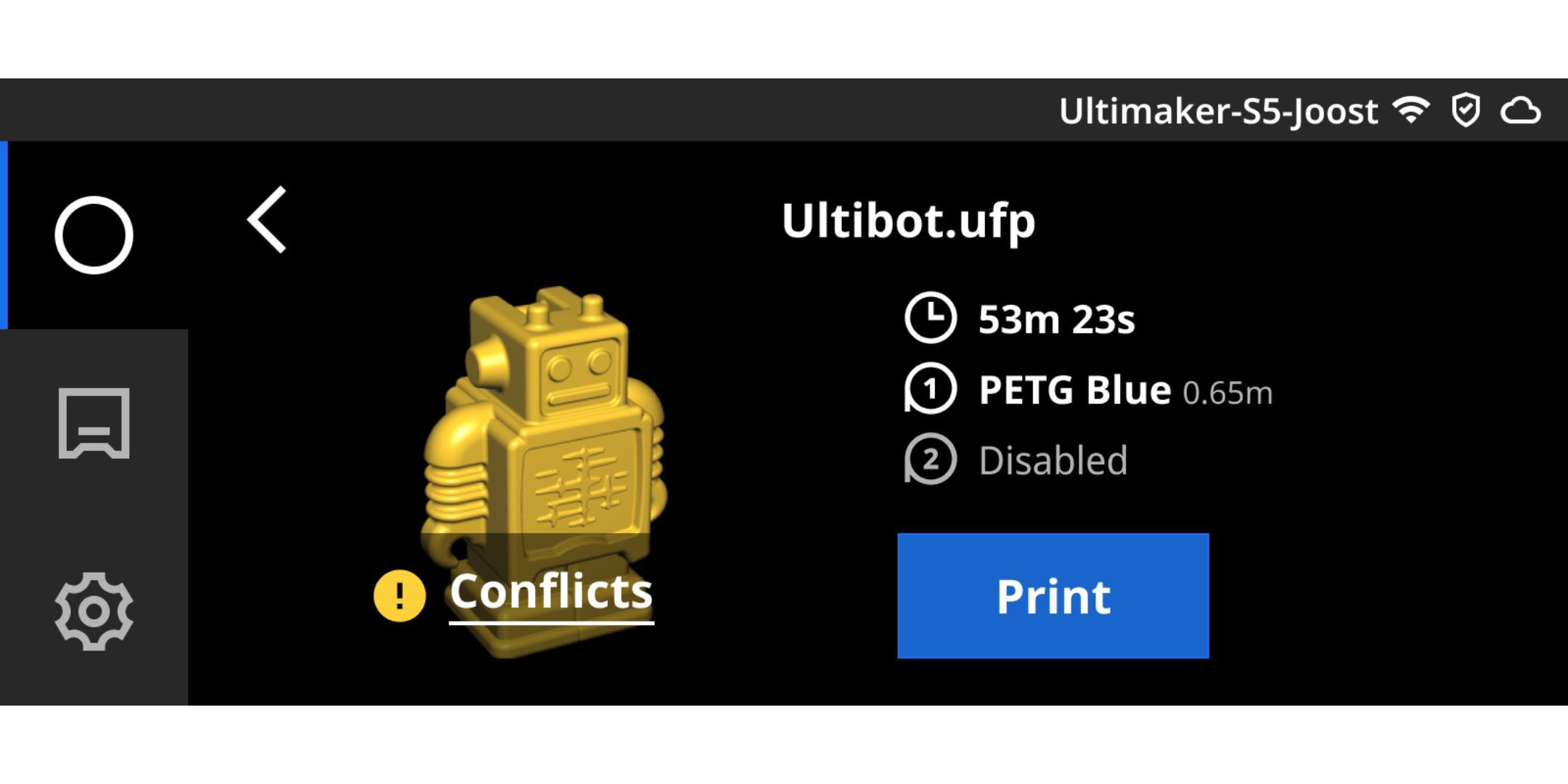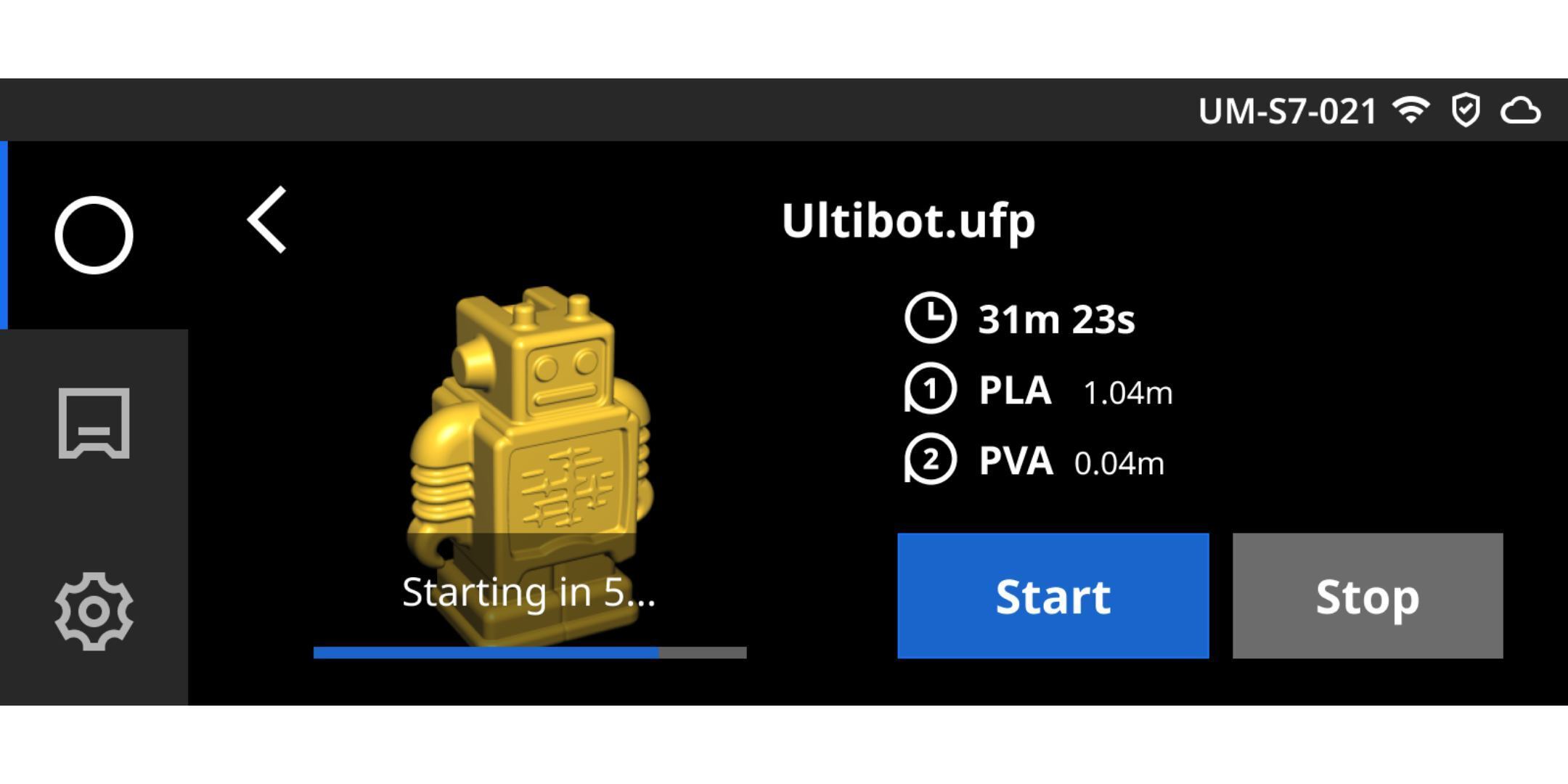We are always working on new ways to improve our S Series printers. Not only with new hardware (such as the recently released UltiMaker S7) but also with regular firmware releases.
Each and every firmware release brings new improvements and the latest 8.1.0 is no exception. In fact, there’s a major new improvement we wanted our users to know about as it will make managing large amounts of prints easier than ever!
Start and pause your Digital Factory print queue directly from the printer
Our UltiMaker Digital Factory cloud software has a ton of useful features for managing a lot of printers that are printing a lot of parts. But up until now, managing your print queue meant pulling up the Digital Factory on your phone or computer to monitor which prints were coming next and to make sure that they were being queued up on the correct printer.
In order to simplify this process, we have made it possible to monitor queued prints directly from the touchscreen display on your printer:
You can now see how many prints are in the queue and you can decide when to start the next print.
You will also be informed if there are any conflicts between the next print and the current status of your printer, such as if the wrong materials are loaded:
And, of course, you can pause or resume the prints in the queue at any time!
All of these features mean that you can now manage queued prints without having to jump in and out of the Digital Factory.
Additional improvements
The following improvements have also been implemented in the UltiMaker S Series 8.1.0 firmware release:
24V supply voltage monitoring has been added to protect stepper motor drivers from failing in rare cases
Connecting to the UltiMaker Digital Factory is now easier
The default idle screen has been improved
Improved the appearance of dialogs
Printer startup times have been reduced by up to 15 seconds
Air Manager fan speeds have been optimized when starting a print immediately after a previous job
Various bug fixes
Download this new firmware version today to try out all the changes above! Enjoy!