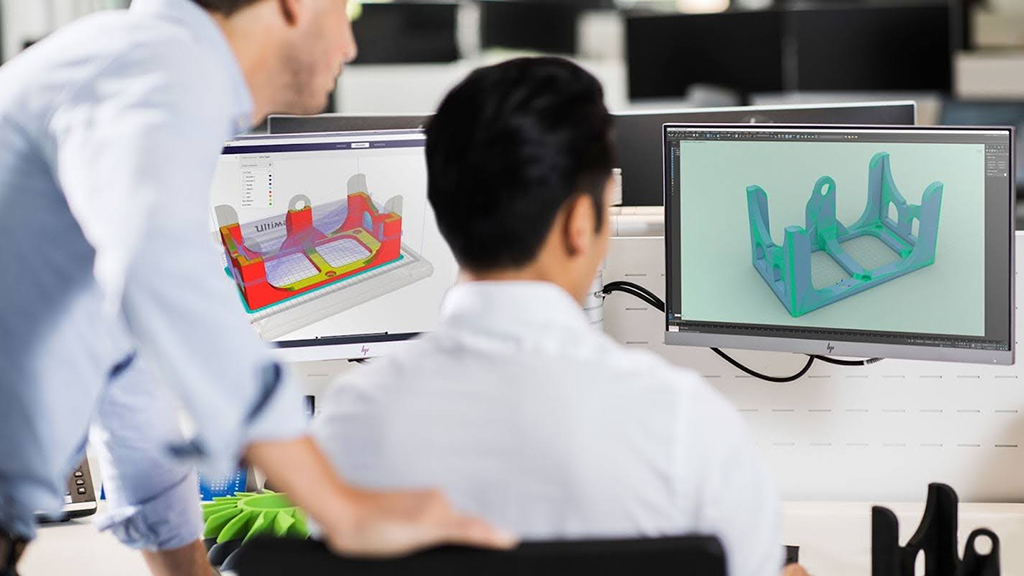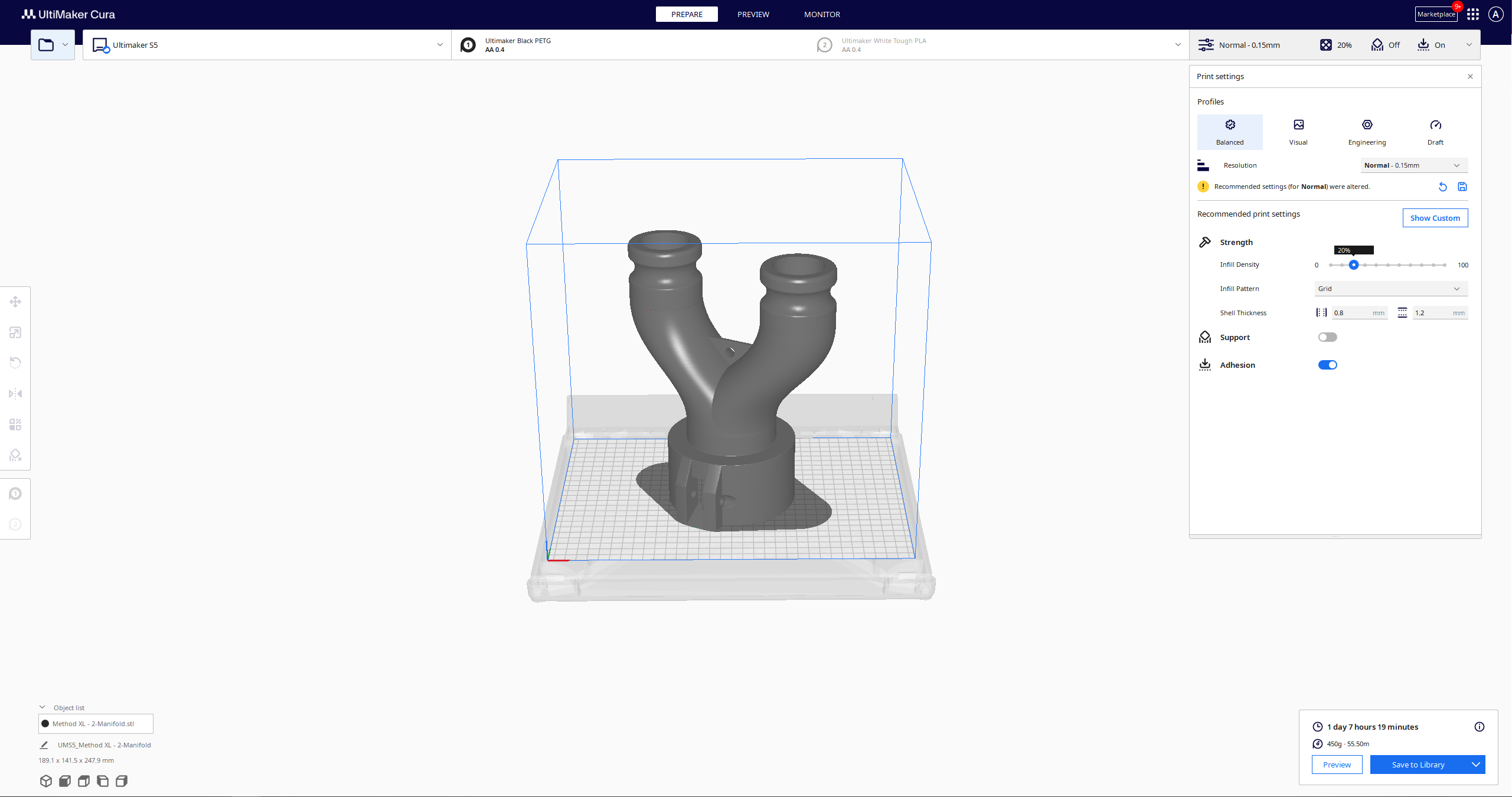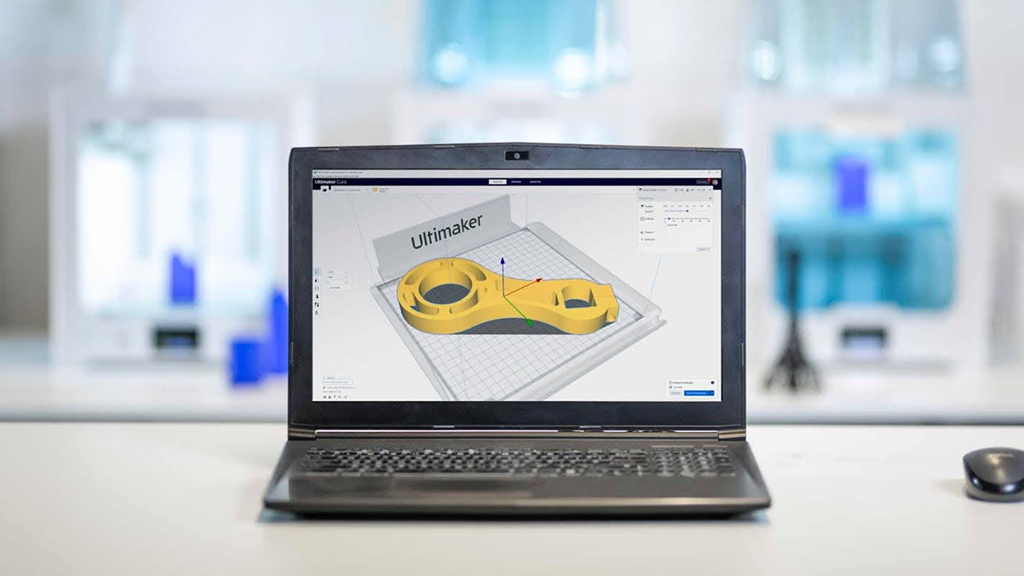Designing 3D print models: Key principles and techniques
Building on our understanding of 3D printable design fundamentals and file creation, let's delve into the key principles and advanced techniques that will elevate your 3D print models to the next level. These concepts will help you create designs that are not only printable but also optimized for strength, functionality, and aesthetics.
Designing for layer adhesion
As discussed in the introduction, 3D printing builds objects layer by layer. To maximize part strength:
- Orient your model to align stress lines with the layer direction
- Use gradual transitions between thin and thick sections to improve layer bonding
- Consider adding fillets or chamfers to reduce stress concentrations between layers
Advanced overhang techniques
While we've touched on overhangs before, here are some advanced strategies:
- Implement gradual overhangs that increase angle over height
- Use bridging techniques for short unsupported spans
- Design self-supporting structures like arches or domes
Optimizing infill design
Infill isn't just about density; strategic infill design can enhance part performance:
- Use variable infill density to reinforce high-stress areas
- Implement custom infill patterns for specific mechanical properties
- Consider designing your own internal structures for complex parts
Designing for assembly
Many 3D printed projects involve multiple parts. To ensure smooth assembly:
- Design interlocking features or alignment pins
- Account for printing tolerances in fit calculations
- Consider printing-in-place mechanisms for moving parts
Topology optimization
Leveraging advanced CAD techniques, topology optimization can:
- Reduce material usage while maintaining strength
- Create organic, efficient structures
- Optimize weight distribution for specific load cases
Design for post-processing
Consider the entire lifecycle of your print, including post-processing:
- Add sacrificial layers for surfaces that will be machined
- Design support removal features for easy clean-up
- Include alignment marks for painting or assembly
Material-specific design considerations
Different 3D printing materials have unique properties that influence design:
- For flexible materials, design thicker walls to maintain shape
- With brittle materials, avoid sharp internal corners
- For high-temperature materials, account for potential warping
Designing for multi-material prints
If your printer supports multiple materials, consider:
- Using dissolvable supports for complex geometries
- Implementing multi-material interfaces for functional or aesthetic purposes
- Designing composite structures with varying material properties
By applying these advanced principles and techniques, you'll be able to push the boundaries of what's possible with 3D printing. Remember that successful design often involves iterative testing and refinement. Don't be afraid to print prototypes, analyze results, and adjust your designs accordingly.
In the next section, we'll explore how to optimize these designs further for 3D printing success, building on the solid foundation we've established here.
Optimizing designs for 3D printing success
Building on the key principles and techniques we've explored, let's delve into optimizing your 3D printable designs for maximum success. This section will focus on refining your models to enhance printability, reduce errors, and improve overall quality.
Fine-tuning wall thickness
While we've discussed wall thickness before, optimizing it requires a nuanced approach:
- Use variable wall thickness to balance strength and material usage
- Implement gradual transitions between thick and thin sections to prevent stress concentrations
- Consider the nozzle size of your printer when determining minimum wall thickness
Advanced support strategies
Building on our earlier discussion of overhangs, consider these advanced support techniques:
- Design custom supports that integrate with your model for easier removal
- Use breakaway interfaces between supports and the model to improve surface finish
- Implement internal support structures for hollow models
Optimizing for specific printing technologies
Different 3D printing technologies have unique considerations:
- For FDM: Design with minimal bridging and optimize for layer adhesion
- For SLA/DLP: Account for resin drainage and support removal
- For SLS: Consider powder removal and nesting efficiency
Designing for print orientation
Expanding on our earlier discussions, consider these factors when determining print orientation:
- Analyze critical features and align them for optimal resolution
- Balance strength requirements with surface finish preferences
- Consider the impact of orientation on support structures and print time
Optimizing infill for functionality
Beyond basic infill settings, consider:
- Designing internal structures that mimic natural load-bearing forms
- Implementing gyroid infill for isotropic strength
- Using sparse infill combined with internal ribs for efficient reinforcement
Thermal considerations
Managing heat distribution can significantly impact print success:
- Design heat dissipation features for large, solid sections
- Implement gradual transitions to minimize warping in high-temperature materials
- Consider adding pause points in your print to allow for cooling in critical areas
Optimizing for post-processing
Building on our earlier mention of post-processing, consider these advanced techniques:
- Design sacrificial structures for holding parts during machining or finishing
- Implement modular designs for easier painting or surface treatment
- Add registration marks for precise assembly of multi-part prints
Iterative design and testing
Emphasize the importance of iteration in optimizing designs:
- Develop a systematic approach to testing and refining your models
- Use benchmarking prints to calibrate your design parameters
- Implement version control to track improvements and allow for design rollbacks
By applying these optimization techniques, you'll be able to create 3D printable designs that not only meet your functional requirements but also maximize the capabilities of your chosen 3D printing technology. Remember that optimization is an ongoing process, and staying current with new printing technologies and materials will allow you to continually refine your approach.
In the next section, we'll explore how to take these optimized designs and create complex, functional 3D print models that push the boundaries of what's possible with additive manufacturing.