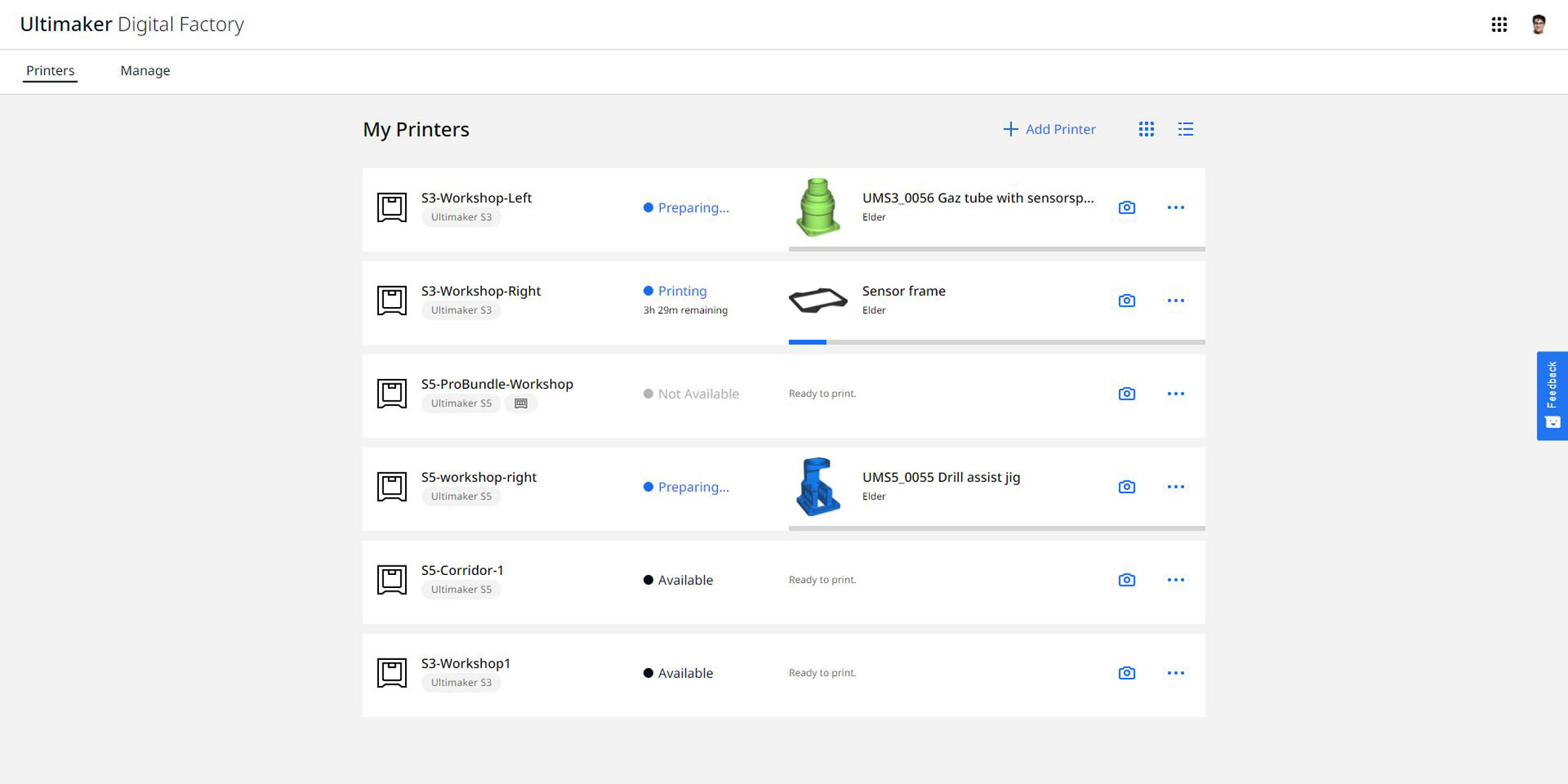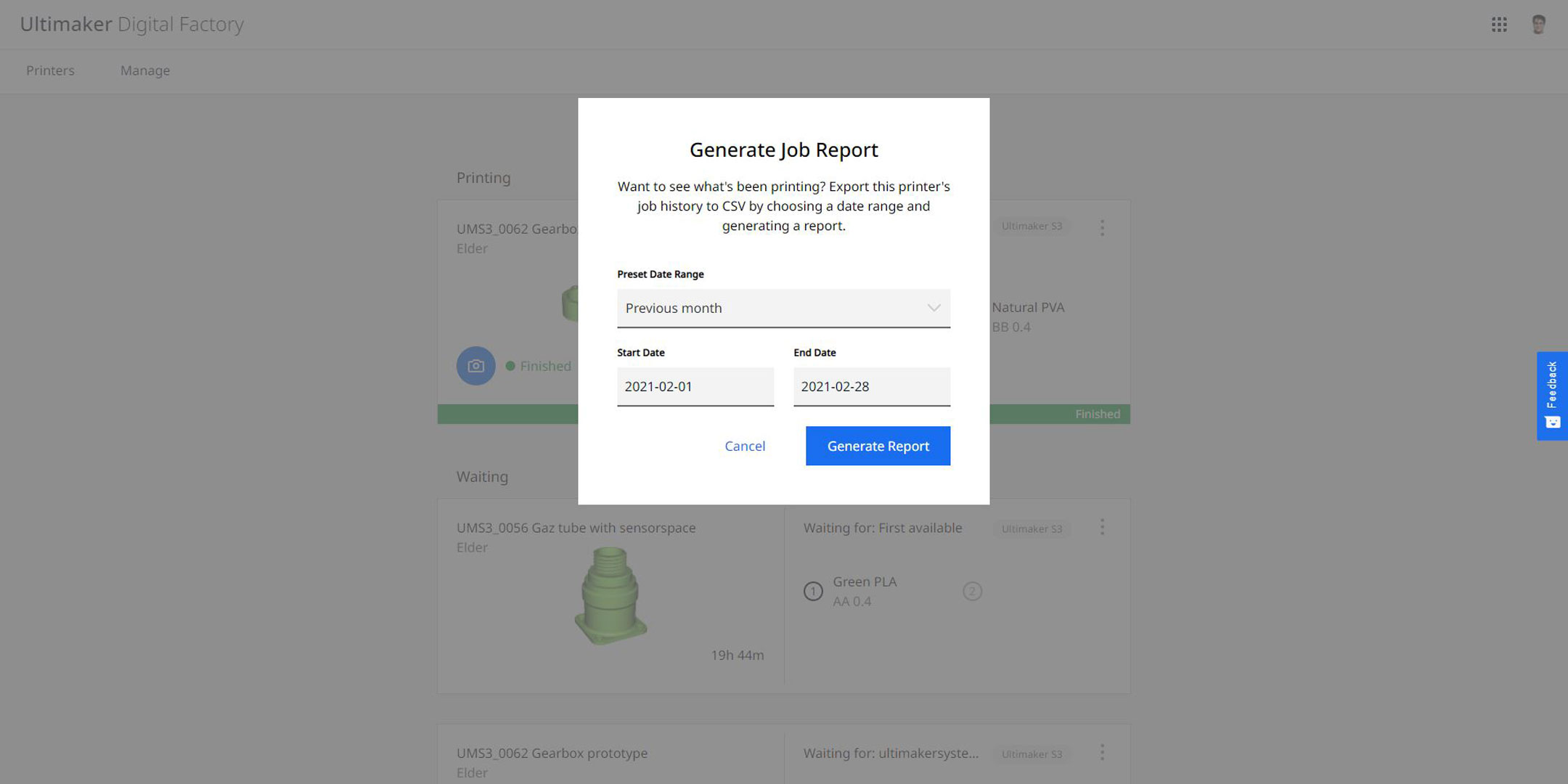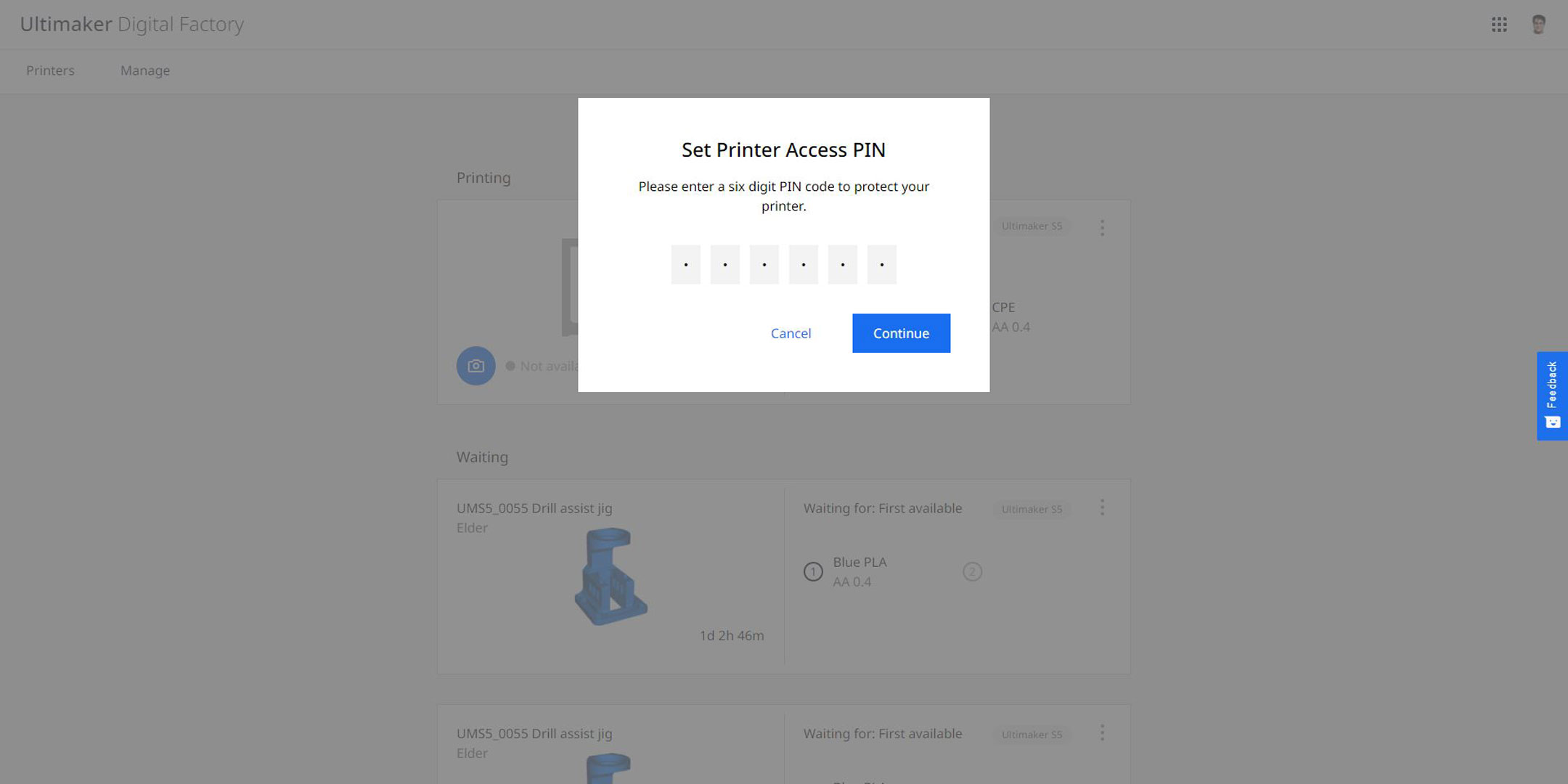UItimaker Digital Factory has been updated, with features such as an improved printer dashboard page, detailed printer reporting, PIN code protection, and more! In all, these new features give you the control you need to create the most seamless and secure workflow yet.
Fleet commander
An improved printer dashboard page offers a comprehensive view of all 3D printers in your fleet – in both “List” and “Tile” view configurations (with the "Tile" configuration designed specifically with mobile users in mind). This means you’ll be able to easily and quickly manage your production workflow. With just a glance, you can check on:
A printer’s status (idle, printing, finished, or errors),
Running print jobs and time remaining
Want an up-close view? Click the camera icon to watch an individual printer in real-time.
The improved printer dashboard page
The big picture
With detailed reports for every connected 3D printer in Ultimaker Digital Factory – available any time – you’ll receive full insights into printer performance. Accessing these reports is simple: Just click the printer tile for which you want a report, and follow the wizard to export its data. Then select the time period for which you want to see the data. You’ll receive a report containing information on:
Printer details (model, name)
Print jobs (when started and finished)
Material and print core details (colors, amount used, brand)
Note: All data is available in RAW CSV export – and can be analyzed by your preferred BI tooling.
Detailed reports provide you with full insights into printer performance
PIN-protected
By enabling a PIN code to lock the touch screen, printer admins will be able to reduce unauthorized access to a 3D printer’s settings. This PIN code:
Can be centrally managed through Ultimaker Digital Factory
Can be used for any 3D printer in your fleet
Locks the printer’s setting screen
Can be removed at any time via Ultimaker Digital Factory
NOTE: This feature is only available to Ultimaker Essentials subscribers with firmware 6.2.
A PIN code reduces unauthorized access to a 3D printer’s settings
What else is new?
The following features are also available in the latest Ultimaker Digital Factory update:
Simplified Ultimaker Digital Factory navigation, with all management features are now collected under a single tab
A progress bar underneath a printer’s camera, so you can more clearly see when the image will be refreshed
When you’re ready to see these new features for yourself, log in to your Ultimaker account.
Want to unlock the full power of Ultimaker Digital Factory for your organization? Check out Ultimaker Essentials, our software subscription plan that enables you to scale the benefits of 3D printing across your business, empowering your designers and engineers – all while ensuring site-wide stability and control.