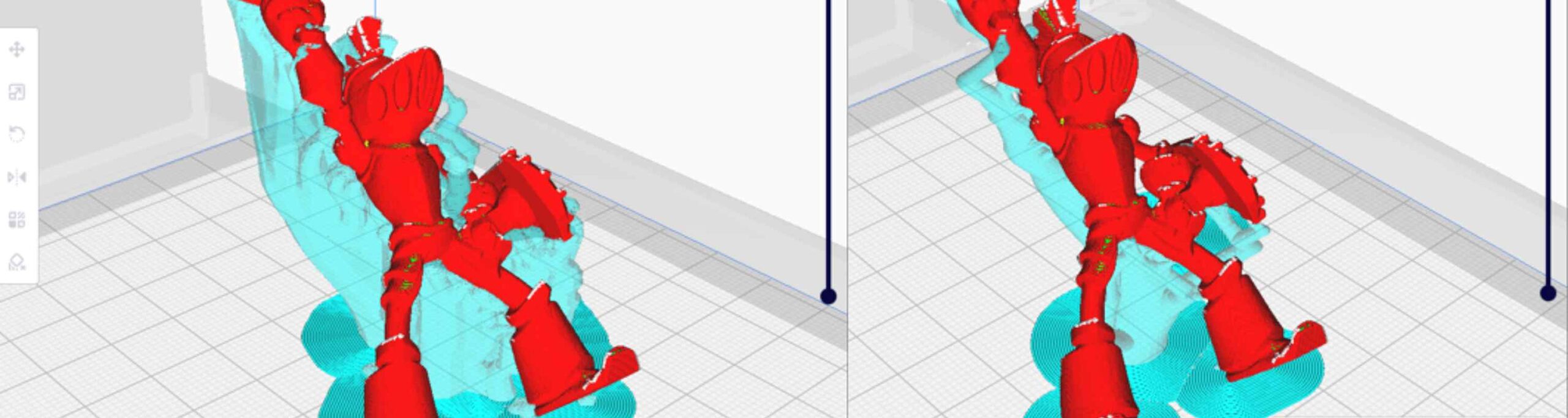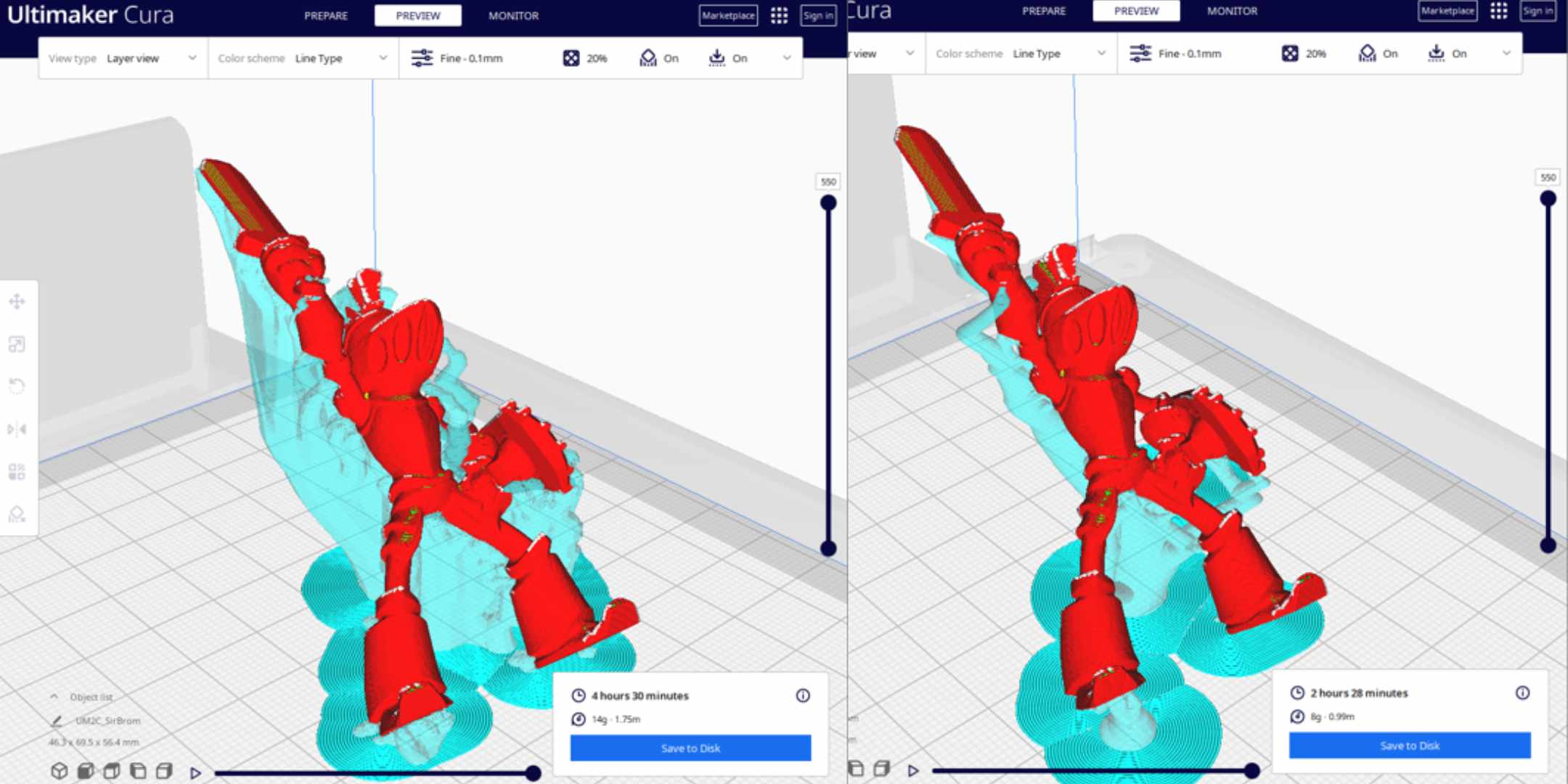Are you a fan of tree support, but dislike the removal process and the amount of filament it uses? Then we would like to invite you to try this special release of UltiMaker Cura. Brought to you by our special community contributor Thomas Rahm.
We are constantly working to make UltiMaker Cura better. Our community is a big part of helping us to do that by requesting new features and reporting bugs. Since Cura is open source, you or anyone else can offer suggestions on how to improve the software. One of those community members is Thomas Rahm. In June 2020, he created a fork where he started making improvements to Tree Support because they did “not meet his expectations”. Many changed lines of code later, we want to help bring his improvements to a bigger audience.
To do this, we generated a special version of Cura 5.2 called 5.3.0 Alpha + Xmas. The only changes we introduced compared to UltiMaker Cura 5.2.1 are those which are needed for the new supports. So keep in mind, this is not a sneak peek for Cura 5.3 (there are some really cool new features coming up) but a spotlight release highlighting this new version of tree supports.
New tree support implementation
These new tree supports use significantly less filament than our current version of tree supports. Where our current tree supports have a tendency to merge multiple branches into one larger branch to limit the amount of retraction, these trees have a different shape and have more smaller branches that are able to reach tricky corners. With less filament extruded, you’ll also see a significant decrease in printing time.
An example of the significant decrease in printing time and material extruded
Another significant improvement is that they are now easier to remove. You’ll still need some pliers to remove the supports, but we’ve observed a significant decrease in how long it takes to remove them. With the ease that the branches release from the model, you're also less likely to damage your print in the process. The scars left on the model where the tree support touches the model have also been significantly improved, resulting in cleaner prints.
These new tree supports are easier to remove from your model.
A number of new settings can now be applied to your tree supports, including: support blocker, per model settings, and support horizontal expansion. Expanding the possible ways you can tweak tree supports and bringing the customization options closer in line with regular supports.
Not only is the printing time faster but slicing times have also been decreased because slicing is now done on multiple cores. This makes it easier to tweak your settings, introduce alterations, and of course, reduces your waiting time.
How can you start testing?
You can try out these new tree supports today.
Download UltiMaker Cura 5.3.0-Alpha-Xmas.
Run some tests with prints that you are familiar with. We’ve enabled tree supports by default for testing purposes.
Share any feedback or bugs via GitHub (Simply enter a bug or feature request, you’ll automatically find the correct feedback template.)
Notes to keep in mind when you start testing
The following settings have been introduced:
Tree Support Preferred Branch Angle
Tree Support Maximum Branch Angle
Tree Support Diameter Increase to Model
Tree Support Minimum Height To Model
Tree Support Initial Layer Diameter
Support Interface Priority
Tree Support Limit Branch Reach
Tree Support Optimal Branch Range
Tree Support Rest Preference
Please take a look at our Release notes before you post a bug report. There will be a list of all known issues. This will prevent extra work on your end and ours. Due to the holiday season, responses from UltiMaker might be slower than usual.
Please remember that this UltiMaker Cura alpha is not suitable for ‘normal’ use. It should be only used for testing. There is a higher chance that you may run into one or more bugs (some known, some unknown). These might reduce print quality. For example, keep in mind that we cannot guarantee that profiles get migrated over to UltiMaker Cura 5.3 stable correctly. So be sure to save them before upgrading.
And then finally...
A HUGE thank you to anyone who contributes to this alpha test and don’t forget to give Thomas some love for the incredible work he has done to improve UltiMaker Cura.