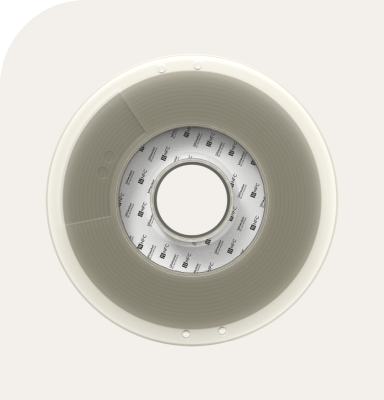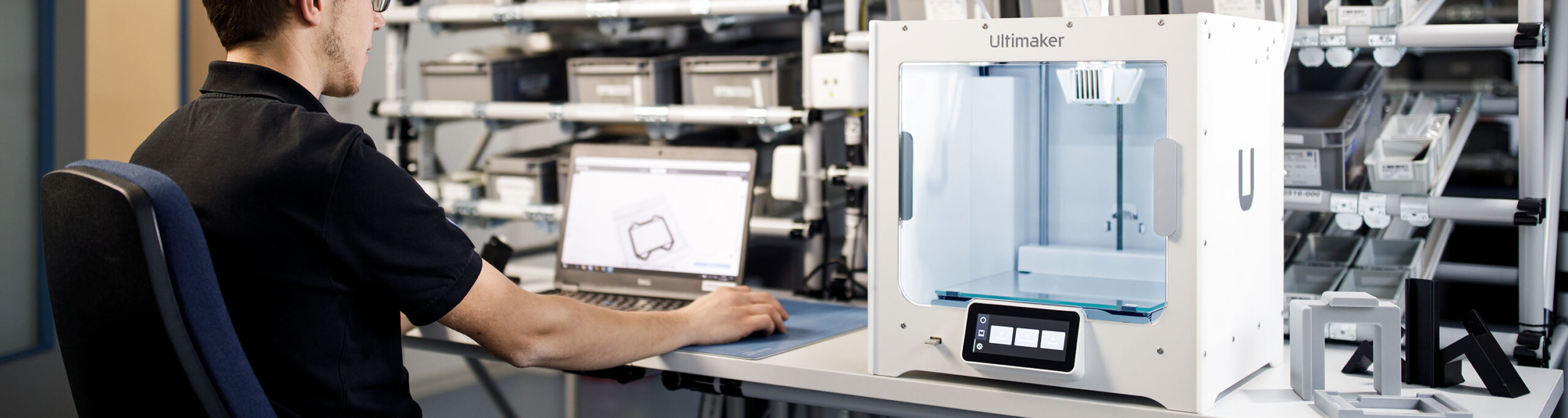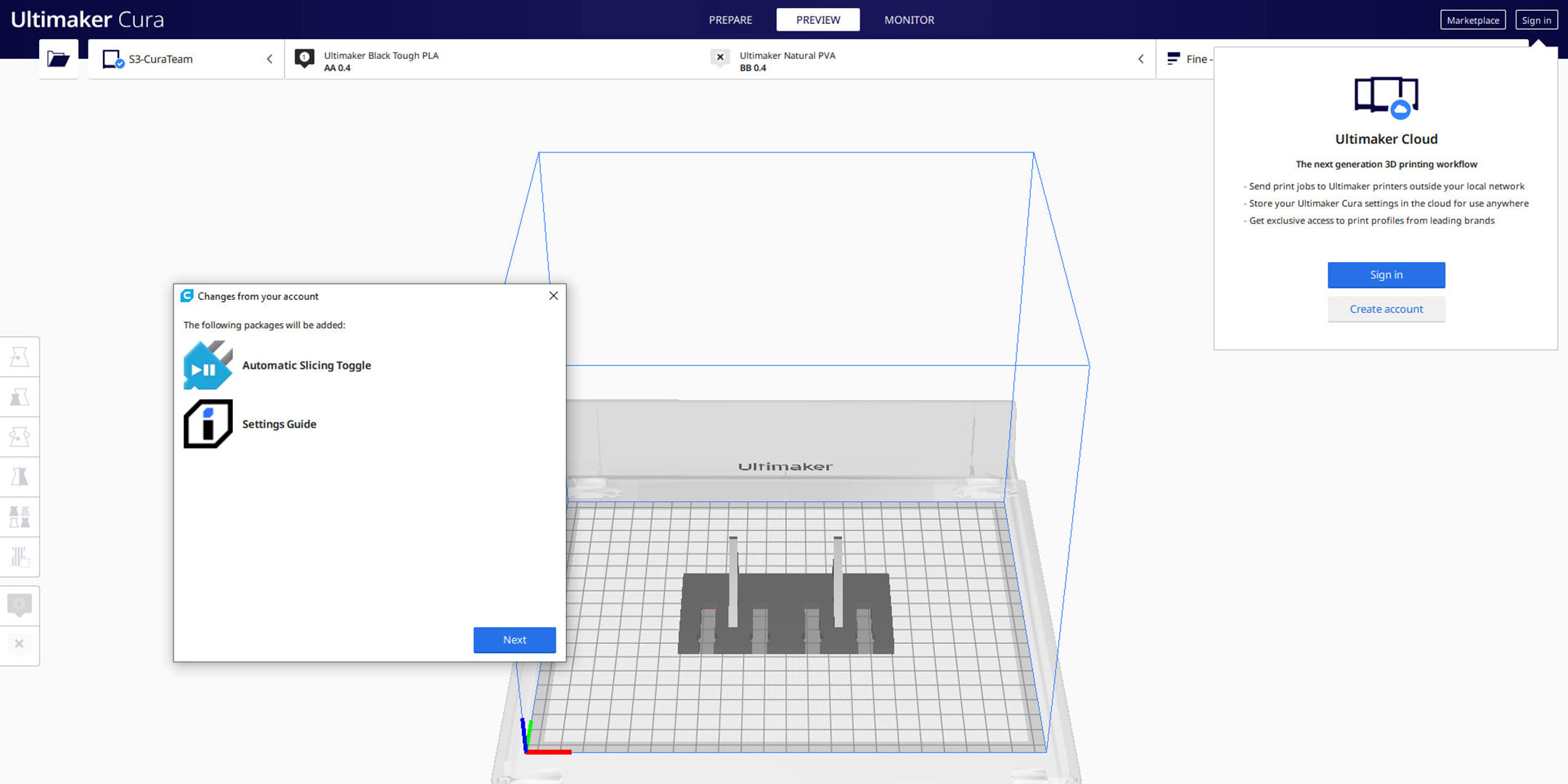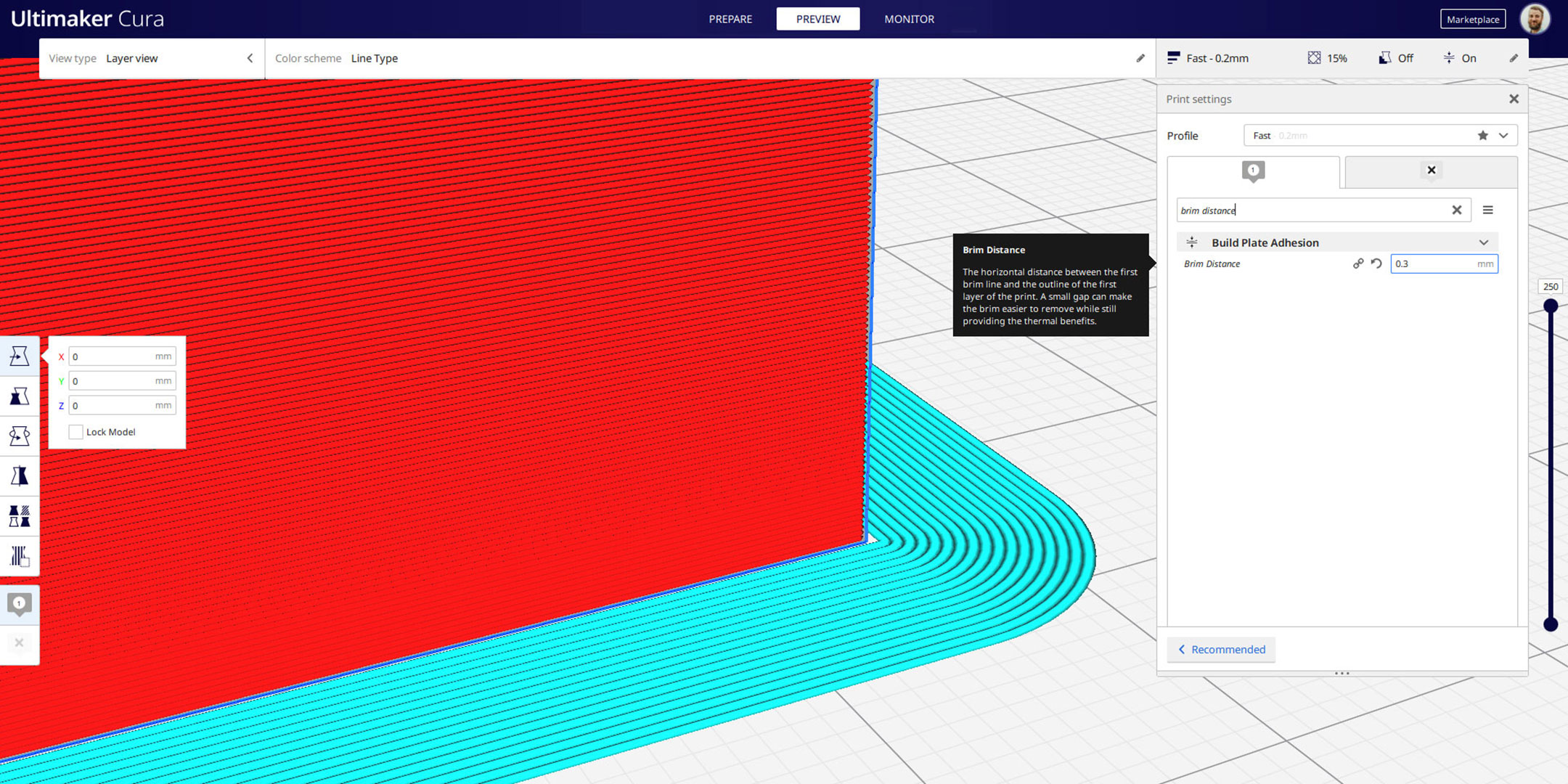We have significantly improved the Ultimaker Marketplace, streamlining its flow with Ultimaker Cura and making it more accessible than ever. It’s the perfect companion for the Ultimaker Cura 4.5 beta, which is ready for you to explore and test today. The new version brings with it enhancements to usability, slicing, performance, as well as a host of new printer definitions and bug fixes. Read on for the highlights.
The online Ultimaker Marketplace
The Ultimaker Marketplace offers a tailored 3D printing experience via downloadable plugins that allow users to customize print preparation and print profiles from the Ultimaker Material Alliance, which enable an ever-increasing variety of applications. Until now, however, users have only been able to download and access these plugins and profiles from within Ultimaker Cura itself.
Today, this has changed. Thanks to a new, intuitive web interface, users can now browse, search, and subscribe via the online Ultimaker Marketplace. There's no need to open Ultimaker Cura beforehand – downloaded plugins and print profiles will automatically be associated with your Ultimaker account upon logging in. The Marketplace will show all plugins and profiles compatible with the latest stable version of Ultimaker Cura.
The Ultimaker Marketplace's online interface allows you to easily browse, search, and subscribe to what you need
Anything you download will remain tied to your account and synchronized to Ultimaker Cura on any workstation to which you log in. Should any changes or updates occur to your installations upon logging in, an option to sync a list of available packages will become available.
Downloaded profiles and plugins will automatically be synched to Ultimaker Cura
Ultimaker Cura 4.5 beta
The following additions (and more) will also be available with the launch of Ultimaker Cura 4.5 beta:
Slicing features
Fuzzy skin outside only. When enabled, this option prevents fuzzy skin from being printed inside holes. This makes it easier for you to fit prints over objects – especially useful for printing grips or similar applications.
Brim distance. Contributed by smartavionics, this setting allows you to define a gap between the brim and the model, resulting in easier brim removal and reducing chances of leaving blemishes or damage to finished prints.
The 'Brim Distance' setting allows you to define a gap between the brim and model
"Skin Edge Support" settings. Two settings, also contributed by smartavionics, make it possible to add an extra line inside your infill that better supports the edge of a print’s skin. Find "Skin Edge Support Thickness" and "Skin Edge Support Layers" under the "Infill" category.
Usability improvements
Faster plugin loading. fieldOfView has contributed a code optimization to load installed plugins faster upon start. Mileage may vary, but Ultimaker Cura’s startup speed should see a marked improvement.
New printer definitions. Native support has been added for 10 third-party printers. Find them in the "Add Printer" list. Do you want to add a third-party printer definition to Ultimaker Cura? Here’s how.
Bug fixes
Bugs that have been addressed in Ultimaker Cura 4.5 beta include, but are not limited to:
Application not starting (Windows). A bug that prevented the applications from starting in Windows has been fixed. Big thanks to the community for all the help and feedback!
Apple keyboard delete button. An issue that caused the delete button on an Apple keyboard not to delete has been resolved.
Give us your feedback!
Discover other exciting developments by downloading the beta today. Beta releases are all about user feedback, so don’t forget to give us yours on our community of 3D printing experts.
Please note this version of Ultimaker Cura is in the beta phase and still under development. Be sure to use the latest stable release if you’re working on an important project.