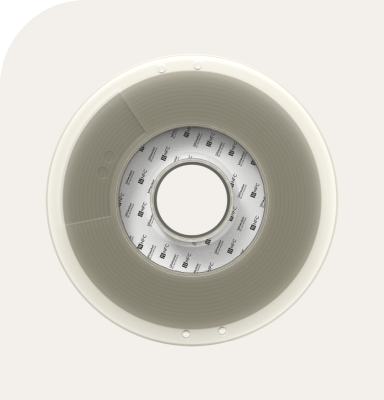This new Cura 5.4 beta is all about cleaner prints and easier material removal. In this beta release, we have two major improvements that will make your prints easier to get off the build plate and have them looking great with minimal effort. As well as a whole bunch of other tweaks and changes, of course.
Updated tree supports use less material and print faster

In this release, tree supports have been improved so that they now print faster and use less material, while also being easier to remove after printing. If you downloaded our previous Xmas tree support alpha, then Xmas has come again thanks to you and everyone else who helped us test and refine these supports.
Also, a big shout out to community member Thomas Rahm who originally created a fork of Cura in June of 2020 where he started making improvements to Tree Support because they did “not meet his expectations”. Many changed lines of code later, his idea has finally made it into an official Cura release for everyone to use.
These new supports use more and smaller branches rather than fewer larger ones that previously had a tendency to merge together. As a result, tree supports will now use less filament and therefore take less time to print. They should also be significantly easier to remove and are also less likely to leave behind scarring on the surface of your completed print. And better yet, it’s not just print times that are faster, but also slicing times. Slicing is now done on multiple cores meaning you won’t have to wait very long for your tree supports to grow!
In order to help get the most out of these new tree supports, you will be able to modify a number of new settings, including: support blocker, per model settings, and support horizontal expansion.
And as an extra treat, if you want to try out these new tree supports using the awesome dragon pencil cup model shown as an example above, you can download it from UltiMaker Thingiverse and use it yourself!
New brims are easier to remove

The order in which brims are printed has been tweaked so that they are now easier to remove. Brims are an incredibly useful tool that can help improve the adhesion of your print to the build plate. Particularly when printing small or thin parts, or parts that are top-heavy, a brim can often be the difference between a failed print and a successful one. However, many people don’t like using them because they can be difficult to remove and often leave behind a rim or excess material at the bottom of your print which needs to be cut or sanded away if you want a completely clean print.
The new smart brim setting in this release will reduce this issue significantly. If you enable it in your Cura print settings, you should find your brims are much easier to remove and that they leave behind less (or no) excess material.
Also, since we’re in the habit of giving away cool models, here’s another one! The Cura symbol in the example above is not just a Cura logo, but part of a Cura Cookie Cutter, designed by Johan Gude from the UltiMaker team.
Additional improvements
The following improvements have also been implemented in the Cura 5.4 beta release:
– PyQT Library has been updated resulting in speed and pop-up improvements
– Added Skirt Height setting to make a skirt easier to remove
– Improved printing order of the prime tower to include a dual brim, primed every layer, and primed before and after the extruder switch
– Introduced Hole Horizontal Expansion Max Diameter setting so you can tune the expansion of only the smaller holes while leaving larger holes untouched
-Added or updated -profiles for 20+ 3rd party printersNumerous bug fixes