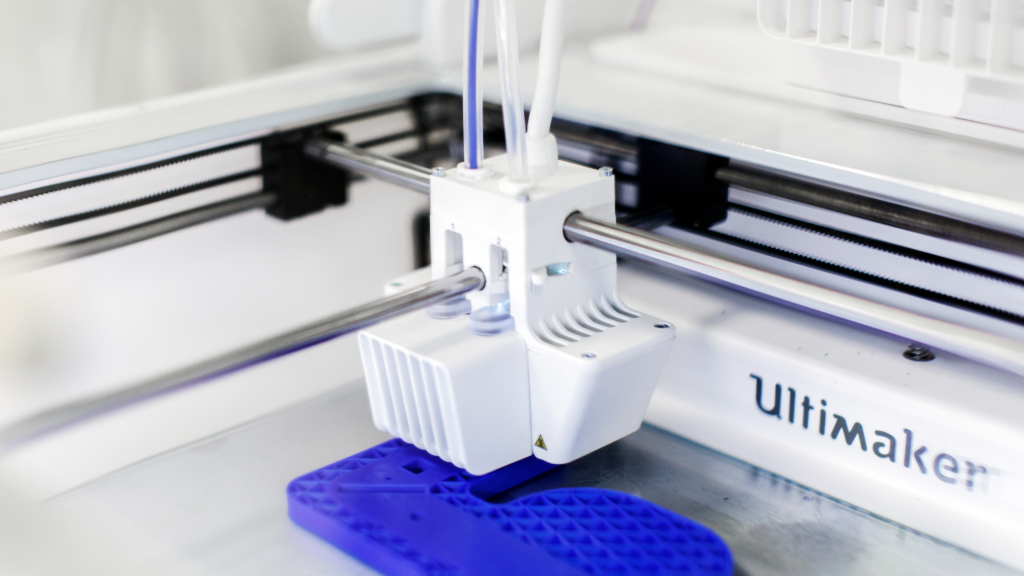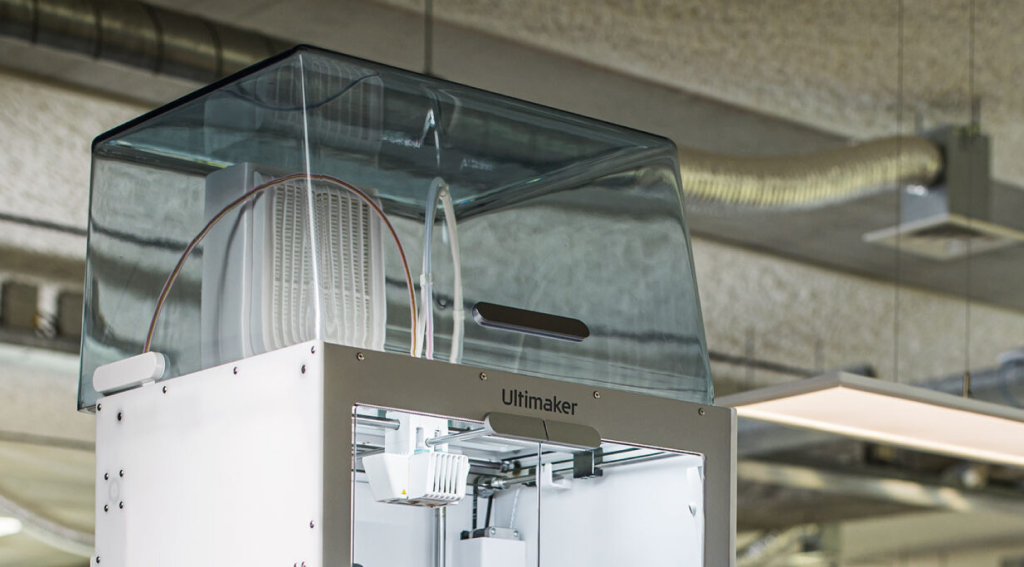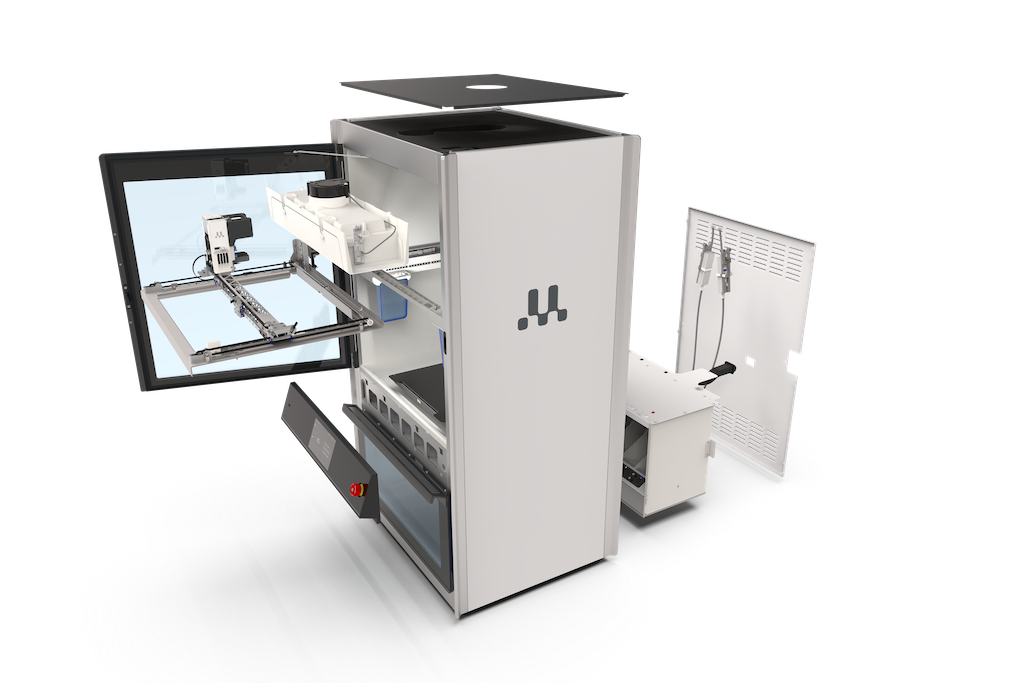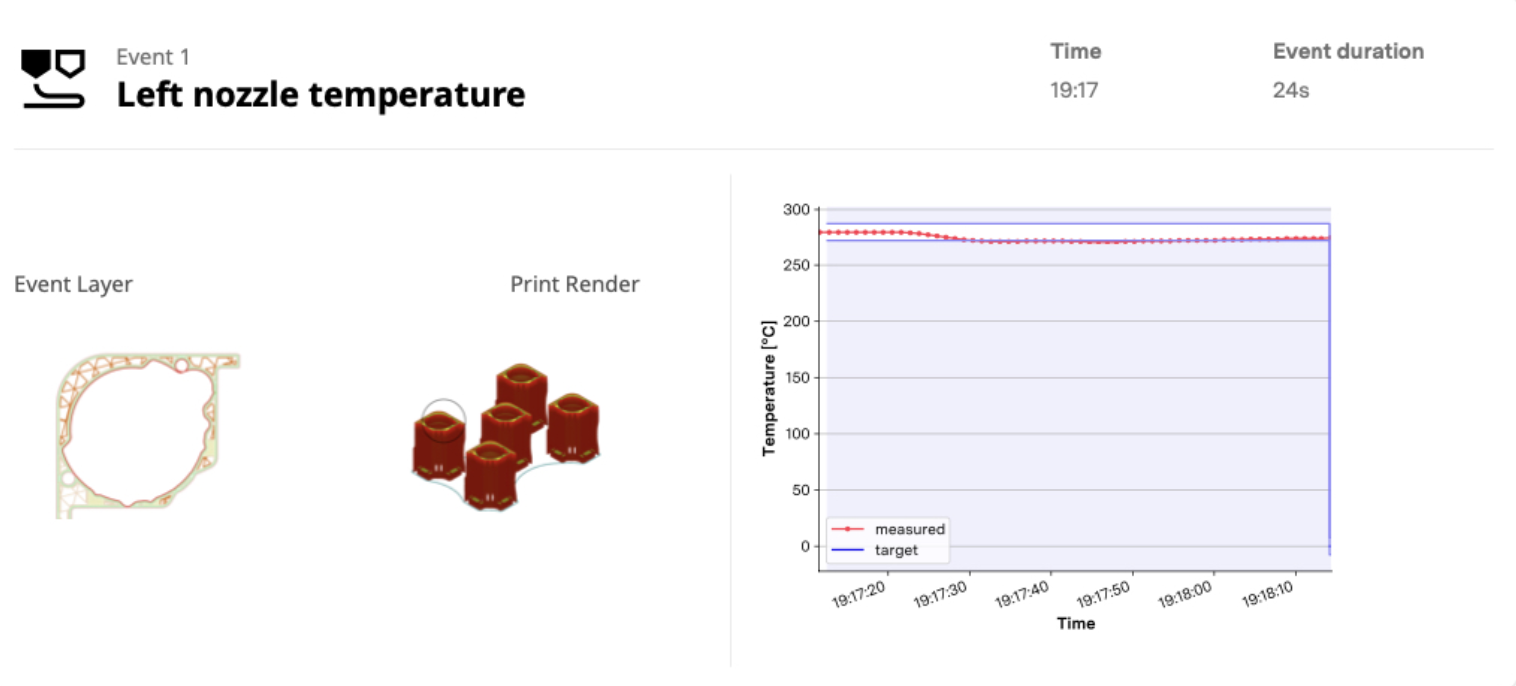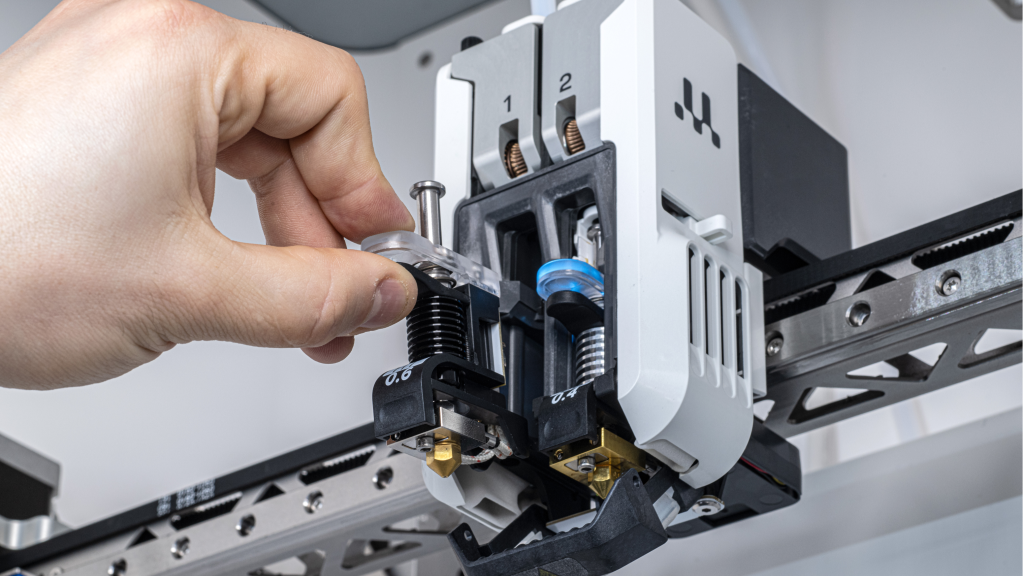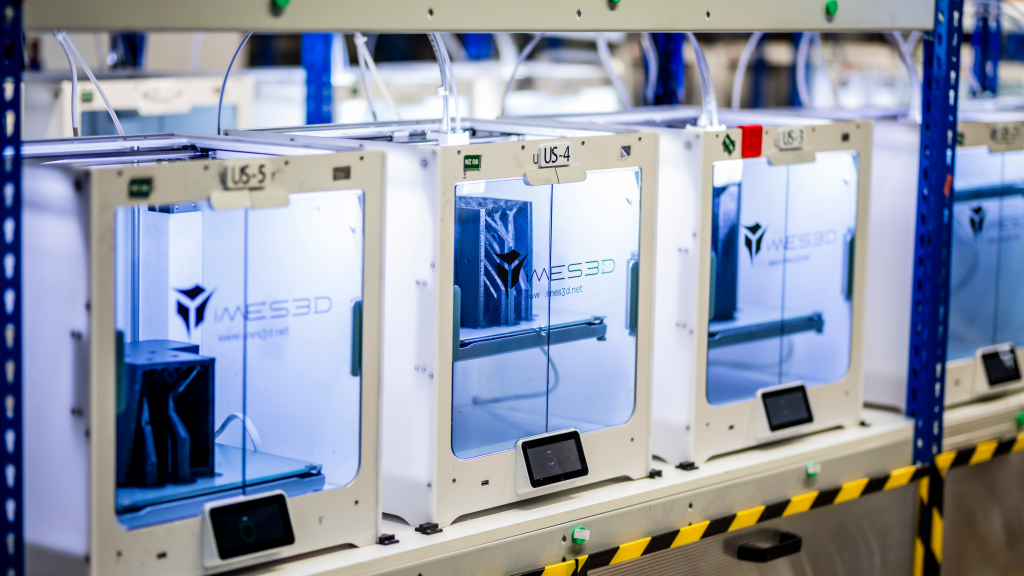Routine cleaning
We briefly touched on the subject earlier, but cleaning extends to several other parts besides the print bed:
- Nozzle and extruder: Periodically clean out any filament residue or blockages to ensure smooth material flow. This process typically involved removing and cleaning the nozzle or performing what’s known as a cold/hot pull.
- Build plate: For the majority of build plates in 3D printers, cleaning is recommended to be done using a microfibre cloth and >95% isopropyl alcohol(IPA), though please note that you should ensure good ventilation and avoid inhaling the alcohol vapors.
- Fans and filters: If your printer comes with a dedicated filter, these should be replaced periodically(according to your manual) as part of a scheduled routine. Fans can cleaned out by using compressed air.
Calibration and lubrication
- Moving parts: Rods, lead screws or linear guide rails will typically require periodic lubrication. This will help minimize friction and ensure a smooth motion across all axis.
- Axis calibration: All 3D printers have a process to check and calibrate the X, Y, and Z axes. While some printers can perform this step automatically before each print, this step is critical as small misalignments can compound over time, especially in printers with multiple extruders.
Firmware and software updates
While this is a step that is sometimes overlooked, firmware and software updates can do a lot to extend your 3D printer’s lifespan.
- Firmware: Keeping your printer’s firmware up to date can improve reliability and security while also adding new features or performance tweaks. Without touching any of the mechanical parts, firmware updates can for example improve how the printer accelerates and decelerates during motion to reduce vibrations while maintaining speed which would improve print quality.
- Software: Updating your slicing software(we highly recommend Cura) to the latest version, will benefit from bug fixes, optimized print profiles as well as new functionalities.
Component quality
The quality of the components used will directly impact the quality and reliability of the end product, this applies to all devices not just 3D printers. The reason why we wanted to address this aspect as well is because with the myriad of options available on the 3D printer market, users should be able to make educated decisions to best benefit their use case.
Whether you’re a hobbyist looking to tinker and modify your printer, or a professional in search of a durable machine that can handle rigorous, high-volume usage over time, these are the factors we think you should consider that affect a printer’s lifespan.
Frame and structural integrity
- Rigid construction: A sturdy frame, from aluminum or steel, helps maintain the precise alignment of moving parts. This directly impacts print accuracy and also reduces stress on mechanical components.
Motion system components
- Linear bearing and rails: Linear bearings and hardened steel rails ensure a smoother motion and can handle repetitive stress for longer without developing play or wobble. Cheaper options are available such as smooth rods with self-lubricating bushings or v-slot extrusions paired with Delrin/polycarbonate wheels though they tend to wear out faster and require more frequent maintenance and replacements.
Extruder and print head assembly
- Drive gears: extruders(whether bowden or direct drive) with high-quality metal drive gears, will grip filament more reliably and resist wear from abrasive materials(like carbon fiber, or wood-infused filaments). Common hobbyist-level 3D printers will typically use brass gears are fine for soft filaments like PLA, but will require replacement a lot more often.
- Nozzles and print cores: depending on the material profiles you plan to use, the nozzle material becomes an important factor, hardened steel or ruby-tipped nozzles will last longer than brass nozzles, especially when printing more abrasive filaments such as carbon fibre reinforced filaments.
While there are some other quality-of-life features to consider such as sensors and monitoring systems like filament flow sensors or thermal runaway protection that add a layer of reliability, one of the most important aspects to consider when talking about component quality is long-term ROI.
- Cost-benefit analysis: While a printer with high-grade components will have a higher upfront cost, the increase uptime and lower frequency of repairs will always justify the investment especially when integrated into existing manufacturing or production workflows.
- Scalability: If you anticipate the possibility of scaling up production or plan on working with advanced engineering materials, a sturdier quality 3D printer will be better suited to handling these demands. Opting for a lower cost alternative may seem beneficial in the short run, but longer maintenance schedules and higher downtimes may ultimately end up in requiring frequent upgrades or outright replacements of existing 3D printer units.
Impact of New Technologies
As new features continue to be developed and integrated by manufacturers, they’re aimed at improving the reliability of 3D printers by reducing or outright eliminating the impact of user errors and optimizing long-term performance.
All of these features work towards extending the lifespan of a 3D printer and directly affect some of the factors we’ve previously outlined.
Automated bed leveling and calibration
Two processes that initially had a higher learning curve and required some degree of trial and error in order to ensure proper settings were achieved. Modern 3D printers use various sensors to detect and adjust the print bed’s alignment and even more advanced printers like UltiMaker’s Factor 4 has automatic calibration features for its gantry system as well.
Automated material handling
A newer feature in the 3D printer landscape, some printers come with either build-in or separate modules to automatically handle filament swaps and storage with some method of controlling humidity levels. Not only does this remove the need for manually swapping out filaments for longer print jobs or for prints that require multiple materials but it ensures that filaments are kept at optimal conditions reducing the associated risks that come with badly kept materials.
Print process reporting and error detection
While a rare feature, select advanced printers have built-in print error detection capabilities, whether done through AI monitoring via an integrated camera, sensor arrays, or various other methods, this feature is designed to ensure that parts are consistently printed to spec or in the case of more simplistic systems, it alerts the user if a print has failed and automatically stops to prevent any damage to the printer.
For example, the UltiMaker Factor 4 comes with its own dedicated Print Process Reporting, a feature that provides detailed post-print reports that monitor and evaluate critical print parameters to ensure that each print adheres to predefined quality standards.