Even more 3D file formats. This version of Ultimaker Cura is compatible with even more 3D file formats out-of-the-box, so you can integrate CAD software, 3D scanning software, and 3D modeling software into your workflow with ease. Natively open COLLADA, GLTF, OpenCTM, and PLY formats, to name a few. And don’t forget, downloading plugins from the Ultimaker Marketplace brings in support for many more.
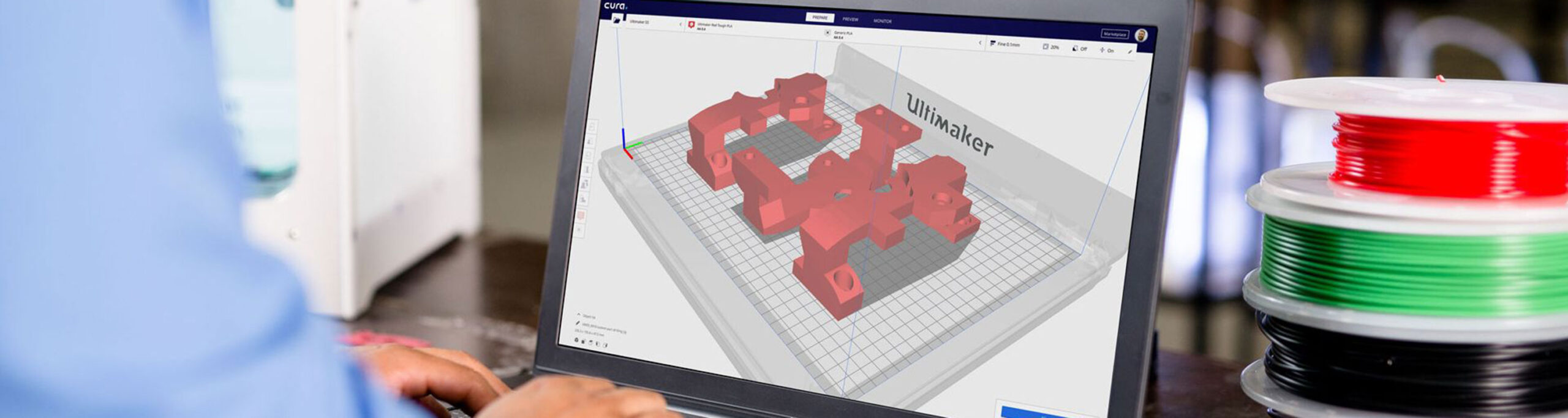
6 things you can try today in Ultimaker Cura 4.3 beta
A new release of our print preparation software is in the works, and the beta went live on Ultimaker.com today. Whether you run Windows, Mac, or Linux, try out the latest 3D slicing features and give us valuable user feedback. Here are our top feature picks:
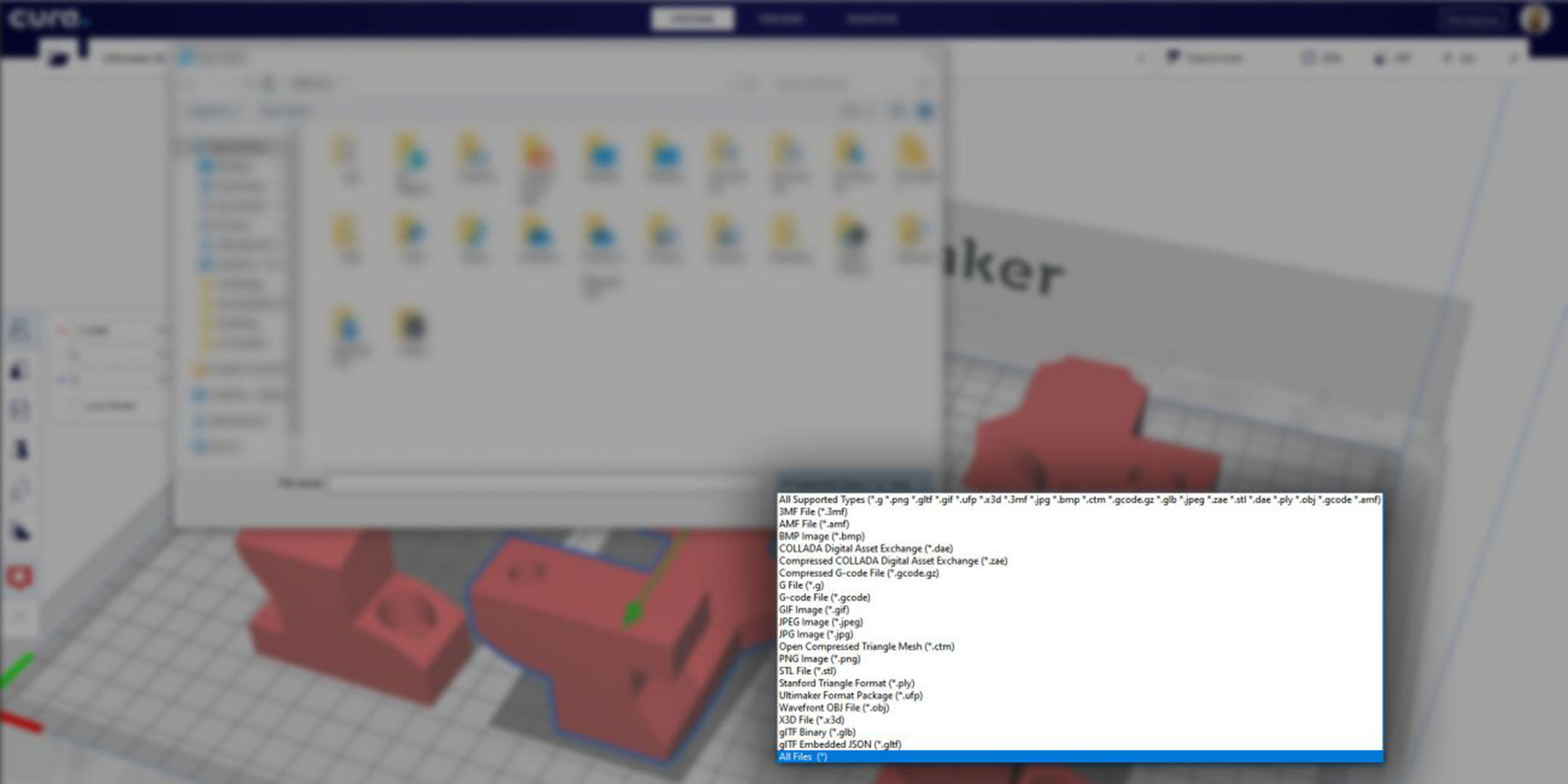
Align faces to the build plate. Orienting your models with the rotation tool or the lay flat tool can be a hassle with complex geometries. This new time-saving feature lets you select a face of your model to rest on the build plate, so you can get the orientation you need quickly and easily.
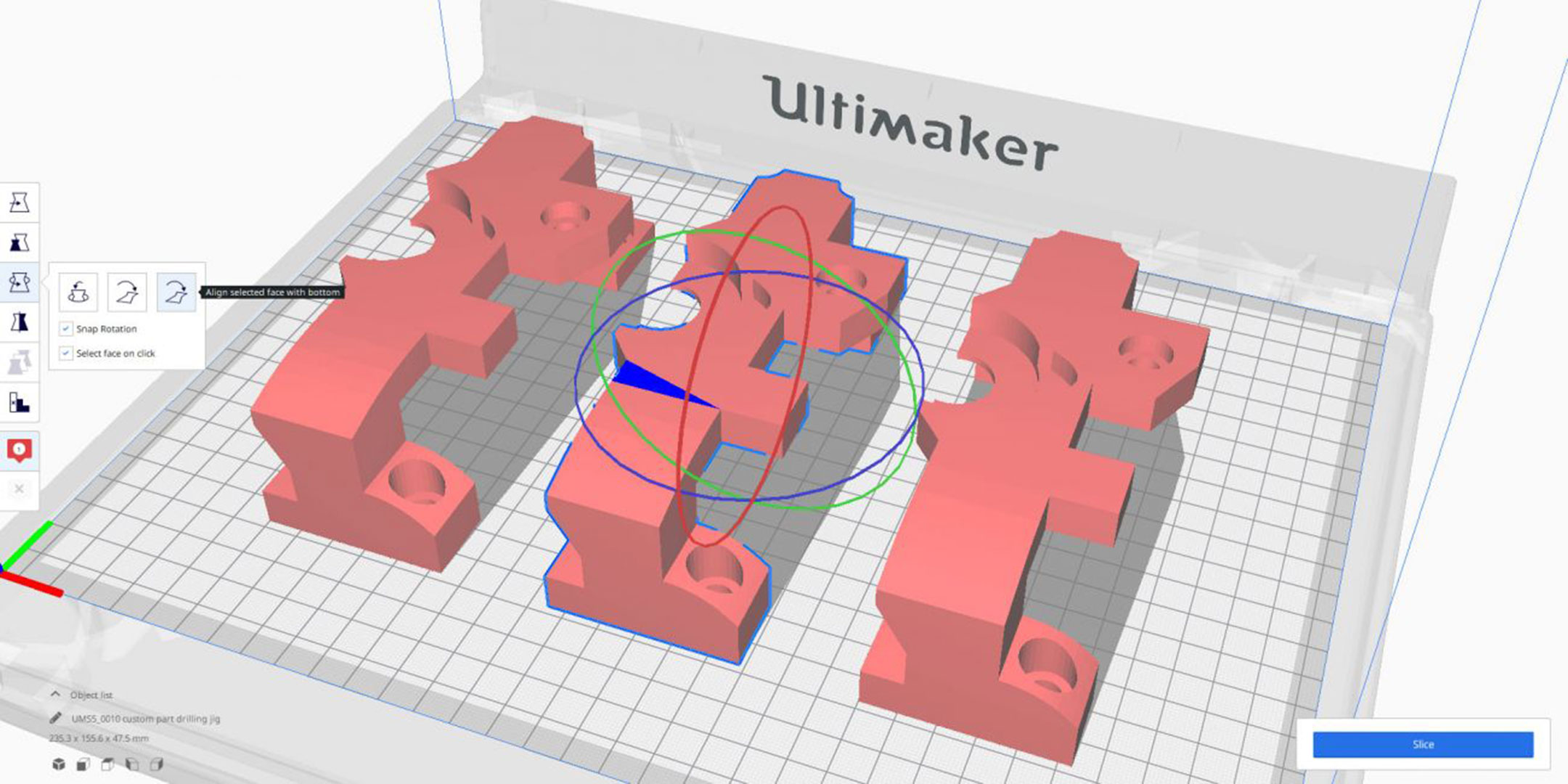
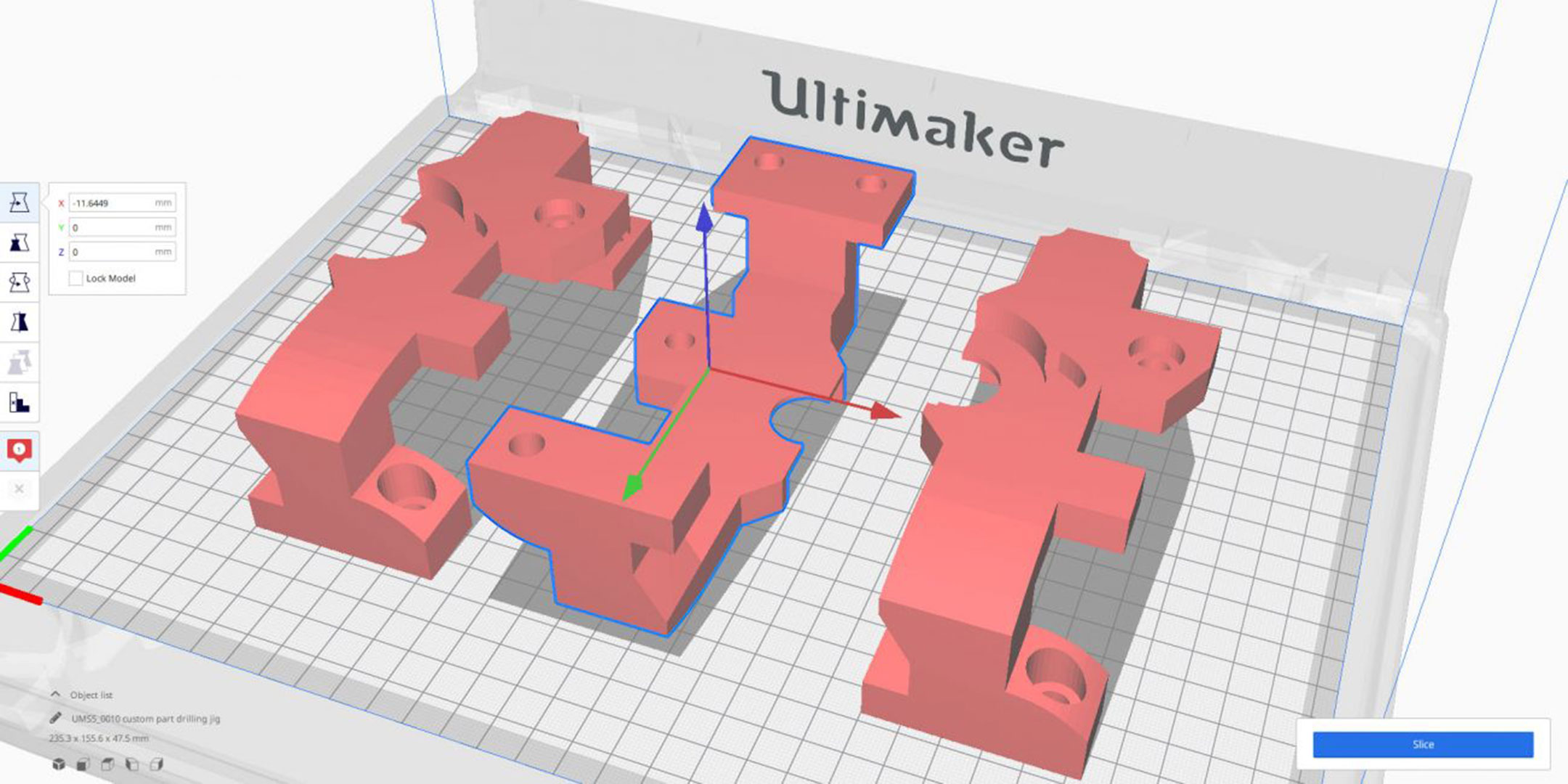
Support infill/interface line directions. Precise control over certain aspects of your print can improve reliability. Choose the angle that supports and interfaces print at, thanks to a contribution from vgribinchuck. Input a set of angles you want lines printed at, and Ultimaker Cura will generate these sequentially throughout your 3D print.
Easy selector for Z seam positions. Z seams are now easier to position on your model, thanks to a contribution by trouch. A drop down selection box has been added to custom mode, giving you a list of presets to place the z seam on your model.
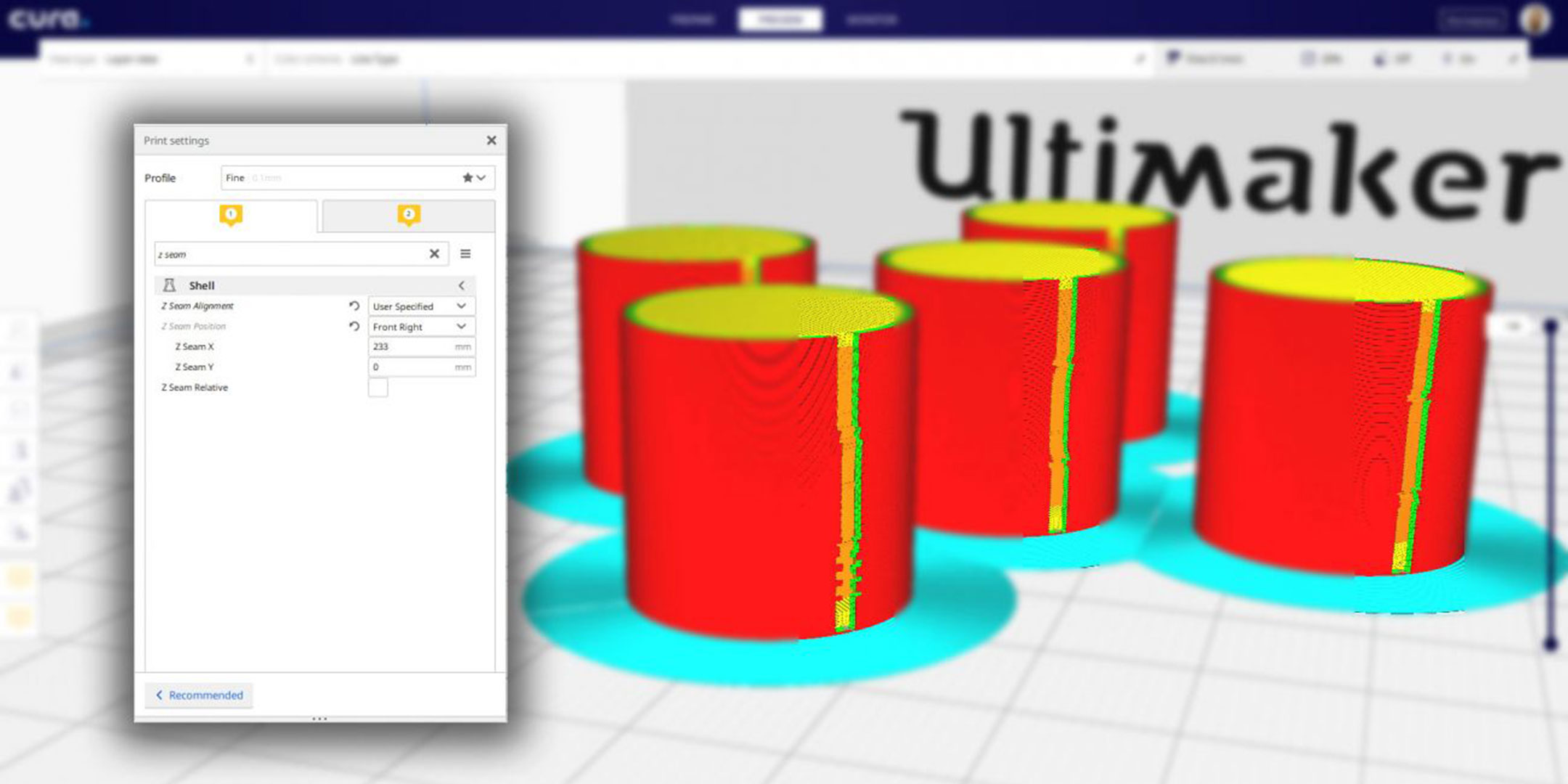
Print small features slower. Smartavionics has contributed a setting which recognizes small perimeters and reduces print speed in order to boost the reliability and accuracy of small printed features. This is especially useful for small perimeters such as printed holes, as they tend to get ripped away from the build plate easily due to their low contact area.
Randomize infill start. Randomize which infill line is printed first. This distributes strength across the model, preventing one segment becoming the weakest link, at the cost of an additional travel move.
Give us your feedback!
Discover other exciting developments by downloading the beta today. Beta releases are all about user feedback, so don’t forget to give us yours on our community of 3D printing experts.
Please note this version is in the beta phase and still under development. Be sure to use the latest stable release if you’re working on an important project.













